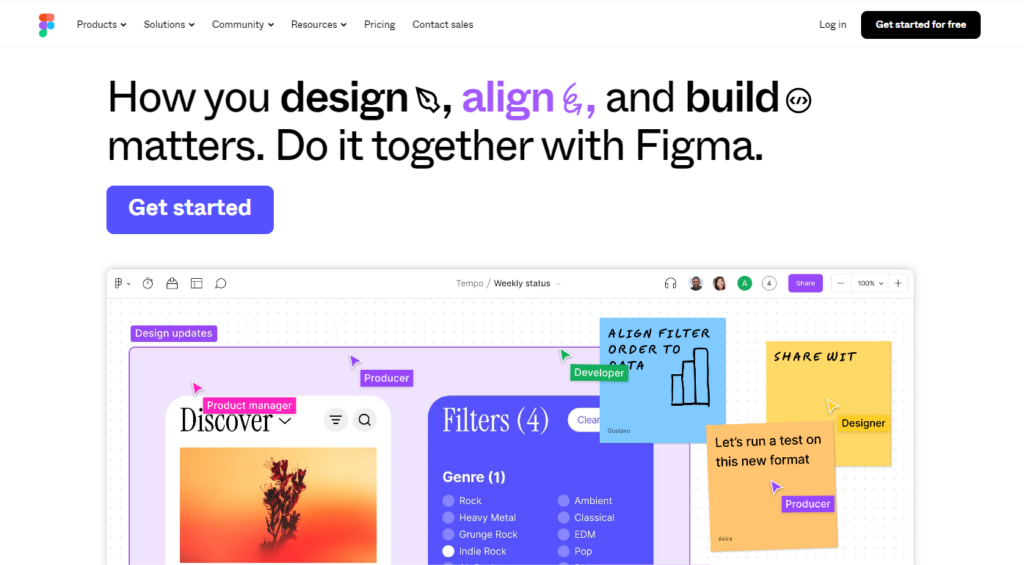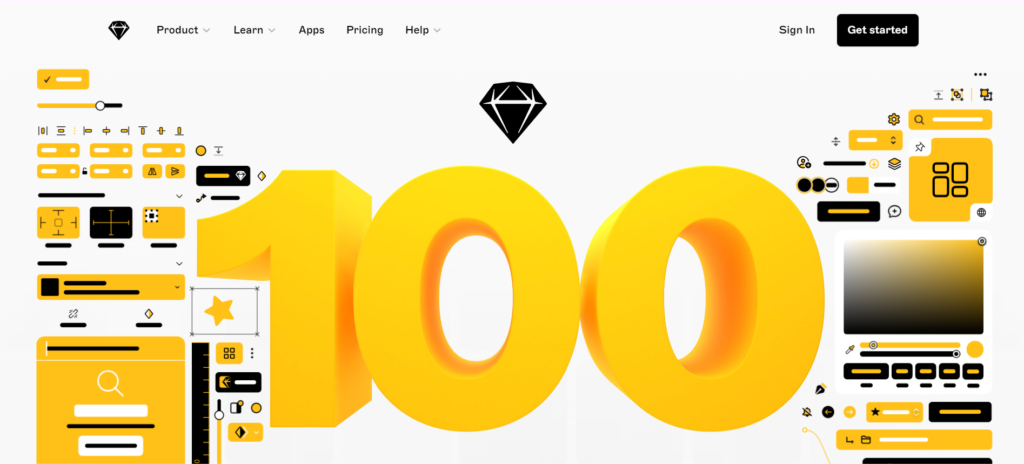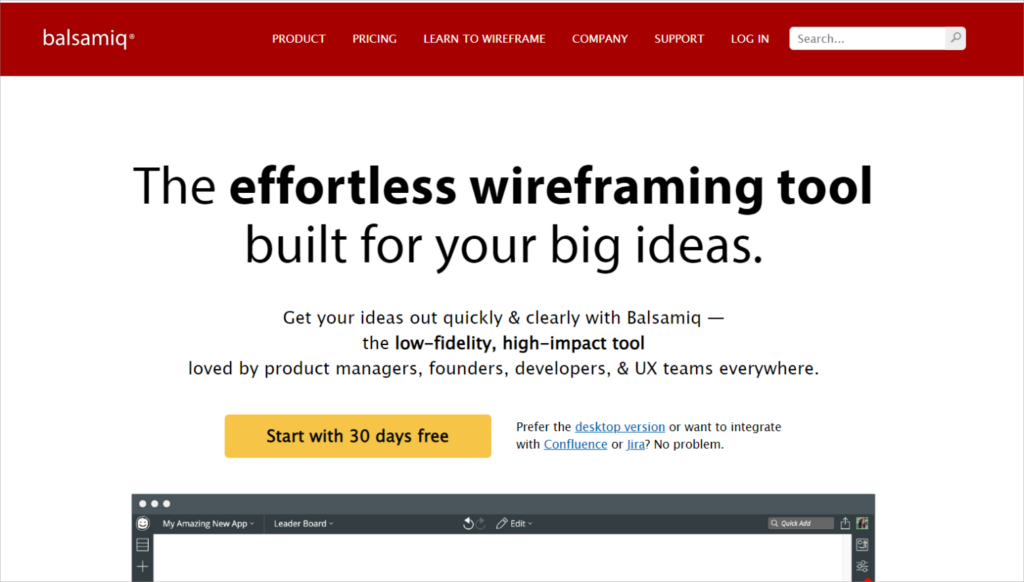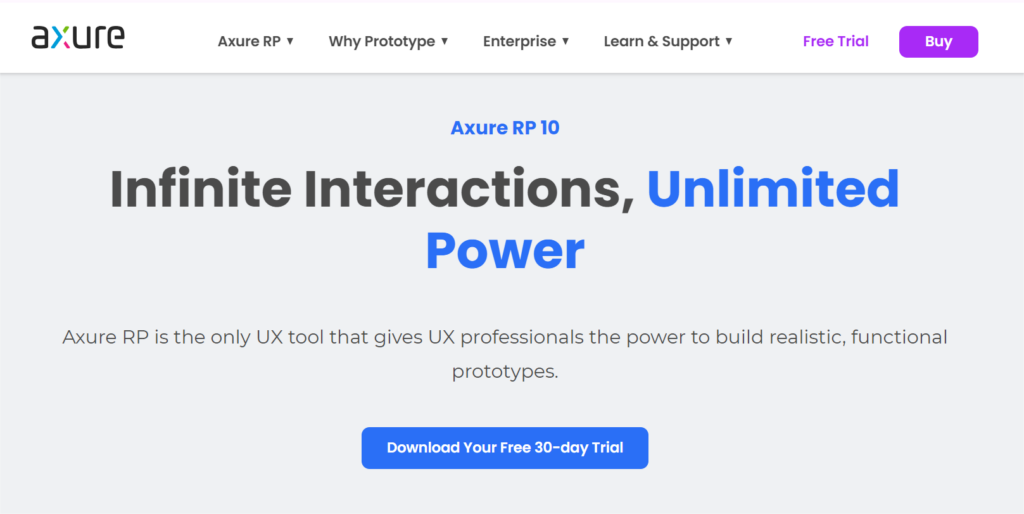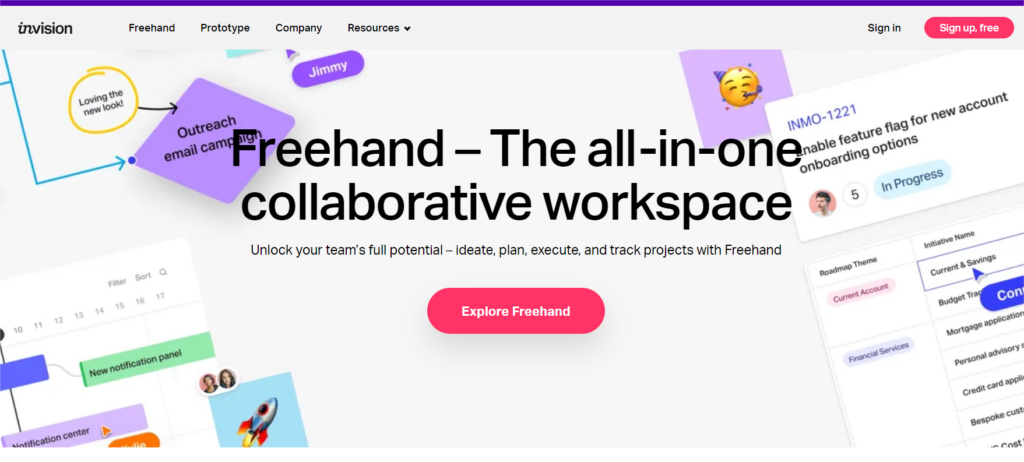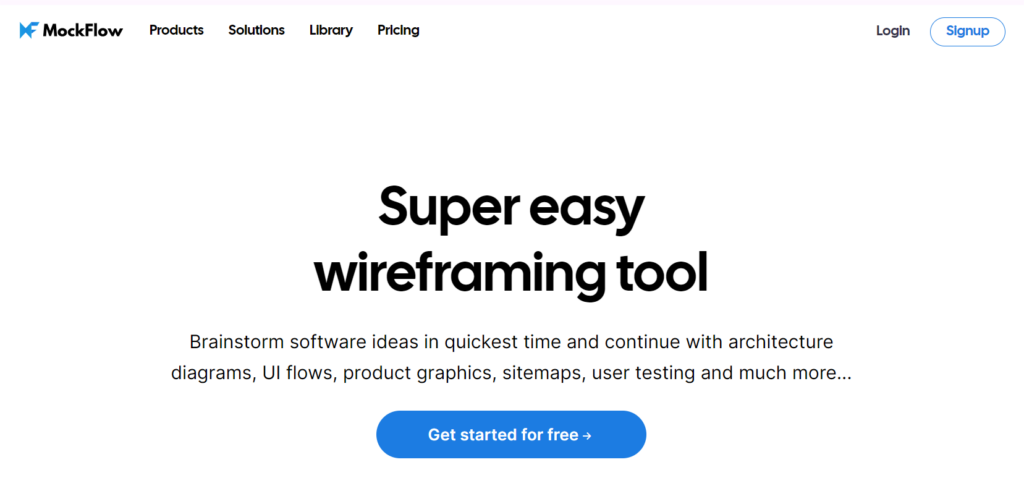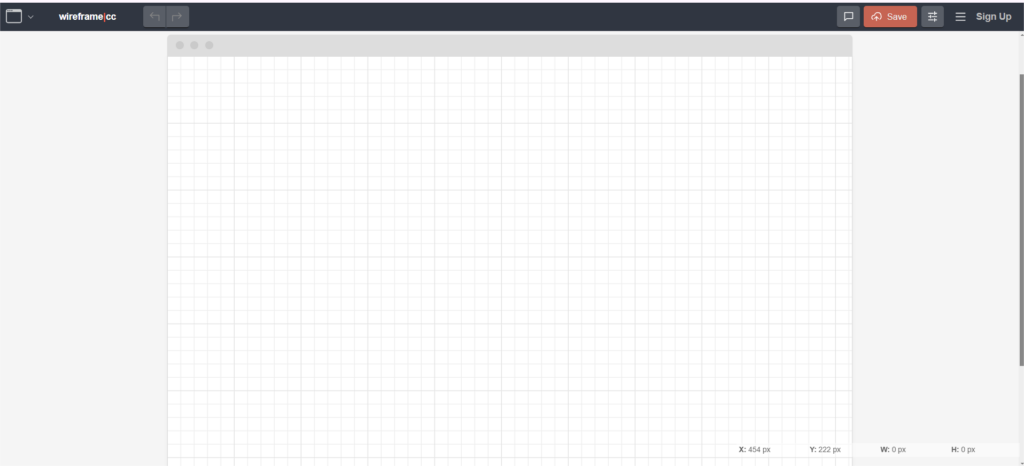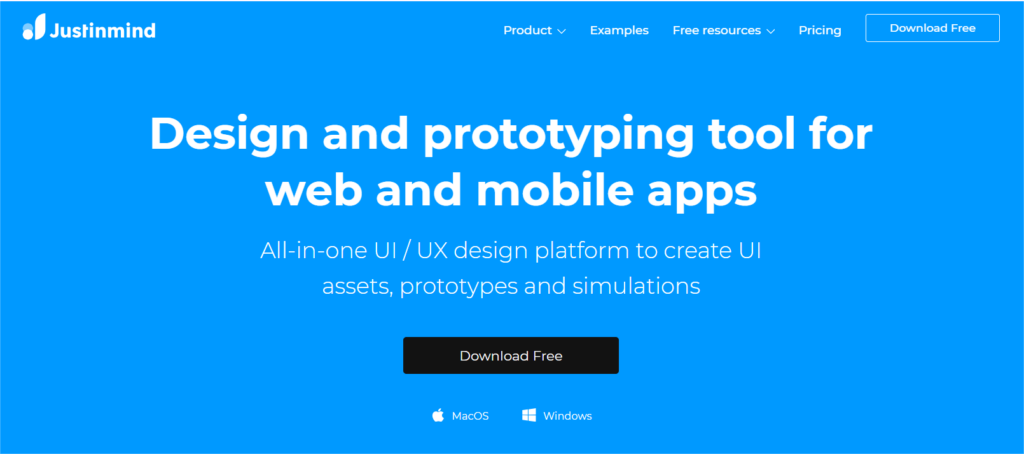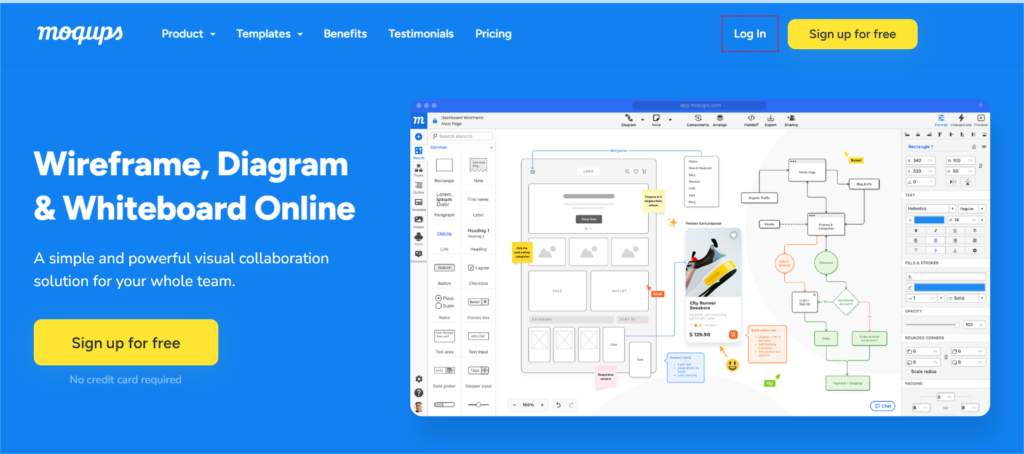Designing a SaaS application involves more than just writing code. The design aspect is crucial for the app's success. Let's delve into why, and explore some of the best wireframe tools used to create SaaS mockups.
Why Does SaaS App Design Matter?
- User Experience (UX): A seamless and intuitive UX is vital for SaaS apps. Users should be able to navigate the app effortlessly, leading to higher satisfaction and retention rates.
- User Interface (UI): An attractive and consistent UI enhances the overall user experience. Consistency in design elements fosters brand recognition and trust.
- Scalability: SaaS apps evolve over time. A well-designed app can accommodate new features without sacrificing usability.
- Accessibility: Designing with accessibility in mind ensures inclusivity, expanding the app's potential user base.
- Performance: Design choices impact app performance. Optimizing design elements improves speed and responsiveness.
Understanding wireframe tools
A wireframe tool helps create low-fidelity visual representations of a digital product's layout and structure. These wireframes serve as blueprints for the final product, focusing on layout and functionality rather than aesthetics.
What makes a good wireframe tool?
- Ease of Use: Intuitive tools enable quick wireframe creation without a steep learning curve.
- Collaboration Features: Real-time collaboration enhances team productivity.
- Customization Options: Flexible customization allows designers to accurately represent their vision.
- Integration with Design Tools: Seamless integration with design tools streamlines the design process.
- Prototyping Capabilities: Some tools offer prototyping features for interactive mockups.
9 best wireframe tools for SaaS development
1. Figma
Figma is one of the best wireframe tools for collaborative design projects. What sets it apart is its real-time editing feature, making it feel like you and your team are in the same room, even if you're miles apart. Available on both web browsers and desktop applications, Figma offers a range of features to streamline your design process.
Features
- Real-time collaboration: Work with your team simultaneously on the same project.
- Cloud-based platform: Access your designs from anywhere with an internet connection.
- Prototyping capabilities: Easily create interactive prototypes to test your designs.
- Customizable design components: Tailor your designs with customizable elements.
- Version history and commenting: Keep track of changes and provide feedback directly within the tool.
Pros
- Seamless collaboration: Real-time editing makes teamwork effortless.
- Cross-platform compatibility: Accessible on web browsers and desktop applications.
- Robust prototyping tools: Create interactive prototypes without switching tools.
- Regular updates: Figma continually adds new features and improvements based on user feedback.
Cons
- Learning curve: Some features may take time to master, especially for beginners.
- Limited offline functionality: The browser version of Figma has limited offline capabilities.
Price: Starts at $12 per editor per month.
2. Sketch
For those who crave simplicity and versatility in their design process, Sketch is your go-to choice. Whether you're an individual designer or part of a small team, Sketch's user-friendly interface and extensive plugin support make it easy to create polished designs quickly. With its artboard-based workflow, you and your team can iterate on designs efficiently, bringing your ideas to life in no time.
Features
- Vector-based editing: Create scalable designs with precision.
- Extensive plugin ecosystem: Enhance functionality with a wide range of plugins.
- Artboard-based design workflow: Organize your designs efficiently with artboards.
- Prototyping with plugins: Add interactive elements to your designs using third-party plugins like Sketch Prototyping or InVision.
Pros
- Intuitive interface: Easy to learn and use, even for beginners.
- Lightweight and fast: Runs smoothly on macOS devices without slowing down.
- Excellent for high-fidelity designs: Ideal for creating polished, pixel-perfect designs.
- Wide range of plugins: Extend functionality to suit your specific needs.
Cons
- Limited to macOS: Not available for Windows or other operating systems.
- Collaboration features: Not as robust as cloud-based tools like Figma.
Price: $99 per year per user.
3. Balsamiq
Balsamiq is perfect for quickly sketching out ideas and wireframes. Its simple drag-and-drop interface makes it ideal for brainstorming sessions and early-stage design iterations. While it may lack some customization options, its ease of use and affordability make it a popular choice for individual designers and small teams.
Features
- Low-fidelity wireframing: Create rough sketches and wireframes quickly.
- Drag-and-drop interface: Easily add and rearrange elements on your canvas.
- Linking between wireframes: Create basic prototypes by linking wireframes together.
- Collaboration with Balsamiq Cloud: Share your designs and gather feedback from team members.
Pros
- Easy to learn and use: Intuitive interface requires minimal training.
- Lightweight and fast: Runs smoothly on most devices without lag.
- Ideal for brainstorming: Perfect for quickly sketching out ideas and concepts.
- Offers desktop and web versions: Choose the version that best suits your workflow.
Cons
- Limited customization options: Not as flexible as other tools in terms of design customization.
- Not suitable for high-fidelity designs: Best for low-fidelity wireframes and basic prototypes.
Price: Starts at $89 for the desktop version.
4. Axure RP
If you and your team are working on complex projects that demand detailed simulations, Axure RP is the tool for you. Its advanced prototyping capabilities and extensive widget library give you the flexibility to create highly interactive and realistic prototypes. While it may have a learning curve, its robust features make it worth the investment for serious designers and teams.
Features
- Advanced prototyping capabilities: Simulate complex interactions and user flows with conditional logic and dynamic content.
- Extensive widget library: Choose from a wide range of pre-built widgets and elements.
- Team collaboration and version control: Work together with your team and keep track of changes with built-in collaboration features.
- Integration with design tools: Import assets from design tools like Sketch and Adobe XD.
Pros
- Powerful prototyping features: Create highly interactive prototypes with advanced interactions and animations.
- Extensive widget library: Save time with a wide range of pre-built widgets and design elements.
- Collaboration features: Work together with your team and keep track of changes with built-in collaboration tools.
- Regular updates: Axure RP receives regular updates and improvements based on user feedback.
Cons
- Learning curve: Some features may require time to master, especially for beginners.
- Higher price point: Axure RP is more expensive compared to some other wireframing tools.
Price: Starts at $29 per user per month.
5. InVision
InVision is a popular choice for teams that prioritize prototyping and collaboration. Its intuitive interface and robust features make it easy to create and share interactive mockups with your team. Whether you're working remotely or in the same office, InVision keeps everyone on the same page.
Features
- Interactive prototyping: Create clickable prototypes to simulate user interactions.
- Collaboration tools: Share designs with your team and gather feedback seamlessly.
- Design versioning: Keep track of changes and revert to previous versions if needed.
- Inspect mode: Allow developers to inspect and download design assets directly from the prototype.
Pros
- Seamless collaboration: Share designs and gather feedback in real time.
- Intuitive interface: Easy to learn and use, even for beginners.
- Extensive prototyping features: Create interactive mockups without switching tools.
- Integrations: Connect with other tools like Sketch and Adobe XD for a streamlined workflow.
Cons
- Limited free plan: Some advanced features are only available in paid plans.
- Prototyping limitations: Complex interactions may require additional plugins or workarounds.
Price: Offers a free plan with limited features. Paid plans start at $7.95 per user per month.
6. MockFlow
MockFlow offers versatility in wireframing, prototyping, and diagramming, making it suitable for various design projects. Its user-friendly interface and collaborative features streamline the design process, making it a favorite among teams.
Features
- Wireframing tools: Create low-fidelity wireframes and sketches quickly.
- Prototyping features: Add interactions and animations to your designs for a realistic feel.
- Diagramming tools: Visualize workflows, processes, and system architectures with ease.
- Collaboration features: Work together with your team in real time and share designs effortlessly.
Pros
- Versatility: Offers tools for wireframing, prototyping, and diagramming in one platform.
- User-friendly interface: Intuitive and easy to use, even for beginners.
- Collaboration capabilities: Work together with your team and clients seamlessly.
- Regular updates: MockFlow receives regular updates and improvements to enhance user experience.
Cons
- Limited customization options: Not as flexible as some other wireframing tools.
- Some features may feel basic compared to more advanced prototyping tools.
Price: Starts at $14 per user per month.
7. Wireframe.cc
Embrace simplicity with Wireframe.cc. Its minimalist approach allows you and your team to quickly sketch ideas without distractions, perfect for brainstorming sessions and quick iterations. While it offers fewer features compared to other tools, its ease of use makes it ideal for rapid prototyping.
Features
- Simple interface: Clean and clutter-free interface for distraction-free sketching.
- Basic wireframing tools: Create rough layouts and sketches quickly and efficiently.
- Shareable links: Share your wireframes with others via a unique URL for collaboration.
Pros
- Ease of use: Minimal learning curve, ideal for beginners and non-designers.
- Speed: Quickly sketch ideas without getting bogged down by unnecessary features.
- Shareable wireframes: Easily share your designs with others for feedback and collaboration.
Cons
- Limited features: Lacks advanced prototyping capabilities compared to other tools.
- Basic customization options: Not suitable for creating high-fidelity designs or complex prototypes.
Price: Offers a free plan with limited features. Paid plans start at $16 per month.
8. Justinmind
Justinmind is a feature-rich prototyping tool suitable for teams working on complex applications. Its advanced features allow you to create highly interactive prototypes with dynamic content and conditional logic. While it may have a bit of a learning curve, its powerful capabilities make it worth the investment for serious designers and teams.
Features
- Advanced prototyping features: Simulate complex interactions and user flows with dynamic content.
- Interactive widgets: Choose from a wide range of interactive elements to enhance your prototypes.
- Collaboration tools: Work together with your team in real time and gather feedback seamlessly.
- Integration with design tools: Import assets from other design tools like Sketch and Adobe XD.
Pros
- Powerful prototyping capabilities: Create realistic and interactive prototypes with advanced features.
- Extensive widget library: Choose from a wide range of pre-built widgets to speed up your design process.
- Collaboration features: Work together with your team and clients in real time.
- Regular updates: Justinmind receives regular updates and improvements to stay ahead of the curve.
Cons
- Learning curve: Some features may require time to master, especially for beginners.
- Higher price point: Justinmind is more expensive compared to some other wireframing tools.
Price: Starts at $19 per user per month.
9. Moqups
Whether you're wireframing, prototyping, or diagramming, Moqups has you and your team covered. With a wide range of templates and design elements, it's easy to create professional-looking mockups that accurately represent your ideas. Plus, its collaboration features make it easy for you and your team to work together, no matter where you are. With Moqups, you can bring your ideas to life and ensure your designs are a hit with users.
Features
- Wireframing and prototyping tools: Create low-fidelity wireframes or high-fidelity prototypes with ease.
- Diagramming features: Visualize workflows, processes, and system architectures using built-in diagramming tools.
- Collaboration tools: Work together with your team in real time and gather feedback seamlessly.
- Extensive template library: Choose from a wide range of pre-built templates to kickstart your designs.
Pros
- Versatility: Offers tools for wireframing, prototyping, and diagramming in one platform.
- Extensive template library: Save time with pre-built templates for various design projects.
- Collaboration capabilities: Work together with your team and clients in real-time.
- User-friendly interface: Intuitive and easy to use, even for beginners.
Cons
- Limited customization options: Not as flexible as some other wireframing tools.
- Some features may feel basic compared to more advanced prototyping tools.
Price: Offers a free plan with limited features. Paid plans start at $13 per month.
Conclusion
While the wireframing tools listed above offer powerful features for designing SaaS applications, it's also worth considering the option of building SaaS products using a no-code platform like Fuzen. Fuzen allows you to create SaaS apps more easily and quickly.
Whether you're creating a project management tool, CRM software, or any other SaaS solution, Fuzen provides the tools and resources you need to build, launch, and scale your app with ease.
From pre-built templates to the intuitive interface, Fuzen offers a seamless development experience for creators of all skill levels.