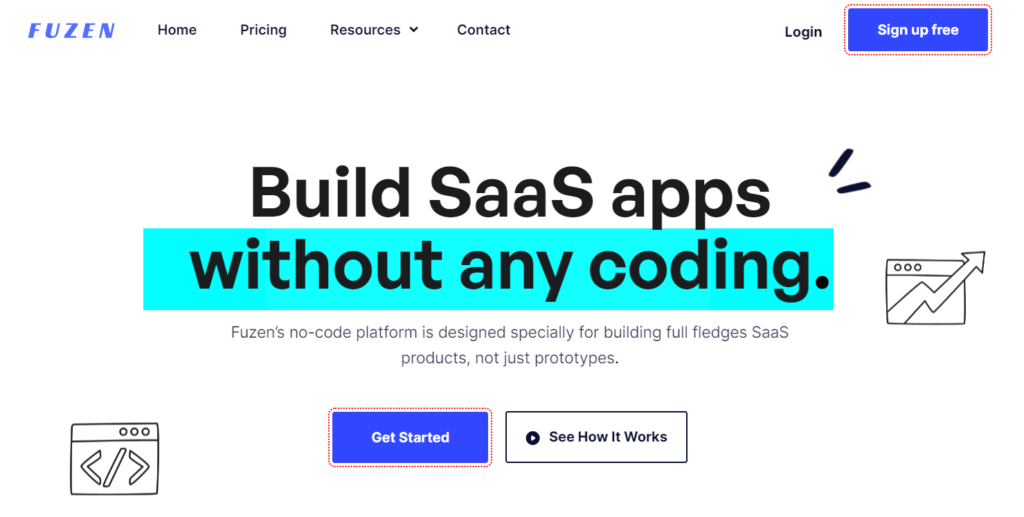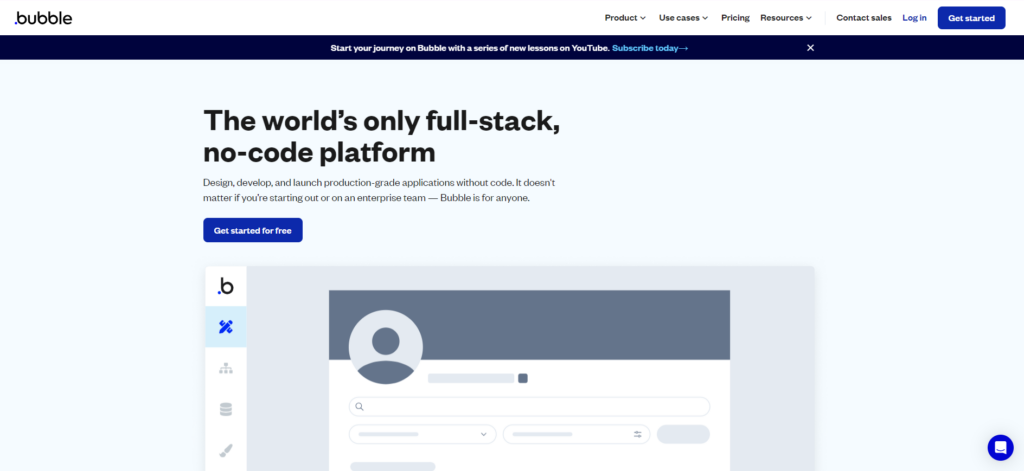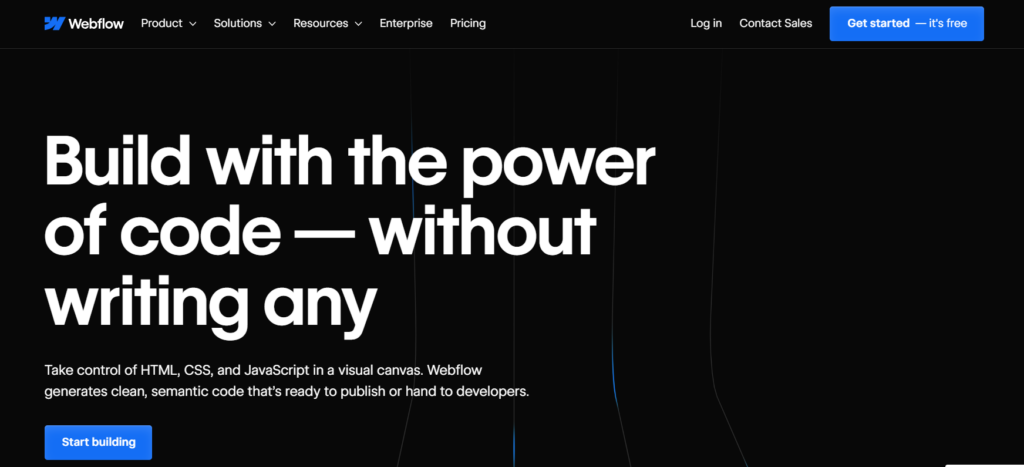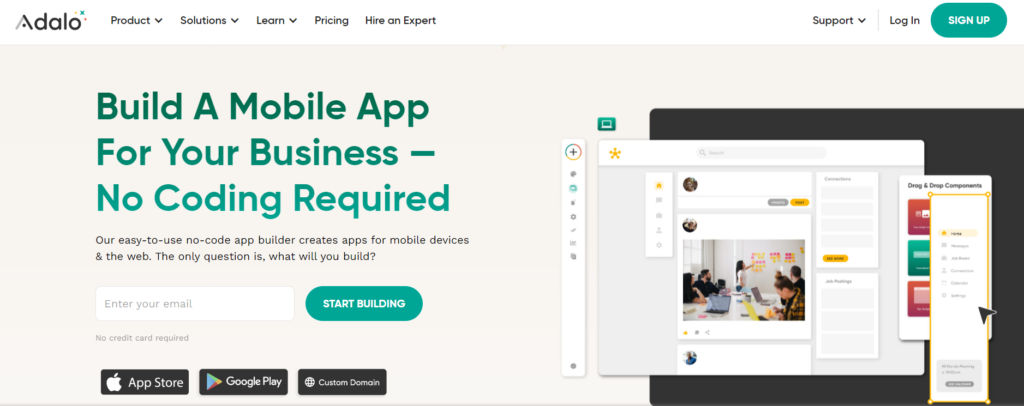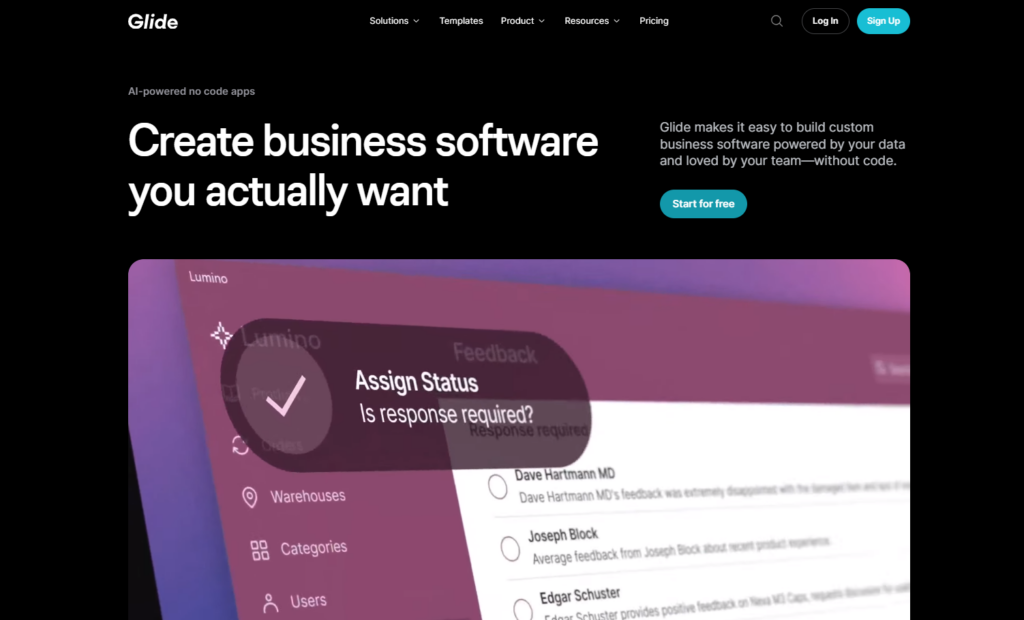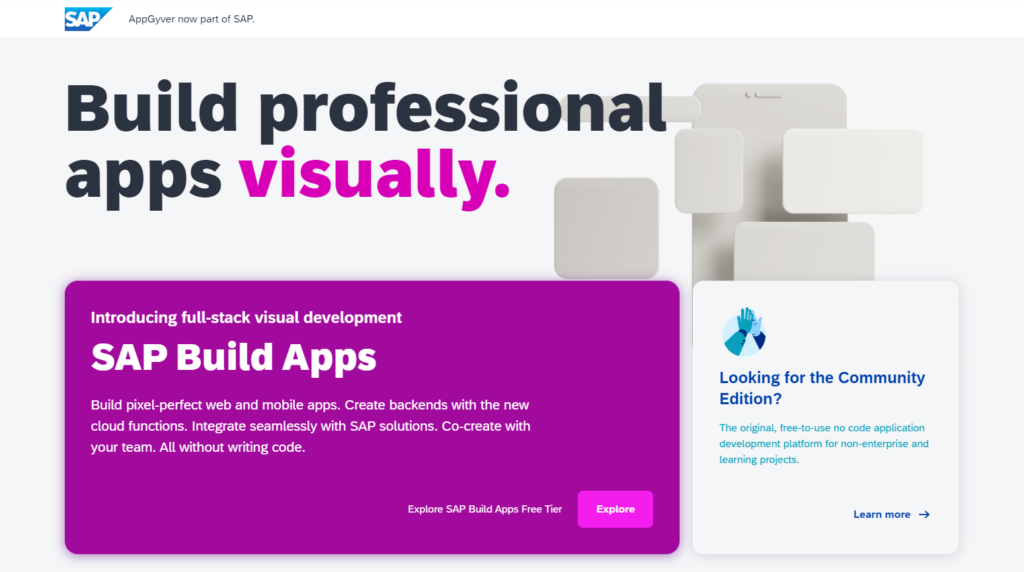Just like Shopify made it easy to build online stores, there are tools out there that help folks create SaaS products without needing to code. These tools are like Shopify, but for SaaS ideas, making it possible for anyone to turn their idea into a reality without knowing how to code.
In this post, we will explore some top platforms that can help you build SaaS products without writing any code.
Top No-Code Platforms for Crafting SaaS Solutions
1. Fuzen
When it comes to exclusively tailoring SaaS products, Fuzen stands out from the crowd. Unlike its counterparts, Fuzen has a laser focus on building robust and high-quality SaaS solutions without the need for coding expertise. Its simplicity coupled with powerful functionalities makes it a go-to choice for entrepreneurs looking to venture into the SaaS arena.
From conceptualization to execution, every step is streamlined to ensure a seamless experience. No need to delve into the complexities of coding languages; Fuzen empowers users to bring their ideas to life effortlessly.
Pros
- Fuzen is solely dedicated to serving the SaaS community, ensuring that its features and tools are finely tuned to cater to the unique needs of SaaS entrepreneurs.
- Despite its simplicity, Fuzen doesn't compromise on features. Users can expect a plethora of powerful tools at their disposal.
- Fuzen offers scalability, allowing your SaaS product to grow seamlessly as your user base expands.
- With Fuzen, you have complete control over the design and functionality of your SaaS product, ensuring it meets your specific requirements.
- Fuzen boasts an active community of users and developers who share tips, tricks, and best practices, providing valuable support and resources.
- Fuzen provides comprehensive crash courses and step-by-step guides to help users get started quickly and easily, regardless of their technical expertise.
- Fuzen's intuitive interface makes it easy for both beginners and experienced developers to build and launch SaaS products without the need for coding knowledge.
Cons
- Not meant for building mobile apps, websites, or landing pages
Pricing: Fuzen offers a free plan with limitations on the number of users and projects. The paid plan starts at $19/month, offering additional features and capabilities for businesses looking to scale their SaaS products.
2. Bubble
Bubble is a powerful no-code platform that allows users to design, develop, and launch web applications without any coding skills. It offers a visual programming interface that makes it easy to create complex SaaS products, complete with databases, workflows, and user interfaces.
Pros
- Comprehensive feature set for building complex web applications.
- Extensive customization options with a visual programming interface.
- Active community support and forums for troubleshooting and sharing tips.
- Regular updates and improvements to the platform's functionality.
Cons
- Steeper learning curve compared to simpler no-code platforms.
- Limited scalability for large-scale projects.
- Reliance on Bubble's servers for hosting, which may lead to downtime or performance issues.
Pricing: Bubble offers a free plan with limited features. Paid plans start at $29/month for personal use and go up to $529/month for larger businesses. Custom enterprise plans are also available.
3. Webflow
Webflow is another popular choice for building SaaS products without code. It offers a drag-and-drop interface for designing websites and web applications, as well as powerful hosting and content management features.
Pros
- Powerful design capabilities with a visual drag-and-drop interface.
- Hosting and content management features integrated into the platform.
- Responsive design options for creating mobile-friendly websites and apps.
- Extensive documentation and tutorials to help users get started.
Cons
- Higher pricing tiers compared to some other no-code platforms.
- Limited e-commerce capabilities compared to dedicated platforms like Shopify.
- Complex interactions and animations may require advanced knowledge.
Pricing: Webflow offers a free plan with basic features and hosting limitations. Paid plans start at $12/month for individual use and go up to $36/month for business use. Custom pricing is available for larger teams and enterprise users.
4. Adalo
Adalo is a no-code platform specifically designed for building mobile apps. It offers a range of templates and components to help users create custom SaaS solutions for iOS and Android devices.
Pros
- Intuitive interface for designing mobile apps without code.
- Wide range of pre-built components and templates for rapid prototyping.
- Seamless integration with third-party services and APIs.
- Regular updates and new features added to the platform.
Cons
- Limited flexibility in design compared to other platforms.
- Some advanced features may require custom coding.
- Dependency on Adalo's infrastructure for hosting and maintenance.
Pricing: Adalo offers a free plan with basic features and limitations on the number of users and apps. Paid plans start at $50/month for individual use and go up to $200/month for business use. Custom pricing is available for larger organizations.
5. Glide
Glide is a no-code platform for building mobile apps from Google Sheets. It allows users to turn spreadsheets into fully functional apps with features like data syncing, user authentication, and in-app payments.
Pros
- Simple setup process using Google Sheets as a data source.
- Real-time data syncing between the app and the spreadsheet.
- Support for user authentication and in-app payments.
- Ability to preview and test apps instantly on mobile devices.
Cons
- Limited flexibility in design compared to other platforms.
- Dependency on Google Sheets as a data source, which may not be suitable for all use cases.
- Some advanced features may require custom coding.
Pricing: Glide offers a free plan with basic features and limitations on the number of rows and sheets. Paid plans start at $32/month for individual use and go up to $259/month for business use. Custom pricing is available for larger teams and enterprise users.
6. AppGyver
AppGyver is a no-code platform for building web and mobile apps. It offers a visual drag-and-drop interface, as well as advanced features like integrations with third-party services and custom scripting.
Pros
- Advanced features like third-party integrations and custom scripting.
- Drag-and-drop interface for building complex app logic.
- Community marketplace for sharing and downloading components.
- Regular webinars and tutorials to help users master the platform.
Cons
- Limited third-party integrations compared to more established platforms.
- Higher learning curve for complex app logic and scripting.
- Pricing may be prohibitive for smaller projects or individual developers.
Pricing: AppGyver offers a free plan with basic features and limitations on the number of users and apps. Paid plans start at $24/month for individual use and go up to $499/month for business use. Custom pricing is available for larger organizations.
7. Thunkable
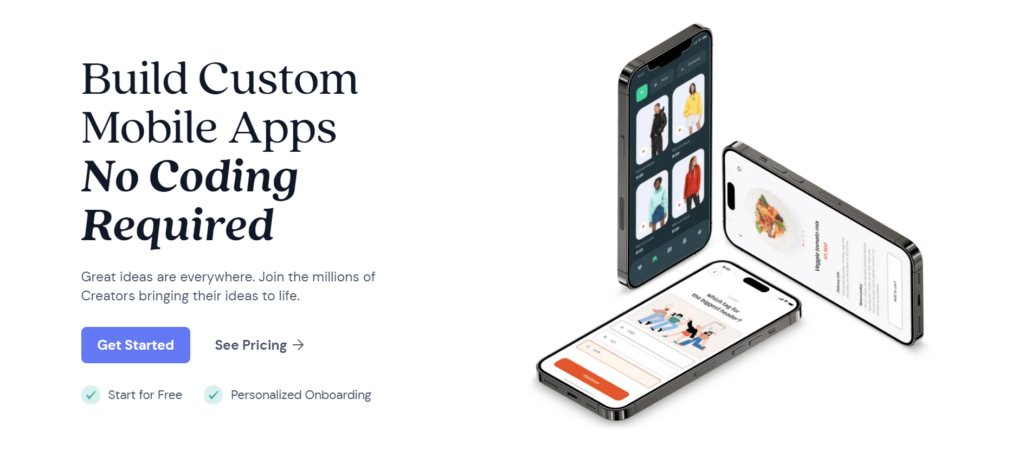
Thunkable is a no-code platform for building mobile apps for iOS and Android devices. It offers a range of pre-built components and templates to help users create sophisticated SaaS products without any coding knowledge.
Pros
- Extensive library of pre-built components and templates for mobile apps.
- Seamless integration with popular APIs and services.
- Ability to preview and test apps on real devices instantly.
- Regular updates and improvements based on user feedback.
Cons
- Limited flexibility in design compared to other platforms.
- Some advanced features may require custom coding.
- Dependency on Thunkable's infrastructure for hosting and maintenance.
Pricing: Thunkable offers a free plan with basic features and limitations on the number of projects and downloads. Paid plans start at $15/month for individual use and go up to $80/month for business use. Custom pricing is available for larger teams and enterprise users.
Conclusion
If you're looking to build a SaaS product without the headache of coding, these top no-code platforms have you covered. Whether you're a novice or an experienced entrepreneur, these tools make it simple to turn your SaaS ideas into reality.
So why wait? Start building your dream SaaS product today with these powerful no-code platforms!