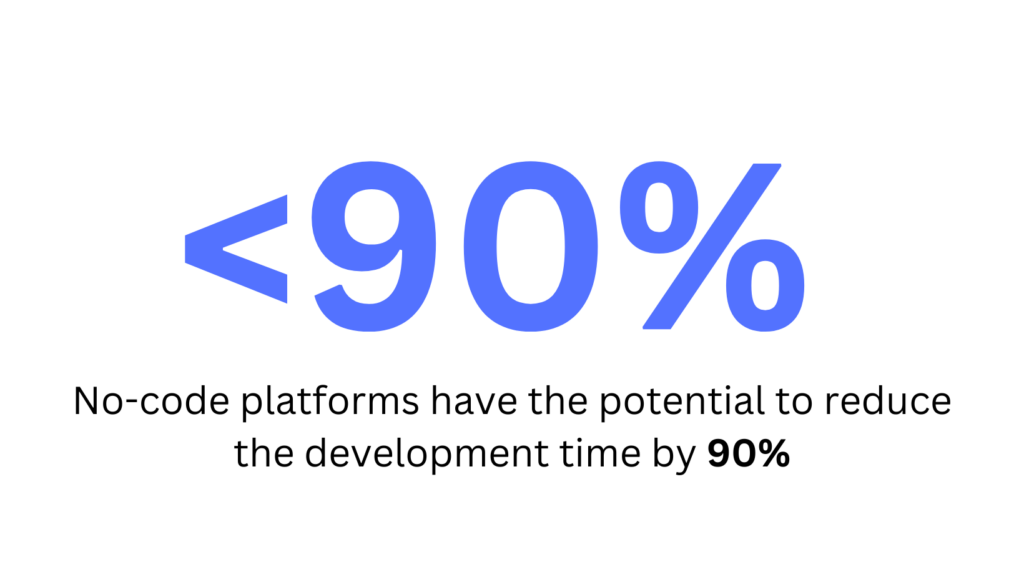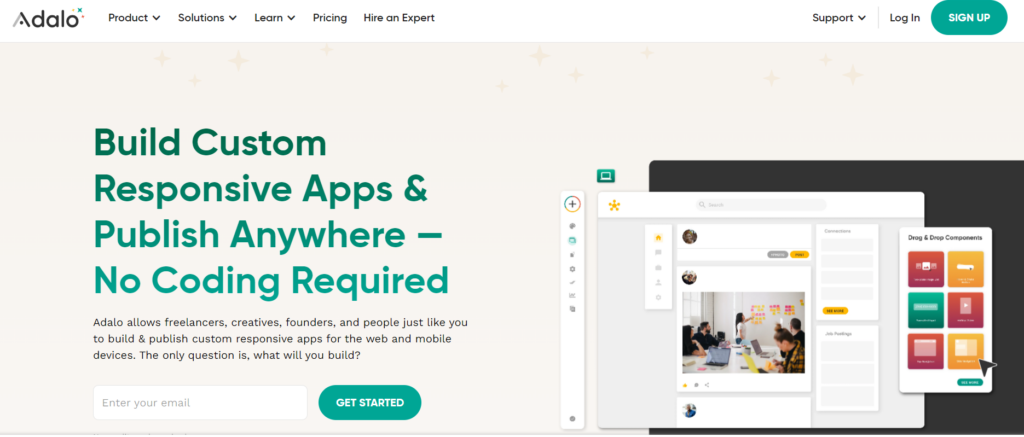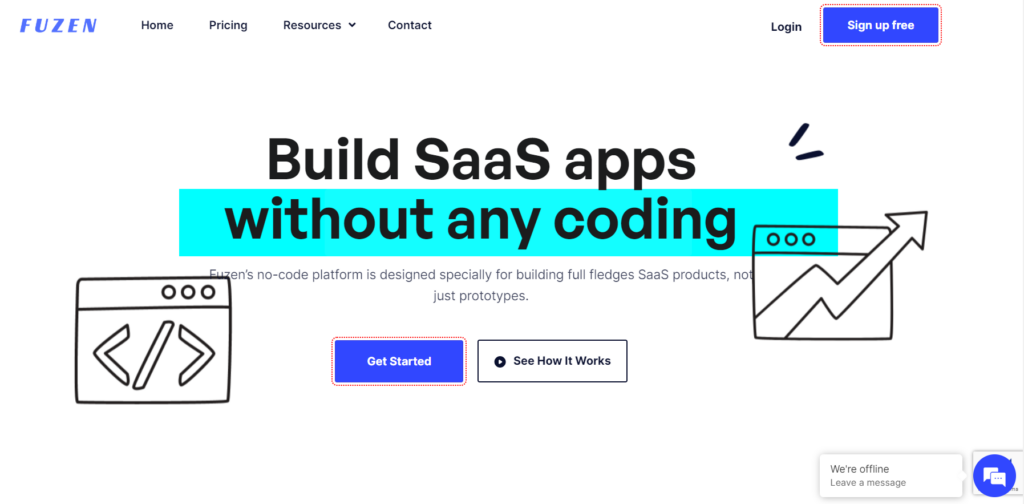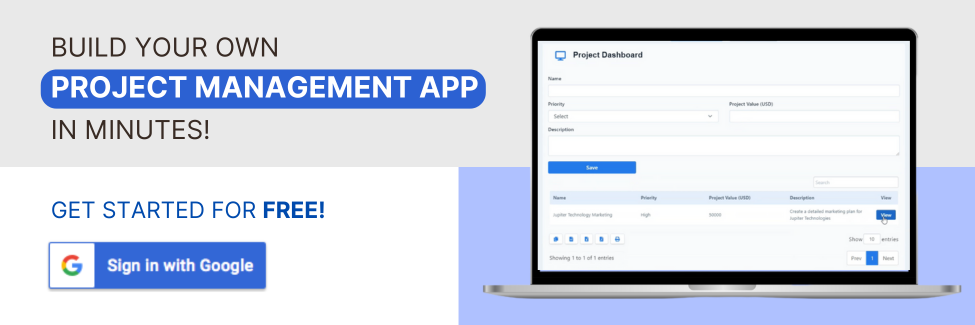In today's fast-paced business environment, project management has become the backbone of successful operations. An efficient project management dashboard is crucial for overseeing tasks, timelines, and team collaboration.
However, off-the-shelf solutions might not always fit the bill when it comes to meeting specific organizational needs. This is where customizations play a pivotal role.
In this blog post, we'll delve into the importance of customizations for project management dashboards and explore how no code project management dashboard builders can empower you to create a tailored solution effortlessly and quickly.
Why customizations can be important for a project management dashboard?
Creating a project management dashboard involves more than just selecting off-the-shelf solutions.
Customizing this essential tool can offer a multitude of advantages that directly impact the success of your project. Here we have highlighted a few.
- Customizations provide a tailored approach, aligning the dashboard precisely with your project's unique needs.
- Through customizations, you can design an intuitive interface that caters to the needs of your team members.
- Moreover, every project has unique data points that are critical for decision-making, customizing the dashboard allows you to prioritize and display the most relevant data.
- Customizations also enable seamless integration, streamlining data flow and reducing the need to switch between different applications as projects often involve multiple tools and platforms.
- Additionally, standardized dashboards might limit your reporting capabilities. However, by customizing, you gain the flexibility to create and generate reports tailored to your project's specific metrics and key performance indicators.
- Furthermore, customized dashboards also offer adaptability to changing project requirements. You have the flexibility to modify features and functionalities as the project progresses, ensuring that the dashboard remains aligned with current project demands.
How does no-code facilitate easy customizations?
While customizations may seem like a costly option initially, utilizing no-code platforms has made it more cost-effective.
Moreover, no-code platforms have the potential to reduce the development time by 90% states User Guiding.
Here are some more advantages of utilizing a no code dashboard builder.
Ease of Use:
When it comes to project management dashboards, no-code platforms provide an intuitive environment for tailoring the interface. Users can easily rearrange components, and modify layouts without delving into complex coding structures.
This ease of customization ensures that the dashboard becomes a reflection of the project's specific requirements.
Enhanced User Experience:
No code project management builders prioritize user-friendliness. They offer simple interfaces that empower users to customize dashboards effortlessly.
This aligns to create intuitive interfaces for better engagement and productivity among team members.
Relevance in Data Display:
No code project management builders enable users to select and display only the most relevant data, avoiding information overload.
Customizing data views becomes intuitive, ensuring that crucial metrics are readily accessible for informed decision-making.
Integration Capabilities:
No code project management builders often come with pre-built integrations, simplifying the process of integrating with existing systems.
This streamlines data flow and ensures seamless connectivity between various tools and platforms involved in the project.
Flexible Reporting:
Similar to the customization of data views, no code project management builders offer flexibility in report creation. Users can easily generate reports tailored to specific project metrics and KPIs without the need for complex coding.
Adaptability to Changing Requirements:
No-code solutions are inherently adaptable. They allow users to quickly modify and update dashboards as project requirements evolve.
This flexibility ensures that the dashboard remains aligned with the project's changing needs.
Brand Consistency:
No code project management dashboard builders often provide options to incorporate branding elements without coding complexities.
This allows teams to maintain brand consistency within the dashboard, fostering a sense of identity among team members.
Cost-Effectiveness:
No-code solutions are cost-effective as they eliminate the need for hiring specialized developers or investing in extensive coding resources.
By leveraging these platforms, teams can focus on investing in functionalities crucial for their project's success without incurring additional development costs.
No code project management builders for building SaaS
1. Bubble
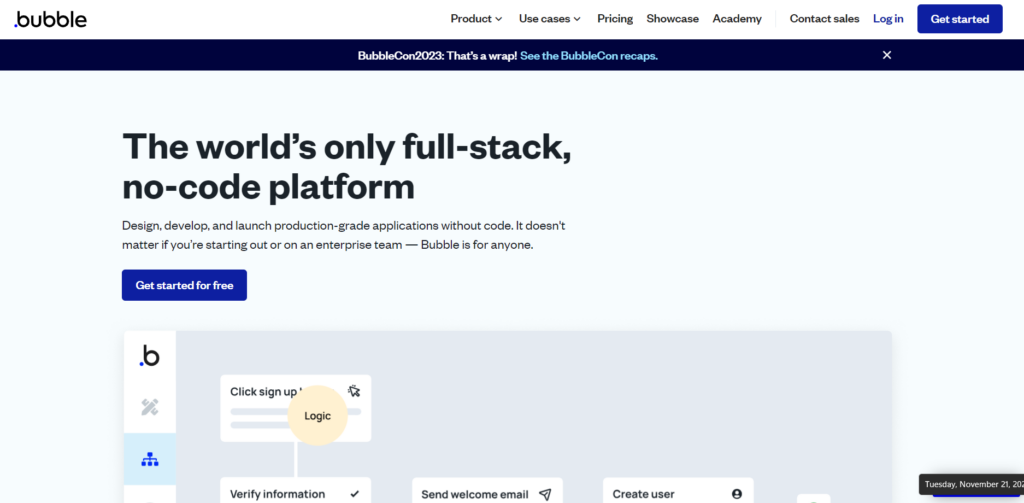
Bubble is a popular no-code platform known for its versatility in creating various web applications, including project management dashboards.
It provides a visual interface to design and deploy applications, allowing users to create custom workflows and user interfaces without coding.
2. Adalo
Adalo is another no code dashboard builder that enables the creation of custom web and mobile apps.
Its drag-and-drop interface allows for the easy design of project management dashboards, offering a range of templates and components to speed up development.
3. Fuzen
While there are multiple no code project management builders, Fuzen stands out as a dedicated platform specifically tailored for building SaaS applications.
It offers a comprehensive set of tools and features to create robust project management dashboards without the need for extensive coding knowledge.
Its focus on SaaS development makes it a standout choice for those seeking specialized solutions.
Building project management dashboard with Fuzen no-code platform
Building a project management dashboard doesn't have to be a headache. Fuzen's no-code platform has cracked the code, making it accessible to everyone. Say goodbye to complexity and hello to simplicity with Fuzen. Here’s how:
Customization Made Simple
Your project, your rules. Fuzen empowers you to customize your dashboard effortlessly. Tweak colors, rearrange sections, and tailor it to fit your unique project needs. No need to hire a tech expert – you're the captain of this customization ship.
Real-time Collaboration
Collaboration just got a whole lot smoother. Fuzen's real-time collaboration feature ensures everyone's on the same page. No more endless email chains or missed updates. Your team can seamlessly work together, making your project management a breeze.
Data Insights at Your Fingertips
What good is a dashboard without meaningful insights? Fuzen takes care of that too. Track your project's progress, identify bottlenecks, and celebrate milestones – all in one place. No need to sift through endless spreadsheets; Fuzen does the heavy lifting for you.
A Word on Security
Worried about the safety of your project data? Fuzen's got you covered. With top-notch security measures, your project details are safe and sound. Focus on your tasks, and let Fuzen handle the security – it's a win-win.
Conclusion
When it comes to project management, a customized dashboard is not a luxury but a necessity. No-code tools, especially Fuzen, break down barriers, enabling anyone to create powerful, tailored dashboards that resonate with specific project needs.
By leveraging the simplicity and power of no-code platforms, you can take control of your project management experience and propel your team towards success.
Say goodbye to generic dashboards and hello to a personalized solution that truly meets your needs.