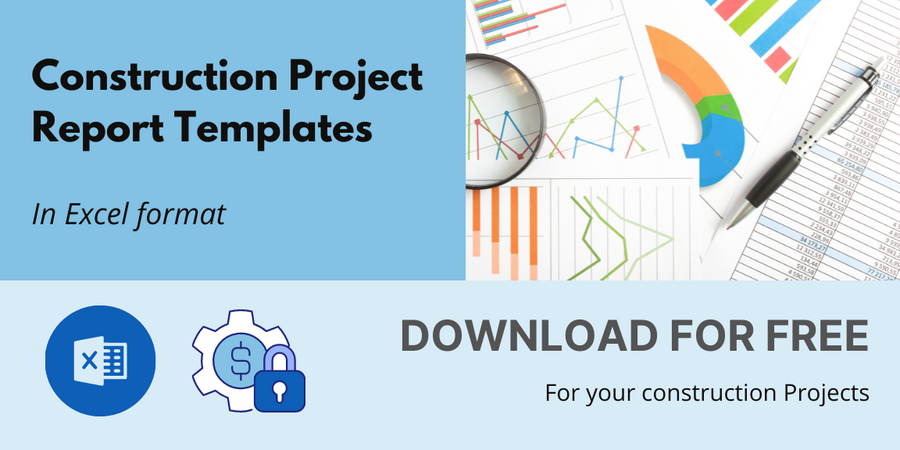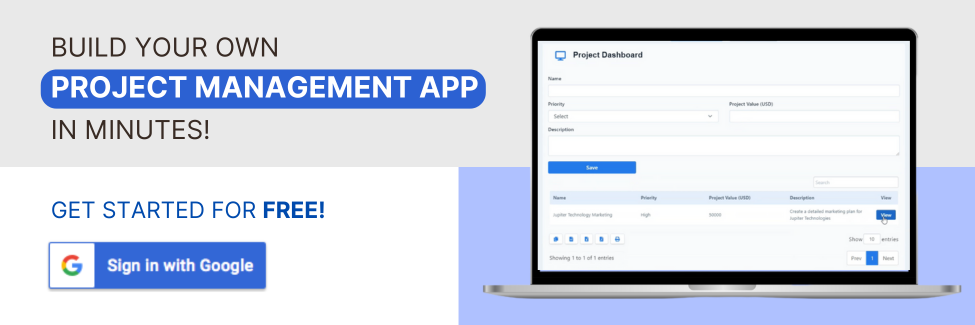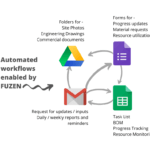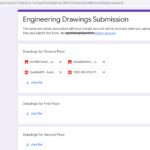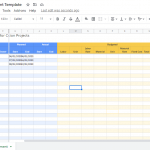Over the last few years, many online apps have sprung up for construction project management. That's primarily because of easier access to cloud servers and mobile devices.
Still you can find many construction businesses relying on simple tools like spreadsheets, emails, shared folders etc. to manage daily work. Google drive offers us easy and free access to these simple tools.
Can we use any Google Drive based app for construction project management? How effective will it be?
Expectations from construction project management app
Before looking at use of Google drive for construction project management, let us first examine, what do construction managers and teams need from a project management app.
What are their expectations?
Complex scope of work
Construction projects are very diverse and we cannot easily generalize. But most larger sized projects tend to be quite complex.
Several construction activities are interdependent, each of them requiring different kinds of material, skilled labor, equipment etc.
Therefore your project must be scheduled carefully, so you can forecast exactly when you will need different kinds of material and resources. Accordingly you can plan your budget and spending.
Managing - material, services, labor and other resources
The complexity of a construction project is not limited to only the scheduling and forecasting part. But it also extends into tracking of different resources.
Profitability of is directly linked to - progress, costs, material, labor resources for each activity in that project. Only through real time tracking of all these factors, you can foresee and avoid delays and budget overruns.
But that means tracking multiple interrelated entities through the life of them project, which can be challenging.
User friendly interface
The construction teams on site may not be necessarily as conversant with complex project management software, as the teams in head office.
For example - they may not be very familiar with project management jargon, which is usually built into most complex construction project management software packages.
Instead they expect simple user friendly interfaces which they can understand and work with.
Mobile friendly forms
Construction teams on site don't always have ready access to computers. But they can access simple mobile based tools or apps.
In fact in this day and age, it's a common expectation that the construction management tools should be mobile friendly.
Connecting multiple aspects - progress, costs, quality, documentation
Finally, any construction project management app that you select should be able to connect multiple dots together to give you a coherent picture of what is actually happening on the site.
So our preferred construction apps should have connectivity options like APIs, other data exchange interfaces etc. for them to connect with other apps.
For example - building a bridge between project schedule and material management ERP software.
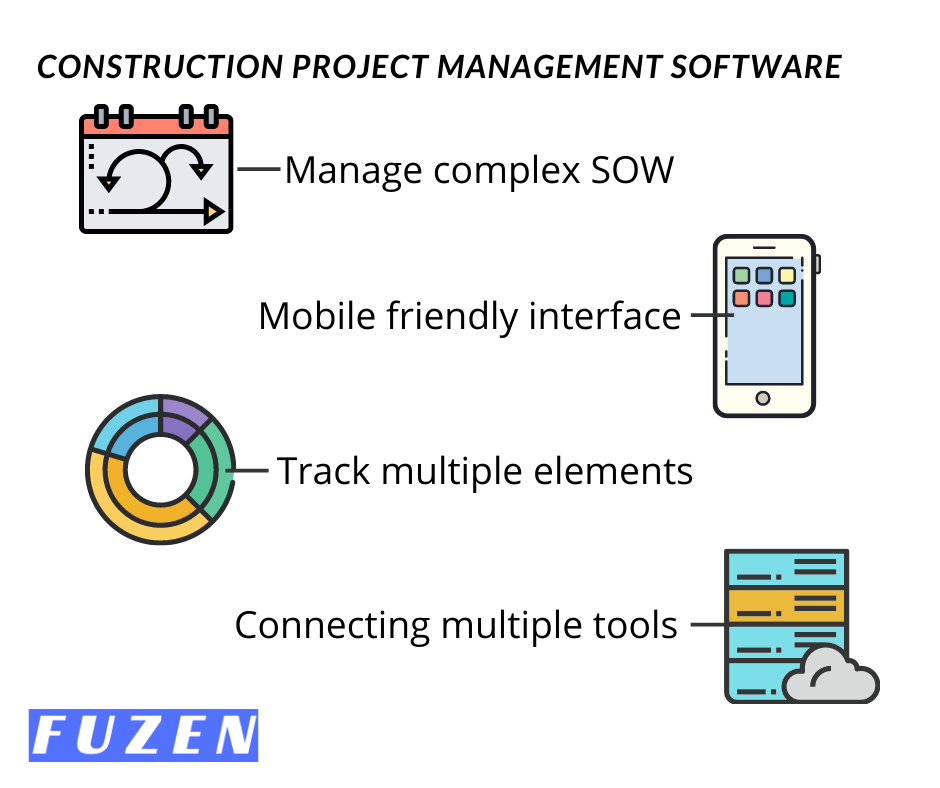
These are the basic expectations from a modern construction management solution. But often when construction teams try to use new software for tracking and managing their projects, they run into problems.
Challenges in using new software tools
Learning curve for a new software
All of your construction team members are definitely familiar with spreadsheets and emails. Most of them actually love using spreadsheets and emails for day to day work.
And if you ask them to start using some new construction management app instead of those spreadsheets, they will likely be reluctant. There is a good reason for this. Emails and spreadsheets are quite simple and flexible. Plus your team has been using them for years, making them well conversant and comfortable with the functionality.
Replacing these simple tools with an online app or an ERP, requires investment of time and effort from your project team. Moreover, there is a risk that the new tool may not prove to be as effective or as easy as the old spreadsheets.
Considering the risk Vs reward trade off, project teams understandably prefer to use simple tools for construction progress monitoring.
Changing work processes and procedures
Most software tools and ERP solutions come with their own predefined workflows.
Than means your team must do away with the processes and procedures that have been established for your construction projects for years. And then they must learn the new processes that have been set up or configured in the new software or ERP tool.
This can be a huge change management effort for your team, with significant costs attached. Plus these changes in work processes can be quite difficult to reverse in future.
Again, faced with a risk Vs reward trade off, construction project teams are not entirely enthusiastic for new software tools.
If that is indeed the case and if construction teams are so deeply in love with emails and spreadsheets, why not simply continue using them? What is so wrong in managing work with emails and spreadsheets?
But what is wrong with the simple old tools?
That raises the question, why not continue with simple tools like - emails, spreadsheets, shared drives, Google forms?
These tools are simple, convenient and user friendly. The only problem with them is that they are disconnected from each other.
For a construction project, estimated/budgeted costs are saved in a BOM (bill of material) spreadsheet, PO (purchase order) and WO (work order) documents with actual costs are in a shared drive, whereas actual progress on site is in another DPR (daily progress report) spreadsheet.
When these spreadsheets, files, folders and emails are not connected to each other, there is no easy way to company planned costs to actual costs or actual progress.
So the biggest problem with using emails, spreadsheets, shared folders and forms is that they are not directly connected. But if these tools can be connected with customized tools, that should create a very powerful construction project management solution. Let's see how.
Google Drive based construction management app
Google drive offers many useful apps that can be utilized for construction management. In fact many construction teams prefer to manage their work with Gmail and Google Spreadsheets.
Many construction teams are already using -
- Google spreadsheets for creating BOM (bill of materials), DPR (daily progress reports), MDR (master drawings registert) etc.
- Google drive to store, share and back up important document and drawing files
- Google forms for getting important project updates and other information from different people on the team
- Gmail for project related updates, document sharing and communication
What if you combined all these tools on a central online platform?
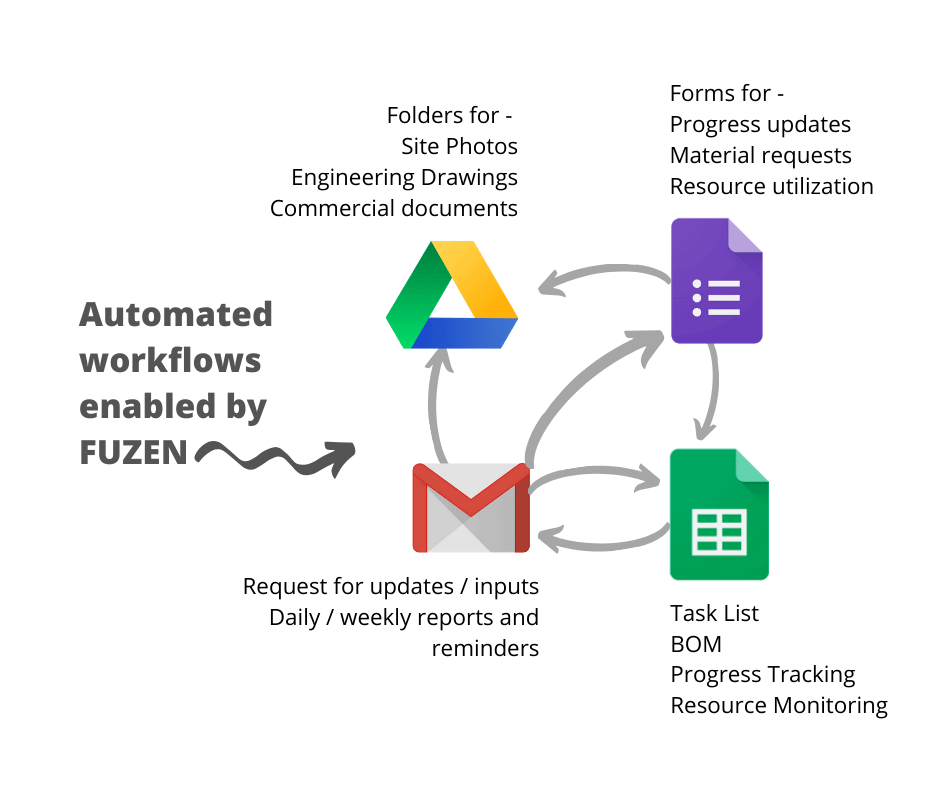
That would create a user friendly and well integrated construction project management app in your Google drive.
Fuzen does exactly that by combining your favorite Google apps around custom workflows. These custom workflows help you to automate your project management chores while maintaining the same work processes and procedures that your team has been following for years. To better understand how this construction management app works, sign up with your Google account for a free trial.
Explore Fuzen's solutions gallery to a few more app templates for construction built with Google Drive.

Pushkar is a seasoned SaaS entrepreneur. A graduate from IIT Bombay, Pushkar has been building and scaling SaaS / micro SaaS ventures since early 2010s. When he witnesses the struggle of non technical micro SaaS entrepreneurs first hand, he decided to build Fuzen as a nocode solution to help these micro SaaS builders.