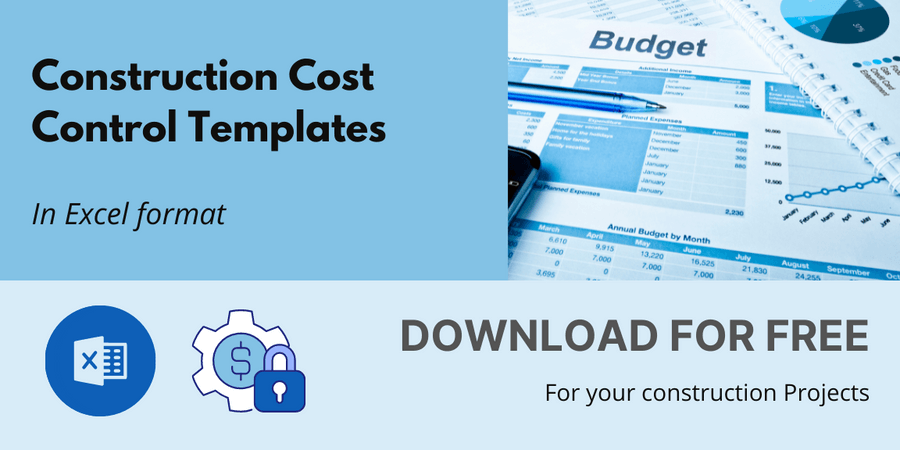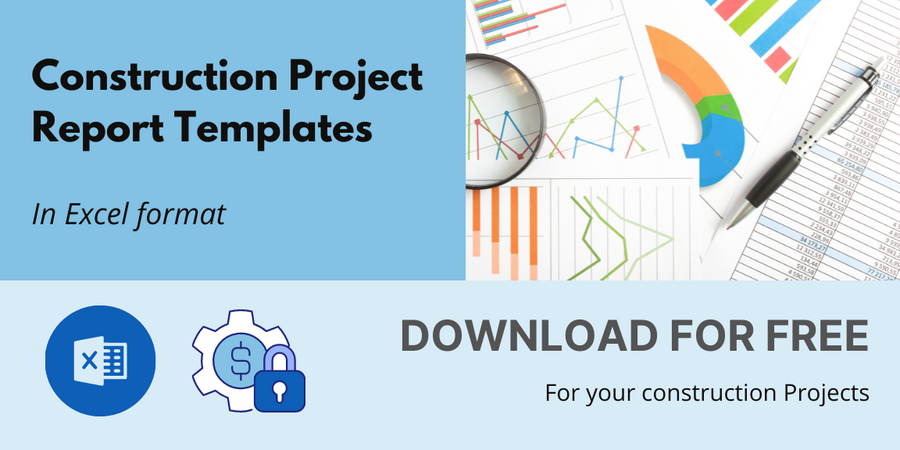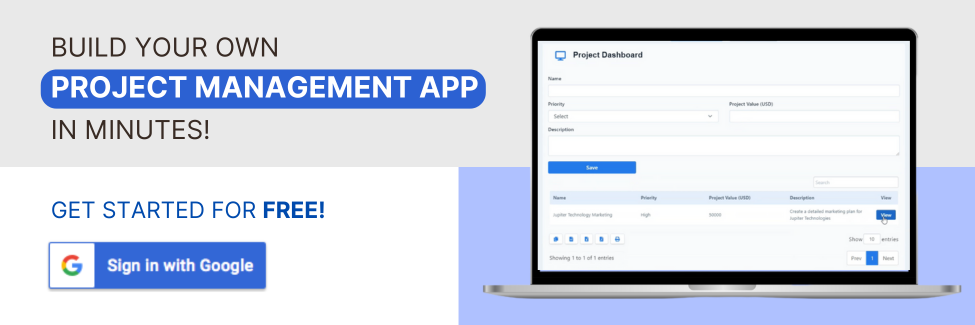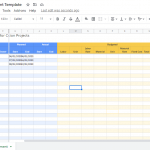Before starting a construction project, every contractor needs to put together a construction cost control report for the team to work from. Cost control report help you track your expenses and cost, track your progress and identify the problems in advance. Preparing a cost control report can be quite a tedious task. That is why we have prepared an excel construction project cost control template to help you quickly prepare a budget.
Why Excel? Because it’s very easy to use and flexible. Most construction contractors use excel spreadsheets to prepare their budget reports for tracking data and performance.
While preparing a project cost control sheet, there are many things that are considered
- Budget for each item
- Budget for each task and sub-task
- Unit prices
- Budgeted Quantities
- Actual Quantities and Actual Unit Prices
- Taxes
- Billed Amount
Spreadsheet is the most popular tool for tracking and displaying all these numbers to present a comprehensive picture.
Table Of Contents
1. The four main cost categories of construction budget
1.1 Soft Cost
1.2 Hard Cost
1.3 General Conditions
1.4 Permits and fees
2. How to use excel template for construction project cost control?
2.1 Quantity Tracking
2.2 Cost Tracking
3. Using charts to present construction cost control report
3.1 Pie Chart
3.2 Bar Chart
4. Maintaining the cost data
The four main cost categories that are a part of construction budget
Soft Cost
Soft costs often known as indirect costs, include legal, insurance, design cost etc. that might be needed for the completion of the construction project but are not directly related to the building or material. These costs account for 15-25% of the project cost.
Hard Cost
Hard costs, also known as the direct cost are for the actual construction of a building that includes material, labor and equipment cost. These costs are relatively easy to calculate based upon the pricing they receive from the vendors and subcontractors.
General Conditions
General costs include cost incurred temporary facilities, transportation, necessities etc that are required to support the project and its workers. These costs may include project management, accommodation, supervision, travelling, refreshments etc.
Permits and fees
All the major construction projects require review and permitting by local jurisdiction or authorities. They need to be compensated with a fee for their time and effort. This fee depends upon the scope of work and the size of the project.
Now that we know all the major costs incurred during a construction project, let's see how to prepare a construction project cost control template in excel.
We at Fuzen have helped construction project managers from different industries to streamline construction project tracking, progress tracking and cost control.
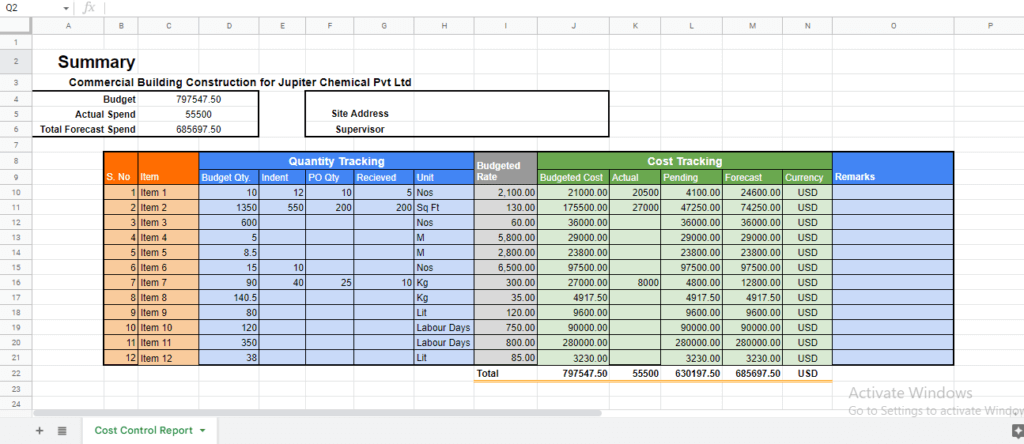
This excel template is based on the best practices followed by industry leaders.
How to use excel template for construction project cost control?
The excel template is prefilled with some sample data. It represents the cost control sheet for an imaginary project named Jupiter Chemical Pvt Ltd.
Several material items are listed in the sheet with details of their budget and actual cost, budgeted quantity, unit price and balance.
Additionally there are separate sections for “Quantity Tracking” and “Cost Tracking”.
Quantity Tracking
Equipment, tools, machinery, material items and labours are required for the completion of the project. Together all these items represent the cost of the project.
Therefore it becomes important to track all the budgeted quantities of different items as against actual purchased quantities.
So the quantity tracking section help us to track budgeted quantity against:
- Indent i.e purchase requisition
- Purchase Order Quantities (PO)
- Quantity received on site
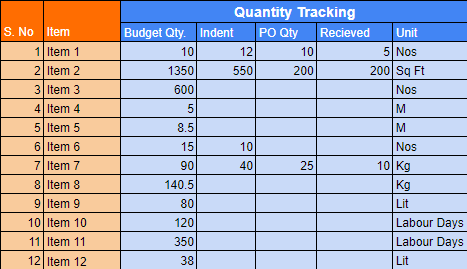
Cost Tracking
Cost Tracking section gets down to the actual cost number. The budgeted cost is simply the multiplication of budgeted quantities unit price anticipated in the budget.
Similarly, actual cost is the amount from actual purchase order. This amount is the multiplication of actual purchased quantity with unit price plus applicable taxes.
Next in the sheet is the pending cost for that same line item. This is calculated based upon quantities remaining to be purchased i.e (Budgeted Quantity-PO Quantity) multiplied by the unit prices from the PO that have already been placed.
When you add “Actual Cost” to the “Pending Cost” you will get the forecast cost that you will most likely end up with.
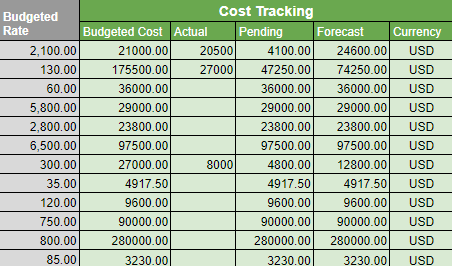
Sometimes you may need to prepare a task-wise cost control report. We have prepared a report which will help you control and track cost for each task.
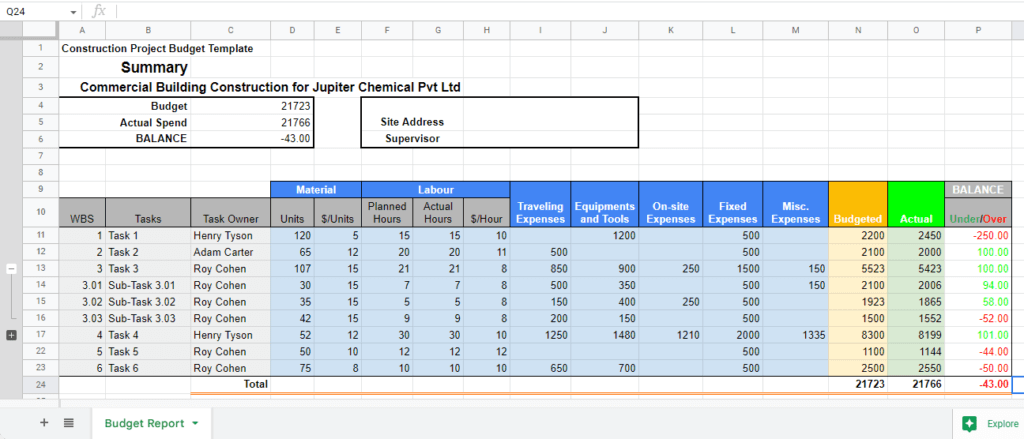
You can also download these Excel templates for construction cost control here -
The sheet includes various sample tasks and subtasks which need to be completed. Different task owners are assigned for different tasks.
All the items cost like material cost, labor cost, tools and equipment cost and other expenses are mentioned in front of each task.
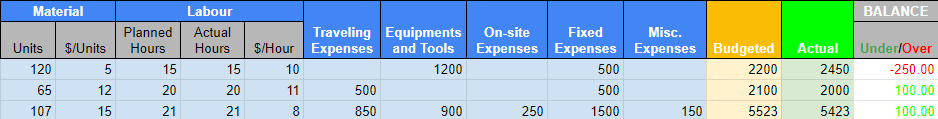
A fixed budget for each task and sub-tasks has been decided at the beginning of the project. Beside budget cost you can find the actual cost. Actual cost can be easily calculated by adding all the cost items required for each task.
The Balance column shows if the task has been under budget or over budget. If the task is over budget the amount in the balance is in negative red. If the task is under budget the balance is in positive green.
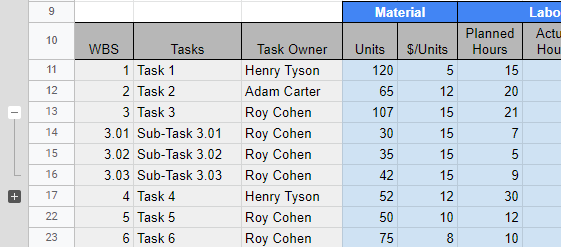
Your project may include many tasks and each task may have multiple subtasks. You can easily compress the task list by using the Expand and Collapse feature.
You can hide all your sub-tasks by clicking on the "-" button on the left side of the sheet as shown in the image above. And similarly expand them whenever you want by simply clicking on the “+” button.
Using charts to present construction cost control report
Different charts like pie chart, multi layered donut chart, bar chart etc. can be used to present the information in the report graphically. Using charts makes your report more attractive and easy to understand.
You can use following charts while preparing your report.
Pie Chart
You can use a pie chart to compare between the Budgeted cost and the Actual cost.
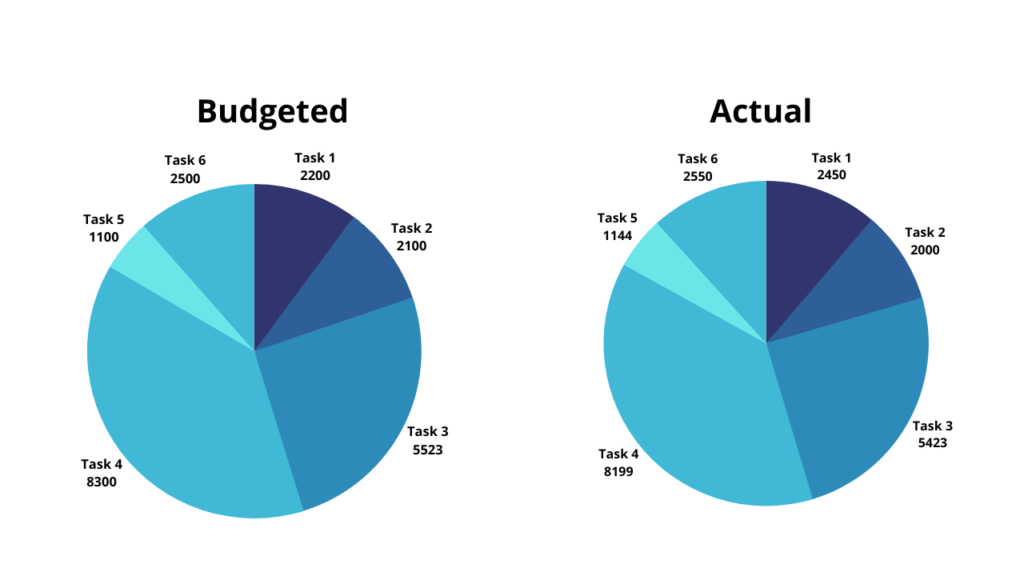
The left side represent the Budgeted cost where as the right side represents the Actual cost.
Bar Chart
Similar to pie chart, bar chart can be used to compare between the Actual cost and the Budgeted Cost.
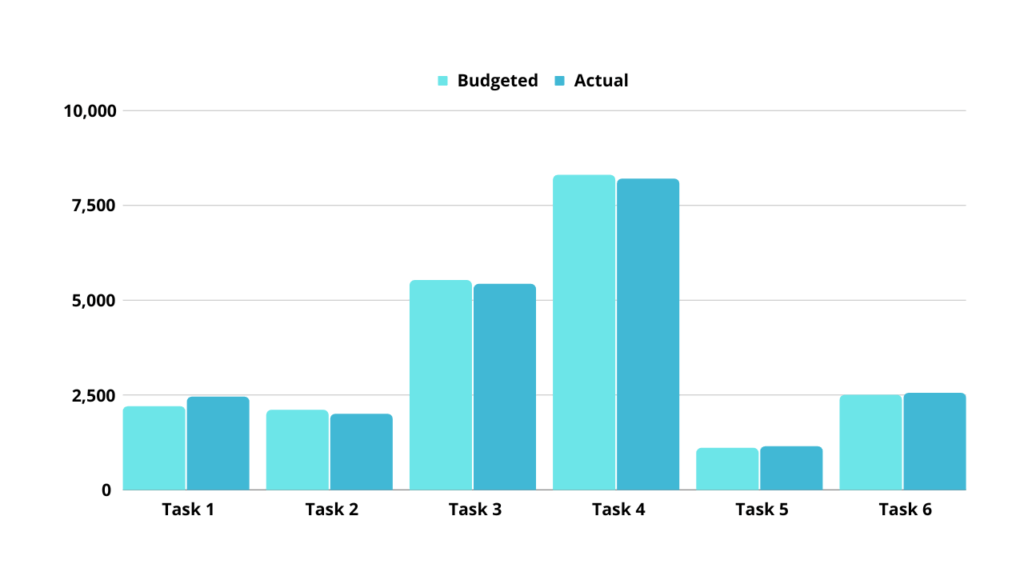
The right bar represents the budgeted cost and the left bar represents the actual cost.
Maintaining the cost data
Once you download the sheet, you can add your own data and edit the sheet as per your requirement.
But usually, the main challenge is getting the latest data in this sheet. Since the actual procurement and ordering is done with some other tools (ERP, Accounting Software etc.), someone from your team will need to spend a lot of time and effort to get that data and manually update in this sheet.
Since it needs to be done manually, it doesn’t get updated very often. The whole purpose of having this sheet will be defeated if you can’t see the latest cost numbers there.
It is possible to overcome this challenge by directly connecting your procurement process with this spreadsheet. Connecting your construction project management tools in Google drive brings a lot of easy connectivity to the project management processes.
Here is a construction project management solution that connects all your important project management tools – schedule, scope of work, budget, material & cost tracking etc. to finally report the overall project status and health on a centralized report.
The same solution can also be customized for different industry verticals. For example, here’s a customized solution for managing solar installation projects.