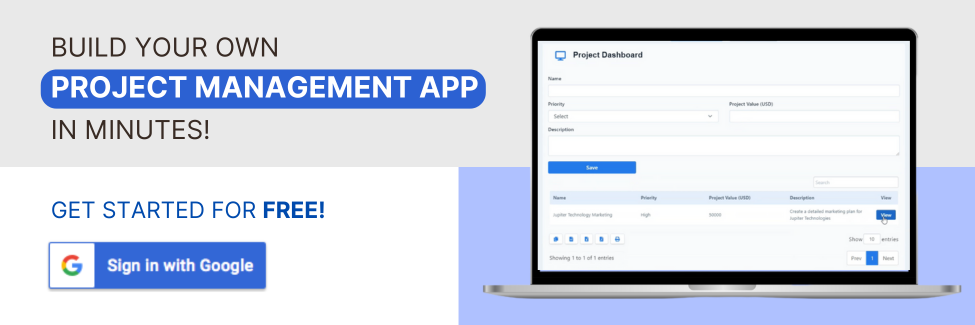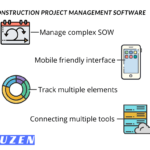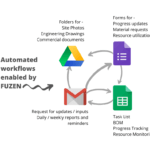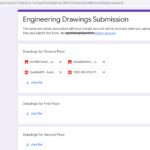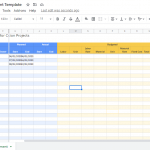Today thousands of specialized project management solutions are available online. But still, many project teams prefer to manage their work using simple emails, spreadsheets, shared folders, etc. Why is that? And can we use simple Google Drive tools as an effective project management solution? Let's explore.
General expectations from project management tools
Let us first look at what are the expectations from a project management solution, at a very basic level.
Enable collaboration
Projects are often done by teams, rather than individuals. Each team member is responsible for different activities of a project. But all of these activities are interdependent.
A project management solution should enable easy online collaboration. It should be able to connect multiple stakeholders who may be working from different locations, or even in different time zones.
Needed for collaboration - file sharing, commenting, access control, cloud based platform, version management
Simple and lightweight UI
A project management solution should be able to track and report the actual work done by the team. This involves regularly collecting progress updates from the team
For example - A team member can submit a daily/weekly progress update form to report the work completed compared to the planned tasks.
But most people find it burdensome to frequently fill out progress update forms in addition to doing their actual work. If the user interface (UI) becomes complex or too heavy, it adds to this burden.
That's the main reason why people prefer to work with simple spreadsheets rather than complex tools like ERP.
Needed for simple UI - spreadsheet based interface, easy editing, version management, mobile friendly forms, easy to customize
Easy access
Teams don't execute all the project work within an office environment. For example - in construction projects, most of the work happens on the construction site. That is where the project team spends most of their time.
In such cases, we will need project management tools that can be easily accessed from outside of the office, on mobile devices.
Needed for easy access - mobile friendly UI, works in low connectivity areas, offline working option
Connect with other tools
Apart from connecting different people on the team, we also need to think about connecting their work. Various project activities are typically managed using different tools in most projects.
For example - in an engineering design project, the schedule is managed in a Gantt chart like MS Projects, the actual engineering drawings are in CAD software like AutoCAD, and the list of drawings is in a Google Spreadsheet.
An effective project management solution should be able to connect these different tools and automate progress tracking.
Needed for connectivity with other tools - APIs, configurable workflows, ecosystem of well connected tools
Using Google Drive for project management
So we have identified 4 basic functions that a project management tool should be able to perform. Now let's explore if we can perform those project management functions using Google Drive.
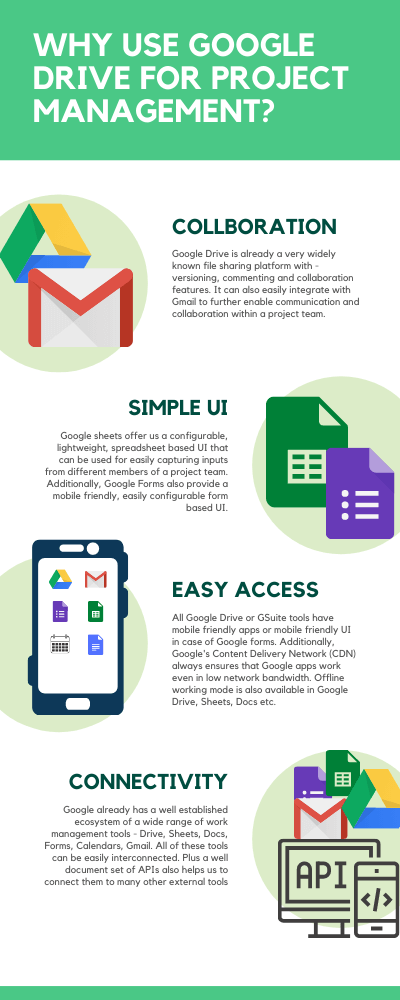
- Collaboration - The Google Drive platform widely recognizes its role in file-sharing, offering features like versioning, commenting, and collaboration. It can also easily integrate with Gmail to further enable communication and collaboration within a project team.
- Simple, lightweight UI - Google Sheets provides a configurable, lightweight, spreadsheet-based UI that enables easy capture of inputs from various members of a project team. Additionally, Google Forms provides a mobile-friendly, easily configurable form-based UI.
- Easy access - All Google Drive or GSuite tools have mobile-friendly apps or mobile-friendly UI in the case of Google Forms. Additionally, Google's Content Delivery Network (CDN) always ensures that Google apps work even with low network bandwidth. The offline working mode is also available in Google Drive, Sheets, Docs, etc.
- Connectivity - Google already has a well-established ecosystem of a wide range of work management tools - Drive, Sheets, Docs, Forms, Calendars, and Gmail. Easily interconnect all these tools. Plus a well-documented set of APIs also helps us to connect them to many other external tools. We can use platforms like Fuzen, Zapier, etc. to connect Google apps with numerous other tools.
As we can see, Google Drive / G Suite apps have excellent capabilities on all four fronts. By connecting the different Google Drive apps we can create very capable, highly customized project management solutions for different kinds of projects.
Benefits of infrastructure project management
In the case of construction and infrastructure projects, the usual challenges in online collaboration are even more pronounced.
- Due to the complex nature and large number of project activities, a simple spreadsheet based UI is preferred.
- Mobile-friendly and lightweight apps are preferred to enable connectivity from the site.
- Many different types of activities and tools are involved, making it necessary to bind all of them together for effective project management.
For these reasons, Google Drive apps are preferred by construction managers and their team to manage their project work.
However, the Google Drive apps do not directly connect with each other on their own. We need another solution to link the Google Drive apps together.
Fuzen provides a platform to connect all Google Drive, Sheets, Forms, and Gmail. By connecting them, we have created a well-integrated construction project management solution.
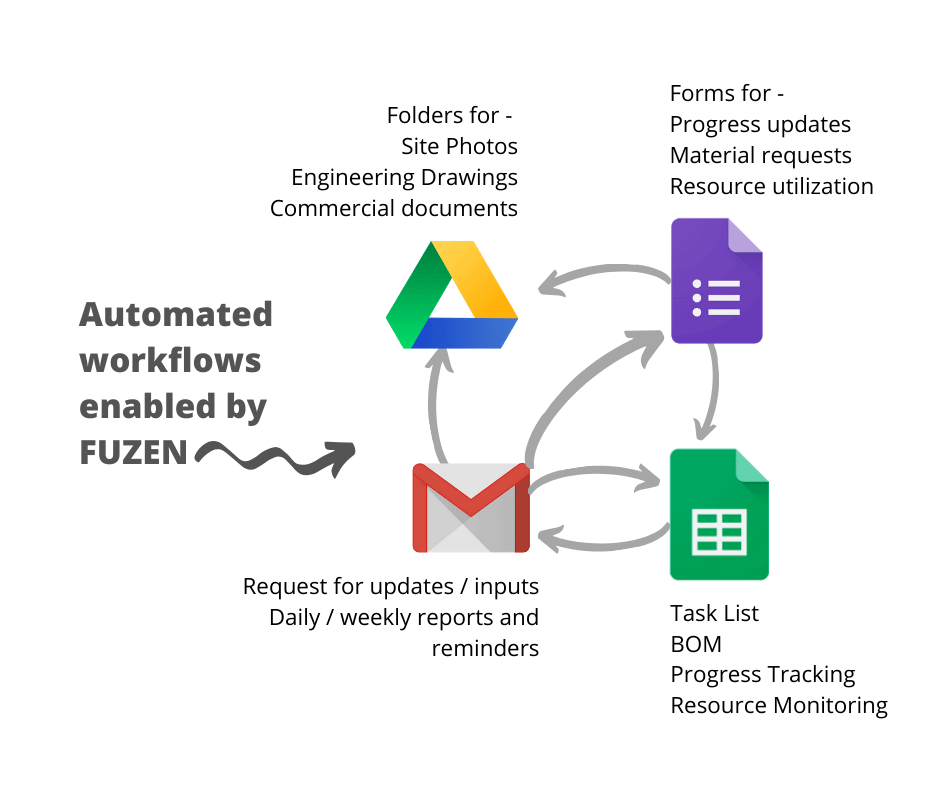
Fuzen's customized workflows help you to automate your project management chores while maintaining the same work processes and procedures that your team has been following for years. To find out how it works, check out our free trial.

Pushkar is a seasoned SaaS entrepreneur. A graduate from IIT Bombay, Pushkar has been building and scaling SaaS / micro SaaS ventures since early 2010s. When he witnesses the struggle of non technical micro SaaS entrepreneurs first hand, he decided to build Fuzen as a nocode solution to help these micro SaaS builders.