Drip email marketing maximizes the opening rate for cold emails
Before starting any marketing campaign, it is important to figure out your objectives. Usually, the objective behind a cold email campaign would be to get your prospects to take notice of your products and services.
For that to happen, they have to first open your cold email and read it. This is possible only when your email reaches their inboxes, instead of getting lost in the dreaded SPAM folder.
So the first and foremost thing for you to worry about is getting through the spam filters. Any amount of design skills or cool content is not going to help you if your email simply gets stuck in a spam filter.
Why not do simple a bulk email blast?
When you just blast a couple of thousand emails to your marketing list, spam filters can see that. A mass email coming from an unfamiliar sender (since this is a cold email) is a classic signal for the filters.

That is a big reason why cold emails being sent in bulk get dumped in the spam folders.
Getting around the spam filters with drip email marketing
B2C email marketers have to cover very large audiences for their email campaigns. So unfortunately they have no other options but to send mass emails to their email marketing lists.
But for B2B email marketers there is a way to get around the spam filters - it is drip email campaigns. B2B marketing mailing lists are much smaller. Also, B2B emails are expected to carry a more personalized tone.
So a B2B marketer can simply choose to send personalized emails to all her prospects. Normally these emails should not have any problems with the spam filters and should reach inbox.
However, personalizing each and every email manually is expensive in terms of time. You could easily spend a few hours to get through your mailing list.
And it’s totally unnecessary, considering the available technology to simply automate these email campaigns.
For example, a mail merge tool connected to Google Sheets and Gmail can easily save you many hours of unnecessary work.
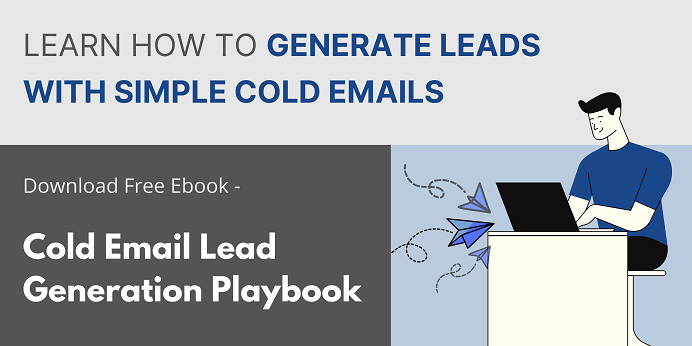
Automating cold email campaigns
Instead of manually typing (or even copying/pasting) each email to hundreds of prospects, you can simply let the software do it.
You can also tell your software to add a little personalized touch to each email. For example, tell the software to address each prospect by her first name, mention her company name, and maybe even some of her known interests. If you set it up well, your software can do a good job of writing personalized emails.
The trick to get past the spam filters
Next, the important bit is to tell your email marketing software to send each email a few minutes apart and to send it from your own email address.
So what anyone else would see is, personalized emails coming from your email address and not being sent in mass. There is no reason for this behavior to look like spam mailing and that’s good enough to get past the spam filters.
So instead of spraying your emails all over the list, you are letting them drip to your prospects.
Write a clear email copy without any spam trigger words
Additionally, you should also avoid certain words and phrases in your email which increase the likelihood of your email getting flagged as SPAM. Here's a list of spam trigger words to be avoided.
You can also use these cold email templates as a starting point for writing your own cold email copy. Then improve/customize them to suit your own email outreach scenario.
Once your email reaches the inbox, the personalized content should also make it interesting for the reader.
Schedule your campaigns
All of you marketers already know the importance of sending your emails on the right day and time of the week. It’s not easy to catch anyone’s attention on a busy Monday morning.
So a related advantage of having automated email campaigns is that you can schedule them as per your liking. Your emails can go out on Tuesday and Wednesday afternoons, without needing you to be at your desk for sending them.
Few pointers for your cold drip emails
A drip email marketing tool can only help you get past the spam folder for the first few emails to a prospect. It will get your email in the inbox. From then onward, it is your job to make the emails interesting for the reader.
Remember that the reader also has a spam filter in his mind. When she opens your first cold email, her brain will instantly scan for signs of this being spam (we all do it, unknowingly). It is your job to ensure that she doesn’t find any. Otherwise, your email will be marked as spam and then any software won’t be able to help you reach your inbox.
Also, if your emails are not interesting helpful, or contextual, many of your recipients will stop opening and reading them. That could also be a signal to the spam filters!
Here are some tips to help you in creating interesting cold emails and engage your prospects. Furthermore, you can use these cold email marketing best practices to make sure your cold emails are able to reach INBOX.
Email marketing automation software
There are a number of online marketing tools that can help you automate your email marketing. But if you are just getting started and want to experiment with the idea of cold drip email marketing, you can also improvise simple tools like spreadsheets, Google Docs, and Gmail to use them for marketing automation.
Here is an email marketing solution that is easy to use, powerful, and beginner-friendly. And the best part is that it is free of cost. Get started with it, using your Google account. If you need any help let us know.
