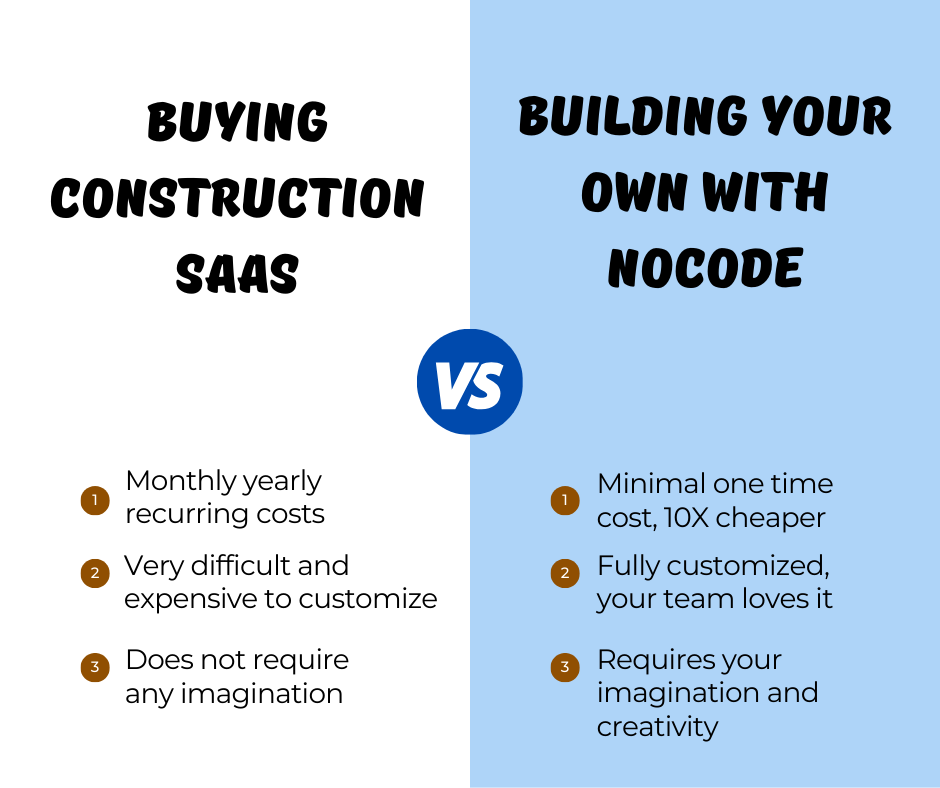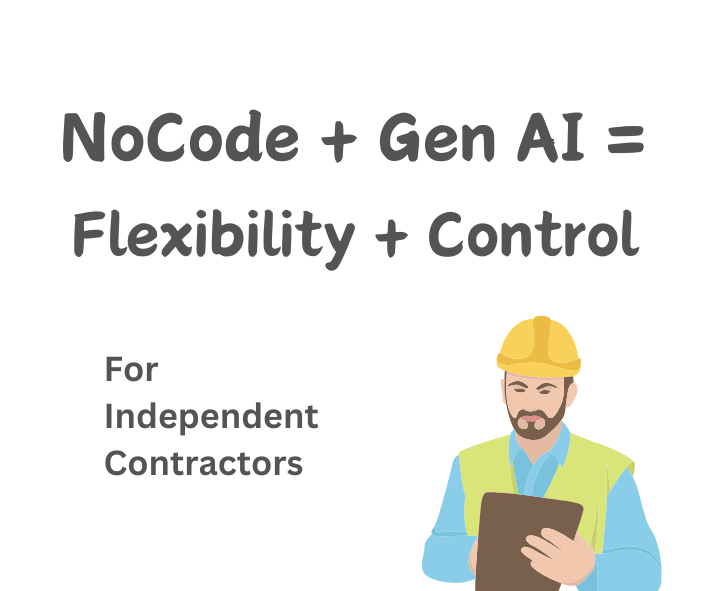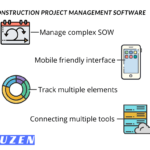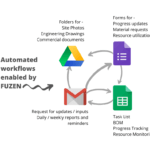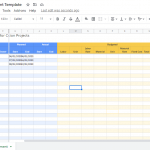The gig economy is booming. Cloud-based apps for independent contractors are more popular than ever. These tools are game-changers for small infra sector businesses. Why? Because they streamline operations and boost efficiency.
Technology now aids project management, time tracking, and client communications. With the right apps, independent contractors can manage their projects better and communicate seamlessly with clients. The best apps for independent contractors help simplify workflows and reduce manual labor.
Best Apps for Independent Contractors
Independent contractors have unique needs when it comes to managing projects, finances, and tasks. Thankfully, there are great apps to help. Let's look at some of the top-rated options for independent and small contractors.
- Asana
Asana is a powerful task management tool. It lets you organize tasks, set deadlines, and collaborate with your team. Independent contractors will find it useful for keeping track of tasks and staying organized. Asana offers a free version with basic features, plus paid plans starting at $10.99 per user per month.
- Trello
Trello uses boards, lists, and cards to help you organize tasks visually. It's excellent for project tracking and task management. The drag-and-drop interface is simple and flexible. Trello has a free plan, with premium features available from $12.50 per user per month.
- QuickBooks
QuickBooks is one of the leading accounting apps. It helps you track expenses, create invoices, and manage your finances efficiently. Ideal for any contractor who wants to keep financial matters in order. QuickBooks offers various plans, starting at $15 per month.
- Slack
Slack is a communication app that helps you keep in touch with clients and team members. It integrates with many other tools, ensuring seamless workflow. Slack's basic version is free, with additional features available in paid plans starting at $8 per user per month.
- Evernote
Evernote is a great app for note-taking and organizing information. It lets you capture ideas, document client meetings, and store important files in one place. The free version offers sufficient features, while premium plans start at $7.99 per month.
These apps make it easier to manage tasks, account for expenses, and stay on top of projects. They're essential tools for any independent contractor looking to boost productivity and organization.
Challenges of Using Prebuilt Project Management Apps
Independent contractors often struggle with prebuilt project management apps. These tools can be both a blessing and a curse, offering some functionality but also posing significant challenges.
Lack of Customization
The one-size-fits-all approach doesn't always work. Many contractors, like Sarah Malik, a freelance graphic designer, find this frustrating. She once shared, "I wanted an app that suited my unique workflow, but most tools are too rigid."
Inflexible Workflows
Prebuilt apps often come with inflexible workflows. Contractors like John G., who manages multiple projects with varying requirements, say this limits efficiency. "It's like fitting a square peg in a round hole," he explains. He wants customizable solutions that adapt to each project.
Steep Subscription Costs
Another hurdle is the cost. Monthly or yearly subscriptions can add up. Jane Rodger, a self-employed consultant, said, "I ended up spending more on subscriptions than I did on my business expenses!" This is a common sentiment among contractors, who seek cost-effective project management solutions.
Limitations for Unique Project Needs
Generic apps often fail to meet specific project needs. An independent contractor might deal with industry-specific tasks that generic apps can’t handle efficiently. This lack of support becomes a major roadblock in delivering quality work on time.
In conclusion, prebuilt project management apps, while useful for some, pose notable challenges for independent contractors. They need adaptable, affordable, and flexible solutions that cater to their individual needs.
Why NoCode with Fuzen is a Game Changer for Contractors
As an independent contractor, you're always on the lookout for tools that streamline your work. Enter NoCode platforms like Fuzen.io. Fuzen makes app development easy and quick, even if you have no coding experience. It's a perfect fit for contractors looking to customize their business tools.
Fuzen's no-code tools, combined with powerful artificial intelligence, allow you to create a fully customized app tailored to your needs. You don’t have to settle for generic apps. Instead, you can build something that fits your workflow to a tee.
The best part? It's cost-efficient. Building apps with Fuzen means you bypass costly monthly or yearly subscriptions that come with other SaaS tools. Plus, since Fuzen only charges for hosting, the development part can almost be free or at minimal expense.
Fuzen also offers strong AI integrations. This makes it easy to customize apps with simple prompts. You don't need to spend hours tweaking settings. Just tell the AI what you need, and it does the work for you!
So, if you're an independent contractor looking for efficient and tailored solutions, Fuzen's NoCode platform could be the best options for building your apps.
Steps to Build Your Own App on Fuzen
Creating a custom app on Fuzen is easy and cost-effective. Follow these steps to get started.
- Sign Up: Create an account on Fuzen's platform. It's quick and straightforward.
- Select a Template: Choose from a variety of templates tailored for different needs. This will give your app a structured start.
- Customize Your App: Use Fuzen's NoCode tools to modify the app. Adjust layouts, add features, and make it truly yours with just a few clicks.
- Integrate AI: Leverage Fuzen's AI capabilities. Tailor the app features using simple prompts for enhanced functionality.
- Test Your App: Ensure everything works as intended. Fuzen's platform lets you preview and test without any complex procedures.
- Deploy and Host: Launch your app with ease. Fuzen charges only for hosting, keeping the development cost minimal or even free.
- Scale As Needed: The app is fully scalable. Adjust features or expand capacities as your project grows.
With Fuzen, building a custom app doesn’t have to be hard or expensive. You can bypass high subscriptions by crafting an app that fits your needs perfectly. Plus, maintaining and updating the app is a breeze with convenient NoCode tools. If your project requirements change, tweak the app easily without hassle.
The Power of Flexibility and Control
As an independent contractor, having complete control over your tools is crucial. With Fuzen, you wield that power. Build your own app and tailor it exactly to your needs. No more paying for features you don't use.
Add or modify modules easily as your business evolves. Perhaps you need a new feature to track updated client requirements. With Fuzen, it's a breeze. No need for expensive developers or complex processes. You can make the changes yourself, swiftly and efficiently.
Scalability is another big win with Fuzen. Whatever you build can grow with your business. Simple no-code tools ensure upkeep is straightforward. Plus, AI integrations allow customization with just a few prompts. You have low-cost solutions at your fingertips with Fuzen's scalable technology.
Conclusion
Independent contractors often need apps that fit their unique workflow. Tailored solutions give you the flexibility that prebuilt apps cannot. With Fuzen, you get this flexibility, minus the hefty price tag.
Consider exploring Fuzen. It offers seamless and affordable project management solutions. Building your own app can save you significant software costs and remove dependency on pricey subscriptions.
Fuzen's NoCode tools and strong AI integrations are reshaping digital tools for contractors. They make building and customizing your app a breeze. Embrace this change, and take control of your digital toolkit.

Pushkar is a seasoned SaaS entrepreneur. A graduate from IIT Bombay, Pushkar has been building and scaling SaaS / micro SaaS ventures since early 2010s. When he witnesses the struggle of non technical micro SaaS entrepreneurs first hand, he decided to build Fuzen as a nocode solution to help these micro SaaS builders.