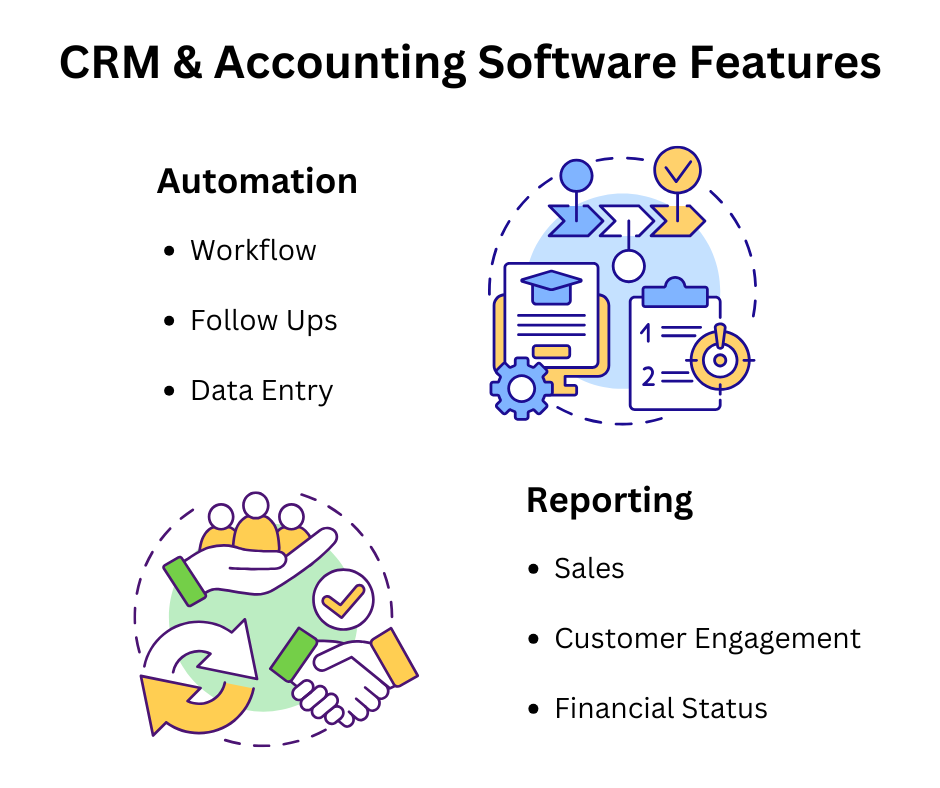Tired of juggling spreadsheets and losing track of customer payments? If you're a small business owner, you already know how chaotic it gets when your CRM and accounting tools don’t talk to each other. Missed invoices, duplicated data, and wasted hours become the norm. That’s why you need an all-in-one solution—or at least a combo that syncs seamlessly. In this post, we’ll explore the 6 best CRM and accounting software combos that make running your business smoother, faster, and stress-free.
| CRM Platform | Accounting Integration | Key Features | Pricing (Starting) | Best For |
|---|---|---|---|---|
| Fuzen | Google Sheets, QuickBooks (via API/Zapier), custom no-code setups | Drag-and-drop automation, CRM + project/accounting tools | ~$9/user/month (based on usage) | Solopreneurs & custom workflows |
| Salesforce | QuickBooks, Xero, others via AppExchange | Automation, AI, lead tracking, reporting | ~$25/user/month (Essentials) | Midsize to large businesses |
| HubSpot | QuickBooks, FreshBooks | Invoice tracking, contact management, marketing automation | Free plan available, paid from ~$20/user/month | Startups & small businesses |
| Zoho CRM | Zoho Books (native), QuickBooks, Xero | Sales & finance sync, AI assistant, workflows | ~$14/user/month | Small to medium businesses |
| Freshsales | QuickBooks, Xero | Email tracking, pipeline management, automation | Free plan available, paid from ~$15/user/month | SMBs looking for simplicity & automation |
| Pipedrive | Xero, QuickBooks (via integrations) | Visual sales pipeline, reporting, email sync | ~$14.90/user/month | Sales-driven teams |
Why Small Businesses Need CRM and Accounting Integration
Small businesses often juggle multiple tasks at the same time. CRM and accounting integration can make life a lot simpler. By streamlining business activities, owners have more time to focus on growth rather than paperwork.
There are several business activities that benefit from this integration:
- Invoicing: Automate invoicing directly from your CRM. Send invoices to customers without needing to switch platforms.
- Reporting: Generate comprehensive reports that include both customer interactions and financial data.
- Customer Management: Keep all customer information in one place. Easily access payment history along with communication logs.
Consider this real-life scenario: A small retail business can use CRM and accounting integration to track customer purchases and reconcile them with payments automatically. This not only reduces errors but also saves valuable time.
Another scenario might involve service-based businesses, such as home services, real estate, or small businesses. They can schedule services and bill customers instantly from the same platform, improving cash flow.
Integrated solutions provide a unified view of customer and financial data. When a sales team accesses the CRM, they also see outstanding invoices linked with each client. This visibility helps teams make informed decisions quickly and ensures that nothing falls through the cracks.
Key Features to Look For in CRM and Accounting Software
Small businesses have unique needs when it comes to CRM and accounting software. Choosing the right solution can make a big difference in efficiency and growth. Let's explore the key features that make these tools indispensable.
- Automation: Automation helps you save time by handling repetitive tasks. Look for software that automates workflows, follow-ups, and data entry. This allows you to focus on more strategic activities.
- Reporting: Good CRM and accounting software should offer robust reporting capabilities. Comprehensive reports provide insights into your sales, customer engagement, and financial health. This aids in better decision-making and strategic planning.
- Customization: Every business is different. Look for software that allows customization to fit your specific needs. Customizable dashboards and reports can be tailored to track the metrics most important to you. A scalable CRM with payment tracking enables this without the need for complex development.
- Scalability: As your business grows, your software should grow with you. Scalable solutions ensure that you can add users, features, or data capacity as needed. This avoids the hassle of switching software as your needs evolve.
- Ease of Use: Software should be intuitive and easy to use. User-friendly interfaces and simple navigation save time during staff training and enhance productivity. This is key for smooth adaptation and greater adoption across your team.
Choosing CRM and accounting software with these features will empower your business to operate more efficiently and adapt to change. In the long run, it's about finding a solution that fits your current needs and future growth.
Exploring the Best CRM Apps for Accounting Integrations
When it comes to CRM apps with accounting integrations, a few names consistently come up. Leading the pack are Salesforce, HubSpot, and Zoho CRM. These platforms are celebrated for their ability to integrate smoothly with popular accounting tools.
1. Fuzen
Fuzen stands out as a no-code CRM platform that allows custom integration with accounting tools like Google Sheets, QuickBooks, and more.
It’s especially ideal for small businesses and solopreneurs who want a tailored CRM + accounting setup without the complexity. Its drag-and-drop builder lets users automate lead tracking, invoice creation, and financial reporting, all without writing code. Plus, its affordable pricing makes it a budget-friendly option with enterprise-level flexibility.
Key Features:
- Drag-and-drop workflow automation
- Google Sheets integration for custom reports
- API & Zapier support for QuickBooks and more
- Built-in tools for invoicing and task tracking
- Fully customizable CRM interface (no-code)
Pros:
- Highly flexible and customizable
- Ideal for non-technical users
- Affordable and usage-based pricing
- Great for small teams or solopreneurs
Cons:
- Not built for big enterprises
2. Salesforce
Salesforce stands out with its versatile integration options, connecting seamlessly with accounting tools like QuickBooks and Xero.
This integration helps automatically sync financial data, making financial tracking easier than ever. While Salesforce is feature-rich, it can be pricier.
However, the value it brings in automation and efficiency often justifies the cost for many businesses.
Key Features:
- AppExchange integrations for QuickBooks, Xero, and more
- Advanced workflow automation & AI tools
- Lead and opportunity management
- Detailed financial reporting & forecasting
- Extensive dashboard and customization options
Pros:
- Enterprise-grade capabilities
- Massive integration ecosystem
- Highly scalable
- Strong reporting and automation tools
Cons:
- Steeper learning curve
- Expensive for small teams
- Overwhelming for basic use cases
3. HubSpot
HubSpot offers robust integrations with accounting software such as FreshBooks and QuickBooks. These integrations allow users to manage invoices, track expenses, and maintain accurate financial records directly from the CRM.
HubSpot's pricing is competitive, especially for small businesses, making it a popular choice for those starting.
Key Features:
- Native QuickBooks and FreshBooks integrations
- Contact & deal management
- Marketing automation and email tools
- Built-in reporting dashboards
- Free CRM with upgradeable modules
Pros:
- Free tier available
- Very user-friendly interface
- All-in-one sales, marketing & support hub
- Great for startups and small businesses
Cons:
- Limited customization in free tier
- Paid plans can get expensive as you grow
- Advanced features behind paywall
4. Zoho CRM
Zoho CRM is known for its integration with Zoho Books, its accounting counterpart. This combination brings a seamless flow of information between sales and financial data.
It is highly cost-effective, especially for small to medium-sized businesses, due to its flexible pricing model and comprehensive features.
Key Features:
- Native Zoho Books integration
- Automation rules and workflows
- AI-powered assistant (Zia)
- Multi-channel communication (email, call, social)
- Mobile CRM app
Pros:
- Affordable and scalable
- Strong ecosystem with other Zoho tools
- Easy to customize workflows
- Generous free trial
Cons:
- UI can feel a bit outdated
- Requires time to learn full suite
- Limited third-party integration compared to HubSpot
5. Freshsales
Freshsales integrates smoothly with accounting tools like QuickBooks and Xero, streamlining financial processes right within the CRM.
Users can easily track invoices, sync customer data, and reduce manual work. With its user-friendly interface and automation features, Freshsales offers great value—especially for growing teams seeking efficiency without a steep learning curve.
Key Features:
- One-click integration with QuickBooks & Xero
- Email & call tracking
- Workflow automation and deal management
- AI-powered contact scoring
- Visual sales pipeline
Pros:
- Easy to use with clean UI
- Great for growing sales teams
- Native email and call tracking
- Free plan available
Cons:
- Limited native integrations beyond basics
- Customization can be limited on lower tiers
- Reporting features less robust than Salesforce
6. Pipedrive
Pipedrive connects with popular accounting apps such as Xero and QuickBooks via integrations or third-party connectors like Zapier.
This allows users to automate invoice generation, track payments, and manage deals alongside financial data. Pipedrive is praised for its simplicity and visual pipeline, making it a favorite among sales-driven teams looking for easy accounting visibility.
Key Features:
- Visual deal pipeline
- Zapier or native integrations with QuickBooks/Xero
- Activity reminders and automation
- Email sync and communication tracking
- Customizable dashboards
Pros:
- Intuitive, clean interface
- Focused on the sales process
- Quick setup and onboarding
- Flexible pricing plans
Cons:
- Lacks built-in accounting features
- Many features require 3rd-party apps
- Limited marketing tools
These CRM platforms don't just offer integrations; they provide immense value. They streamline processes, reduce manual data entry, and enhance business efficiency. For small businesses, balancing cost and utility is crucial, and these CRM apps hit the mark with both.
Popular Accounting Software for CRM Integration
When it comes to integrating accounting software with CRM platforms, a few names consistently rise to the top. Let's look at some popular options: QuickBooks, Xero, and FreshBooks. These tools not only streamline financial operations but also offer seamless CRM integration.
QuickBooks
QuickBooks is a favorite among small businesses due to its user-friendly interface and robust features.
It's highly compatible with many CRM platforms, allowing for smooth data flow between sales and accounting. This means less manual data entry and fewer errors.
Its popularity is driven by its versatility and comprehensive reporting tools.
Xero
Xero stands out for its cloud-based accounting approach. It integrates easily with numerous CRM systems, facilitating real-time financial oversight.
Its USP is its strong focus on automation and collaboration, making it an excellent choice for businesses that value accessibility and efficiency.
FreshBooks
FreshBooks is known for its simplicity and ease of use, especially for invoicing and billing.
It's perfect for small businesses that need straightforward accounting software. It offers smooth integration with CRM platforms, and its standout feature is the intuitive interface, which simplifies financial tasks.
These accounting tools are not just about numbers; they're about making your business processes more cohesive and efficient. Their compatibility with CRM platforms helps in creating a unified system that powers business growth.
Limitations of Traditional CRM and Accounting Software Integration
Integrating CRM and accounting software can be tricky. There are quite a few challenges that come with traditional solutions. Let's dive deeper into some of these issues.
- Limited Customization and Inflexibility: Traditional software often lacks flexibility. Customizing features to suit your business needs can be challenging. Most of these systems come with a preset design, making it hard to tailor.
- High Costs: The integration process with traditional solutions can be costly. You might find yourself paying hefty fees for software licenses and consultants to get things running smoothly.
- Scalability Issues: As your business grows, so do your data and operational needs. Regular software may not easily adjust to your growing demands. This can limit your ability to scale effectively.
- Maintenance and Updates: Keeping the software updated is another ongoing issue. Traditional software requires continuous maintenance. This can be both time-consuming and expensive, adding to your operational burden.
In short, while traditional CRM and accounting integrations have their uses, they come with a set of challenges. Opting for more modern solutions or considering nocode tools can often save time and money.
Overcoming Integration Challenges with No-Code and AI Solutions
Integrating CRM and accounting software can be a headache. But no-code platforms like Fuzen are changing the game. They make customization and integration affordable and accessible for everyone. You're no longer forced to spend a fortune on expensive services. You can build the solution you need at a fraction of the cost.
Fuzen combines no-code ease with the power of Gen AI. This combo allows for personalized CRM solutions for your unique business needs.
Want a CRM feature that's built just for you? With Fuzen, you can create it using simple prompts. There's no need for technical expertise or a massive IT budget.
Maintaining and scaling your application has never been easier. With Fuzen, you're in control. Forget the pressure of costly subscriptions. Fuzen only charges for hosting costs. App development can be free or nearly free. Plus, scalability is a breeze, thanks to Fuzen's robust code editors.
By using Fuzen, you're not just overcoming integration challenges. You're opening doors to efficient, affordable, and scalable CRM and accounting solutions.
Steps to Build a Customized CRM Integrated with Accounting Software Using Fuzen
Building a customized CRM that integrates seamlessly with accounting software doesn't have to be complicated. Fuzen makes it incredibly easy and cost-effective. Here's a step-by-step guide to create your tailored solution:
Step 1: Identify Core Features
Start by listing down the core features your CRM should have. These could include contact management, lead tracking, and integration needs with your current accounting tools.
Step 2: Use Fuzen's Nocode Platform
Log in to Fuzen and begin using their nocode tools to design your CRM. You don't need coding expertise to start; Fuzen guides you through the process with an intuitive interface.
Step 3: Customize Features with AI
Fuzen's Gen AI allows customization with just simple prompts. You can tailor user interfaces and functionalities by instructing the AI on your specific needs. Fuzen makes sure it's quick and easy.
Step 4: Integrate with Accounting Software
Select the accounting software you want to integrate. Follow the built-in integrations on Fuzen or add custom integrations using their strong AI tools. This ensures seamless data flow between your CRM and accounting system.
Step 5: Leverage Code Editors for Scalability
Fuzen's flexible code editors allow you to scale your app as your needs grow. Even though you are using no-code tools, having the ability to edit code provides room for further customization and scalability.
Step 6: Launch and Maintain
Once your CRM is ready, you can launch it with minimal hosting costs. Fuzen ensures your app is easy to maintain and update as needed.
Tips for Success
- Continuously evaluate what features are essential and keep your CRM clutter-free.
- Regularly use Fuzen's AI integrations to optimize and automate processes.
- Plan for future scalability by considering future needs when designing your CRM.
With these steps, you can create a powerful and customized CRM integrated with accounting software, all without the headache of traditional software development.
Conclusion
CRM-accounting integration offers seamless data flow between sales and financial departments, reducing errors and saving time. With everything in one place, businesses see an improvement in decision-making and customer satisfaction.
Small businesses should consider no-code and AI-driven solutions. These advanced tools provide a competitive edge without requiring major investments. Such solutions democratize access to powerful technology, leveling the playing field for many businesses.
Start experimenting with Fuzen and discover cost-effective and scalable software solutions. With Fuzen's no-code approach, you can build apps that grow with your business needs. It's a great way to save costs and boost efficiency.

Pushkar is a seasoned SaaS entrepreneur. A graduate from IIT Bombay, Pushkar has been building and scaling SaaS / micro SaaS ventures since early 2010s. When he witnesses the struggle of non technical micro SaaS entrepreneurs first hand, he decided to build Fuzen as a nocode solution to help these micro SaaS builders.