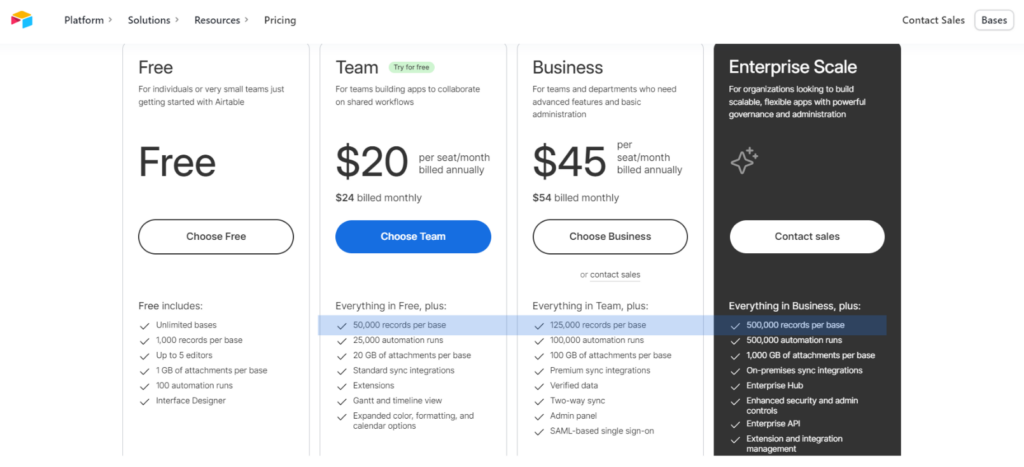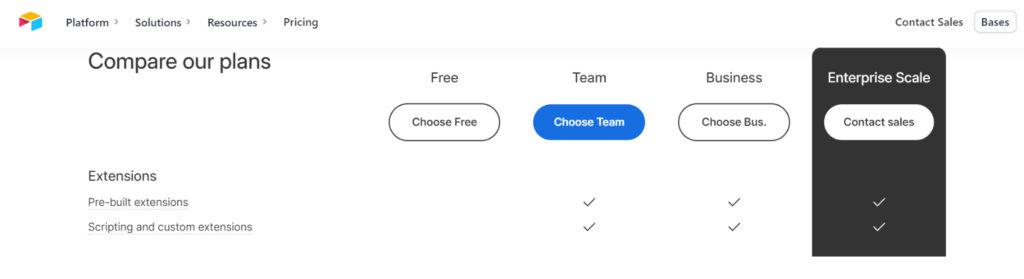Airtable stands out for its intuitive database management and automation capabilities when it comes to no-code app development.
However, as businesses delve deeper into its functionalities, certain Airtable limitations come to light, prompting the exploration of SaaS alternatives that address these constraints head-on.
In this post, we have highlighted these Airtable automation limits so that you get a clear idea of what challenges you may need to tackle while working with Airtable.
Airtable automation limits
1. Limited Project Management Features
Airtable excels in database management but falls short in comprehensive project management. Tasks like project budgeting, expense management, or intricate critical path analysis demand functionalities beyond their scope.
Developing these functionalities without a team of developers becomes a significant challenge.
Furthermore, the absence of Gantt and timeline views in lower-tier plans restricts visual project tracking.
Such limitations hinder holistic project oversight, compelling businesses to seek specialized project management tools.
2. Airtable Record Limits
Airtable imposes limitations on the number of records or entries within a base depending on the subscription plan
Free Plan: The free plan allows up to 1,200 records per base across all tables within that base. If you have multiple tables within a base, the total combined records across all those tables should not exceed 1,200.
Paid Plans: Paid plans offer higher limits on the number of records per base. The specific limits vary based on the plan tier:
These record limits are important to consider when managing data in Airtable, especially if your usage involves handling large datasets. If your needs exceed the record limits of your current plan, upgrading to a higher-tier or enterprise plan might be necessary to accommodate more records within your bases.
3. Limited Collaboration Between Bases
Collaboration is the heart of successful projects, but Airtable's collaboration capabilities have their own set of challenges.
While the platform allows data sharing within the same database, cross-database collaboration requires intricate steps.
When you want to share information between different bases (distinct databases), the direct connection becomes more complex. There's no direct built-in functionality for syncing or sharing data between bases.
To manage this cross-base sharing you can
Linking Between Bases: You can create a field in one base that references a record in another base. This involves using a linking field type where you manually establish relationships between records in different bases. It requires extra steps and may not provide real-time syncing.
Manual Copying or Importing: Another method involves manually copying or importing data from one base to another. This could be done periodically or as needed, but it's not an automated or real-time synchronization process.
Both of these methods are more complex than the seamless table linking within a single base and may require manual intervention or third-party integration to keep data consistent between different bases.
This limitation can hinder seamless information flow between different databases, affecting overall project efficiency.
4. Premium Extension Features
The premium extension features in Airtable are part of the higher-tier paid plans. Here's a breakdown of these Airtable limitations:
Work Views (Gantt view, Timeline view, etc.): These specialized views are available in higher-priced plans.
The Gantt view helps in project management by visualizing tasks and timelines, while the Timeline view presents chronological data in a timeline format. These are not accessible in the lower-priced or free plans.
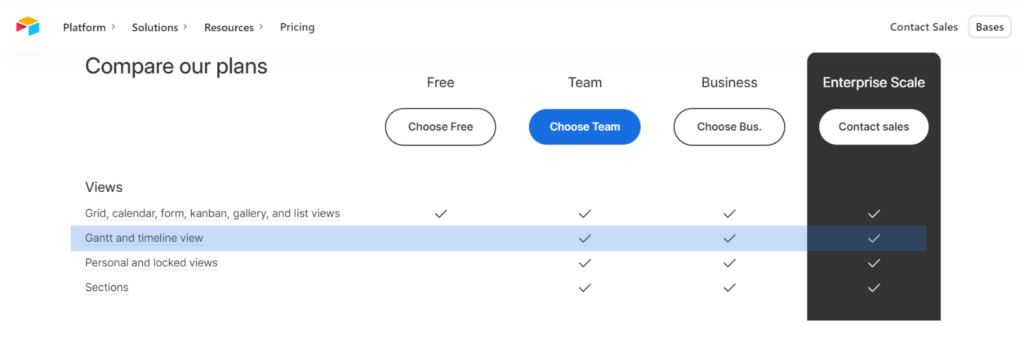
Extensions: Extensions in Airtable are additional functionalities or visualizations that enhance the capabilities of your bases.
However, the number of extensions you can add to a base is limited based on your subscription tier. For instance, the lowest-priced paid plan might allow only 3 extensions per base.
These limitations can impact users who rely heavily on specific views or functionalities to manage their data effectively.
If you need access to these advanced views or additional functionalities beyond the limits of your current plan, you might need to consider upgrading to a higher-priced or enterprise plan to unlock these features and expand your base's capabilities.
5. Airtable API limits
The free plan in Airtable comes with a rate limit of 5 requests per second per base when utilizing the API. This restriction means that you can perform a maximum of 5 API requests to a particular base within a single second.
For instance, if you're using the API to retrieve, update, or manipulate data within a specific base in Airtable, you're limited to making no more than 5 requests in a single second. Exceeding this API request limit could result in throttling or blocking of further requests until the limit resets.
If you anticipate needing a higher volume of API requests per second or require more extensive usage of the Airtable API, you might consider upgrading to a paid or enterprise plan.
Paid plans typically offer increased API request limits, allowing for more requests per second to better accommodate larger-scale or more frequent interactions with the API.
6. Shared Access Limits
In Airtable, there are distinctions regarding shared access limits based on whether you're using a free or paid account:
Free Users: If you're using a free Airtable account, you can access tables (or bases) that have been shared with you, but only if those tables contain fewer than 1,000 entries or records. Once the table exceeds this limit, free users won't be able to access the shared table.
Paid Users: Users with a paid subscription have the ability to access shared tables (or bases) regardless of the number of entries. Paid users can access and collaborate on tables that contain more than 1,000 entries without restrictions based on the entry count.
These Airtable limitations are crucial to consider, especially if you're collaborating with others who may have varying account types.
Conclusion
While Airtable shines in certain aspects of data management and automation, some Airtable automation limits hinder holistic project management, cross-database collaboration, and comprehensive customization.
These constraints propel the exploration of other SaaS solutions like Fuzen, tailor-made to address these specific pain points. Thus, offering businesses a more nuanced and adaptable solution suite — free from restrictive API request limits and with flexibility that rivals any enterprise plan.