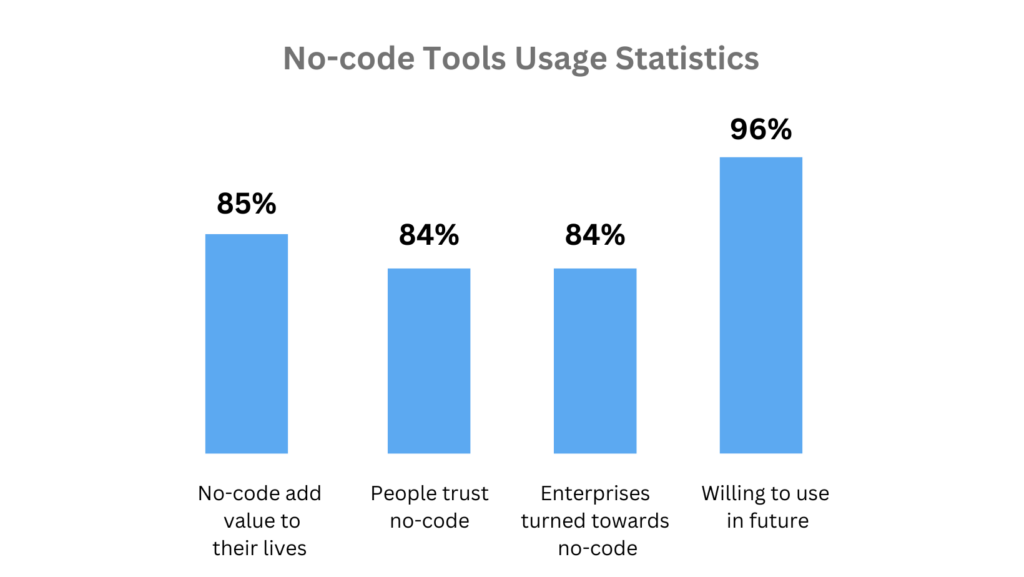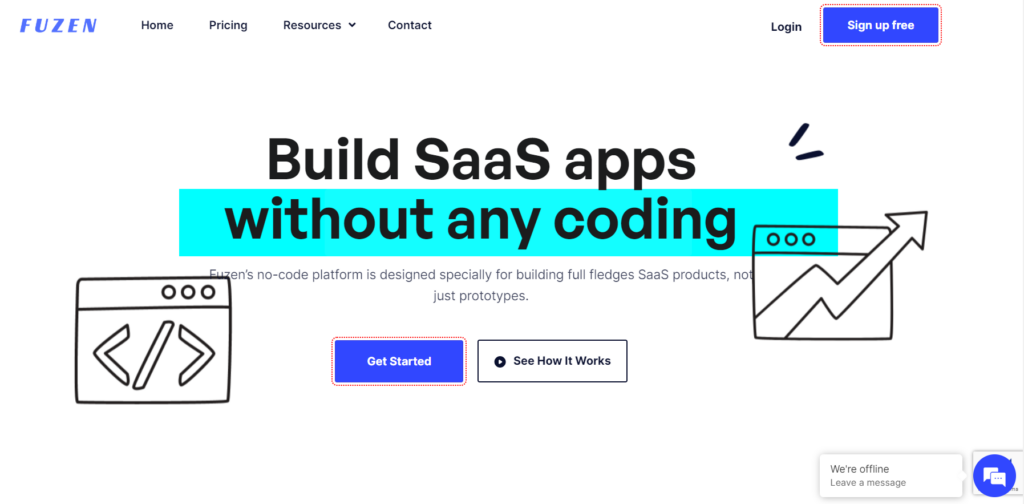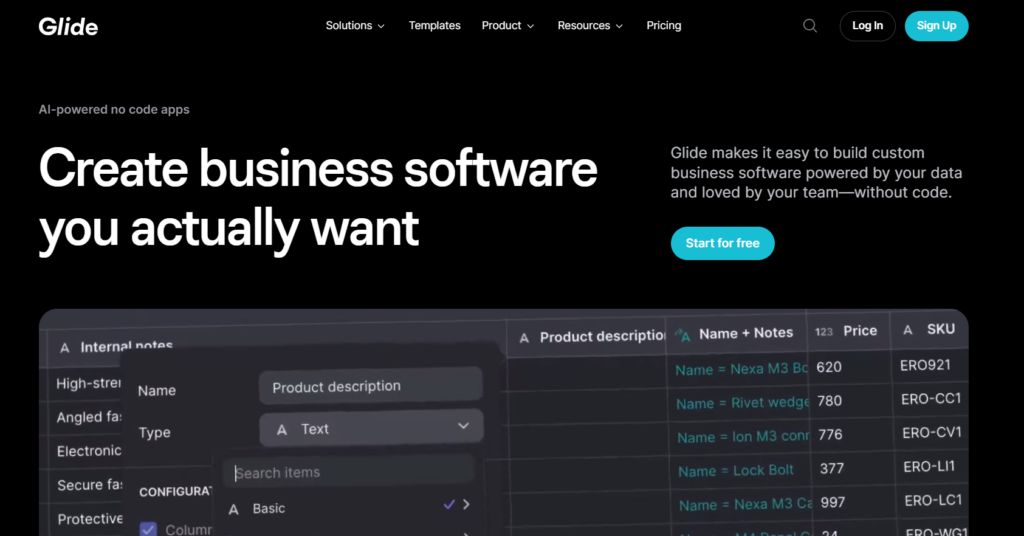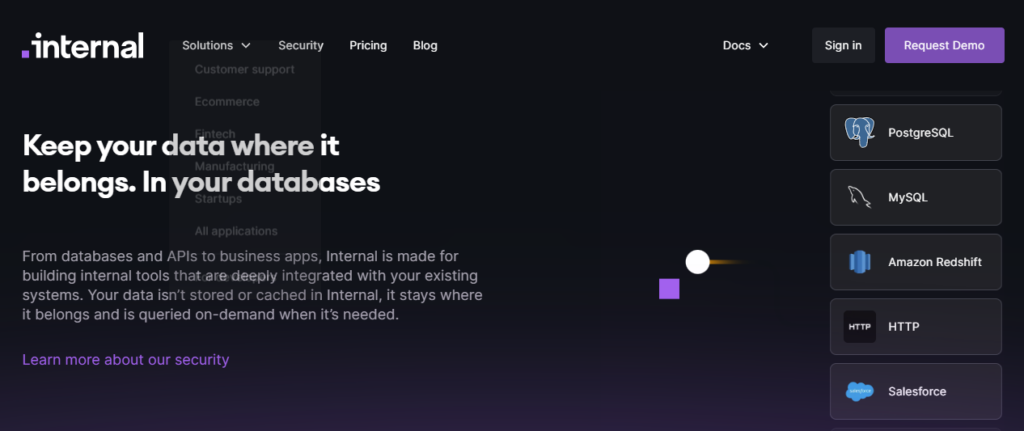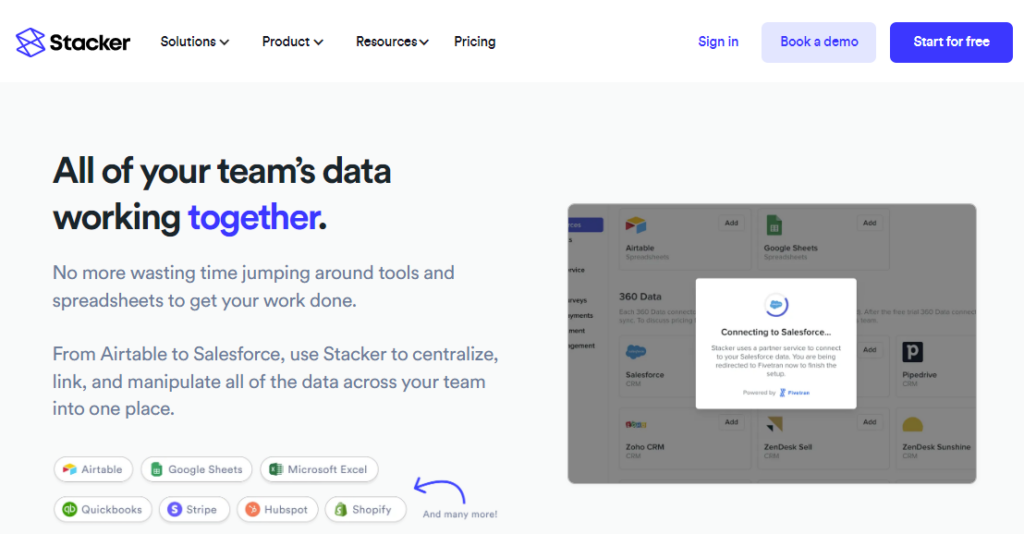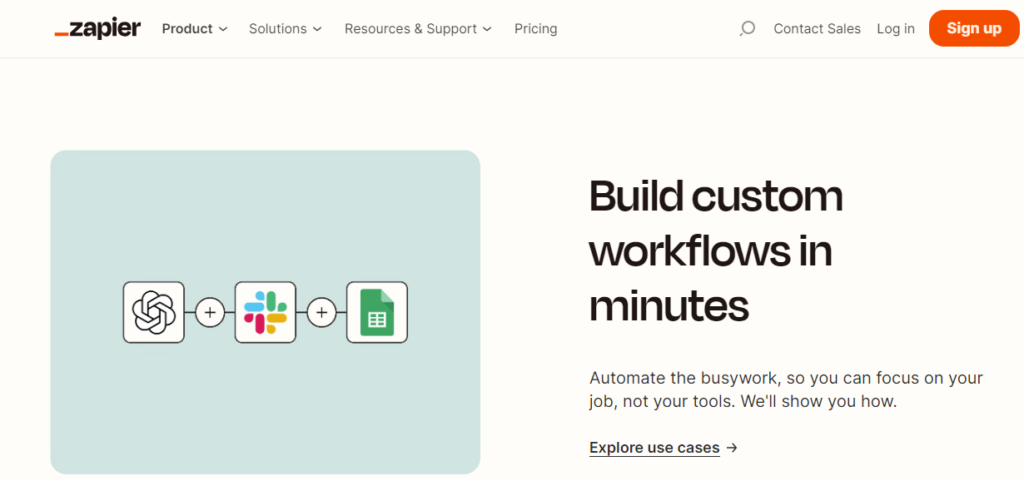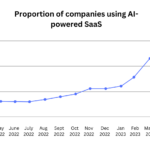Today, making things easier and faster is super important. That's where the no code internal tool builder comes in!
These platforms help businesses create custom tools that surface critical internal data without needing any coding skills. Thus, making work smoother and better for everyone in the company. Hence, the usage of no-code internal tools has increased and people are moving towards it.
In fact, according to Userguiding, 85% of people think that no-code internal tools add value to their lives, and 84% of people trust it and use it. Additionally, in the coming future 96% of people are willing to use it.
In this blog, we have covered the top 5 no-code internal tool builders. But let's first see what makes the no code internal tool builder best.
What makes the best no code internal tool builder?
Ease of Use
The best no-code internal tool builders need to be super easy to use. Moreover, a user-friendly interface is also crucial.
For instance, imagine being able to create tools like without scratching your head over complicated buttons and menus. In essence, intuitive design and straightforward steps are the keys here.
The best platforms ensure that anyone from different departments, whether it’s HR, marketing, or sales, can jump in and start building without scratching their heads.
Customization
Like every business is unique, the best no-code tool builder should let you make tools that fit your needs. It's like having a toolbox with all the right gadgets for your specific job.
Look for platforms that offer a wide range of customizable features – from layouts to more complex functionalities.
The ability to tailor your internal tools ensures that they align perfectly with your business processes, making your work more efficient.
Scalability
Picture your business growing and thriving. The no-code internal tool builder should grow alongside you. Scalability is about flexibility and adaptability.
As your company expands, the tool builder should handle the increased workload effortlessly. This means you won't hit a roadblock when your business takes off.
The best platforms ensure that your tools can handle more tasks, users, and data without slowing down.
Integrations
In the world of business tools, it's all about teamwork. The best no-code internal tool builder should play well with others.
Integration capabilities are crucial – whether it’s connecting with your CRM, communication tools, or any other software. The ideal platform should be like the social butterfly of the tech world, bringing different tools together to create a harmonious workflow.
Pricing
Affordability and value – the dynamic duo. The best no-code tool builder understands that businesses have different budgets. They offer various pricing options to suit different needs.
A good platform will have a free plan or trial so you can test the waters. As your business grows and needs more features, there should be different pricing tiers. Clear pricing ensures you get what you pay for, making it a win-win for your business and your wallet.
The best platforms provide a balance between cost and functionality, ensuring you get the most bang for your buck.
Top No Code Internal Tool Builder
Let's dive into some of the leading no-code internal tool builders, exploring their strengths, drawbacks, and pricing structures:
Fuzen
Developing scalable SaaS (Software as a Service) apps is made easier with Fuzen, an efficient no-code platform. Specifically tailored for SaaS apps, Fuzen offers a wide range of customization and integration options. This enables businesses to create and manage sophisticated software systems with full visibility into internaIntegration capabilities are crucial – whether it’s connecting with your CRM, communication tools, or any other software.l data, all customized to meet their needs effectively.
Pros:
- Dedicated no-code software as a service platform: Fuzen is a good choice for businesses because it can be used to create complex SaaS (Software as a Service) apps.
- Scalable: Fuzen can grow with your business and adjust to your expanding user base.
- Customization: It enables you to tailor your web apps to meet specific requirements.
- Simple to Use: Fuzen is user-friendly, so your team can quickly understand and use it without needing advanced technical skills.
- Integrations: Fuzen offers seamless integration with various third-party tools and services. This can streamline workflows by connecting your apps with other essential software, enhancing overall functionality and productivity.
Cons:
- It is restricted to web-based SaaS applications. Websites, landing pages, and mobile apps cannot be created.
Price Range:
- Fuzen offers free app development assistance. You only need to pay for it after you monetize you monetize your app, which can cost as little as $19.
Glide
Whether you're creating apps or using them for work, Glide is a pleasure to work with. It functions by collecting data from spreadsheets you already have, whether they are stored in Microsoft Excel, Google Sheets, or Airtable.
It's a good place to start if you've never built an app before the provided assistance content is among the best available.
Pros:
- It is highly user-friendly
- Lots of templates are provided
- It facilitates teamwork on app projects.
Cons:
- Limitations of the Free Plan: There can be restrictions on functionality and branding with the Free Plan.
Price Range:
- Glide Apps provides one free trial for individuals. Further, the basic plan is $25 a month.
Internal
Internal is a platform that assists teams in developing internal tools by leveraging their internal systems, databases, APIs, spreadsheets, and business apps. Even though it uses a no-code interface, developers can still alter it further if necessary.
Pros:
- A useful drag-and-drop interface
- Even the free plan includes access to all builder features.
- Stylish, user-friendly editor
Cons:
- There are not many templates available.
- No feature for custom domains
- Code is needed for complex processing.
Price Range:
- Internal offers a free plan. For small teams, the price is $5 per user, per month, and for business, i.e. mid-sized teams it's $19 per user, per month.
Stacker
Building internal tools with Stacker will seem like an appropriate move if you enjoy working with spreadsheets. If your data has been split across several platforms, this is a great solution because it enables you to link them easily and doesn't need migration or import/export.
Pros:
- Begin quickly using a spreadsheet.
- There are numerous data views and filtering options available.
Cons:
- Limited use of advanced ideas
Price Range:
- Stacker offers a 1-month free trial. The starting pack for small teams starts from $59 per month
Zapier
With a vast collection of app connectors, Zapier stands out as an effective automation tool. Moreover, with personalized triggers and actions, users can construct multi-step automation workflows seamlessly. By linking different apps and services with ease, Zapier significantly streamlines complex processes.
Pros:
- Zapier offers a wide range of app and service connectors.
- Its simple automation setup and easy-to-use UI are well-known.
- Automation workflows can be created using extensive customization.
Cons:
- The free plan contains tools for establishing simple automation workflows. Not suitable for complex methods.
- Integrations in the free plan are restricted.
Price Range:
- Zapier offers a free trial for individuals for basic automation. The starter pack for multi-automation is Rs1,693 per month
Conclusion
Whether it's the ease of use, customization options, scalability, integrations, or pricing, these tools offer diverse solutions to propel businesses toward excellence without any coding hassle. Embrace the power of no-code tool builders and unlock efficiency in every aspect of your organization.
Remember, the best tool builder isn't just about the features it offers; it's about how seamlessly it integrates into your workflow and empowers your team to achieve their best.