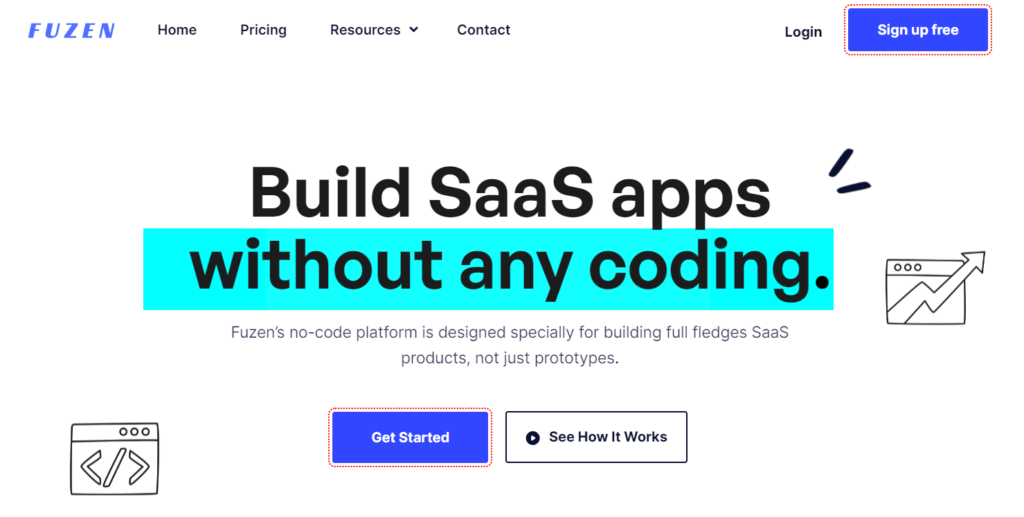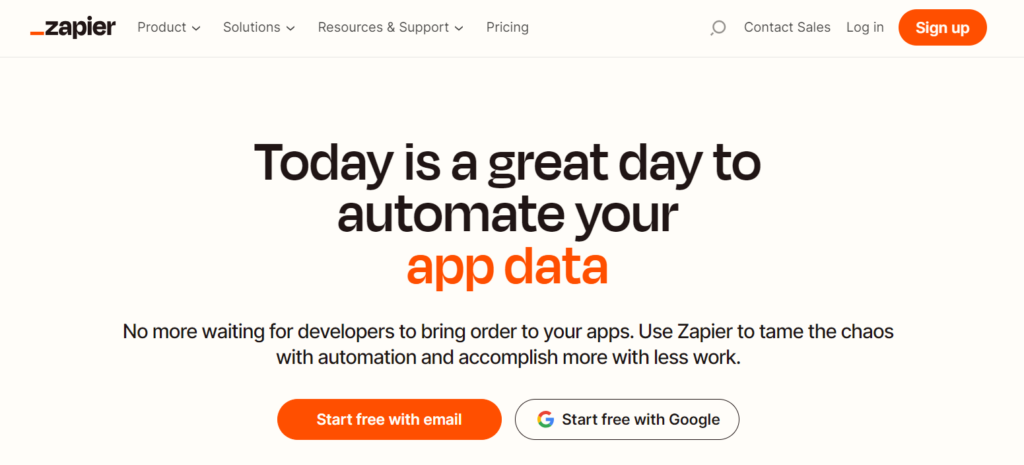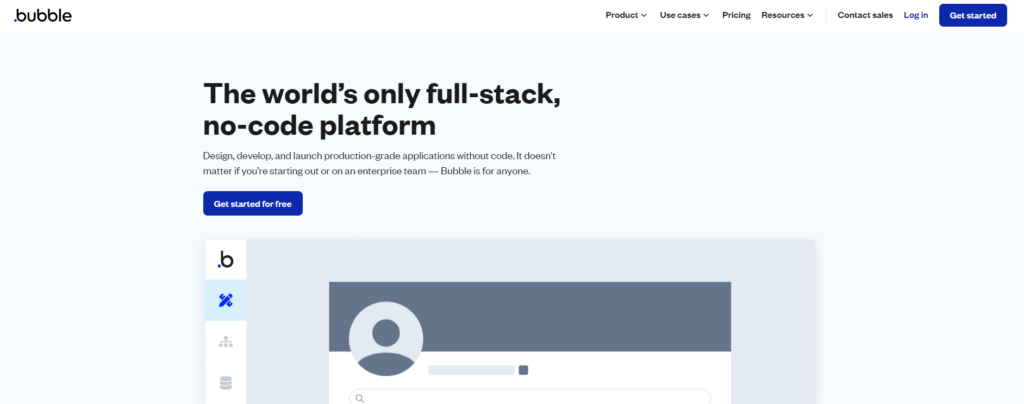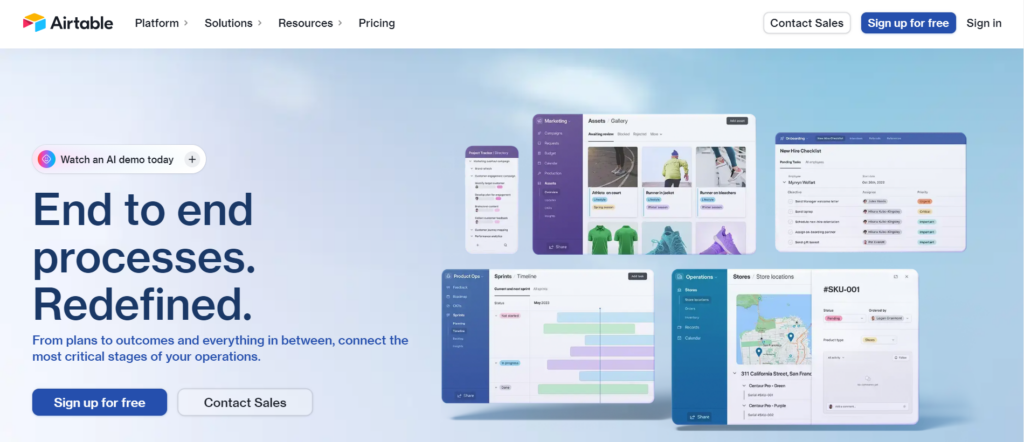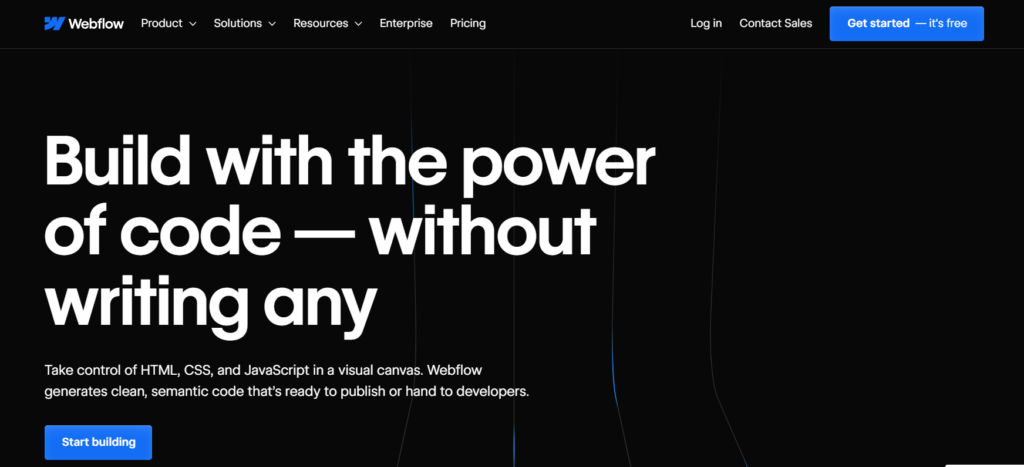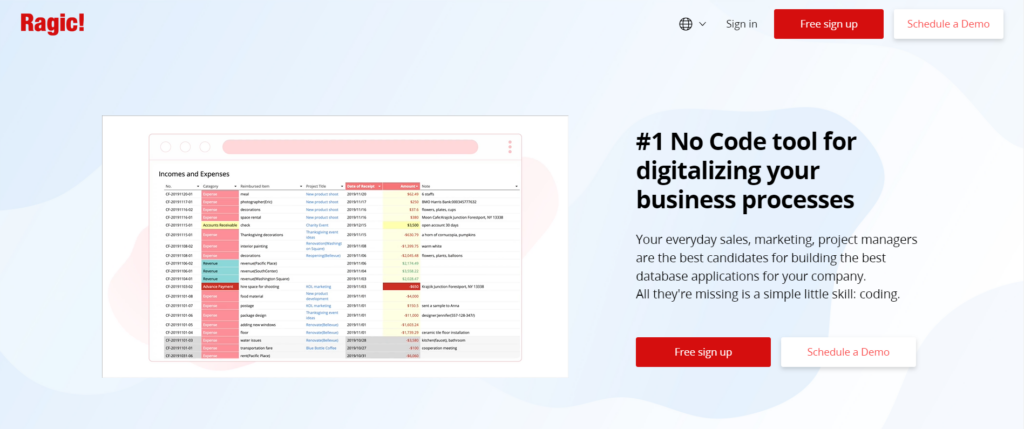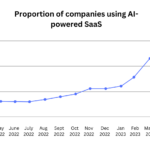Today, having data is super important for businesses. It helps you make decisions, understand your customers, and keep track of what’s happening inside your company by acting as a reliable data source. However, storing all that data can be tricky.
Traditionally, people used databases to store and manage data, but setting them up usually required hiring expensive developers. Now, there are “no-code” database tools—including open source options—that let you build and manage your own databases without needing coding skills.
These tools let anyone create databases without spending lots of money on developers. You can customize them to fit your needs.
Let's take a closer look at three of the best no-code database software out there.
What is a No-Code Database?
No-code databases, as the name suggests, are database management tools that allow users to create and manage databases without writing extensive lines of code.
Instead, these platforms offer intuitive interfaces and drag-and-drop functionalities, enabling users to design and customize databases using visual elements and predefined templates.
Advantages of Using No-Code Databases
Accessibility
One of the most significant advantages of no-code databases is their accessibility. By eliminating the need for coding expertise for non-technical professionals, these tools empower a broader range of users to create and manage databases efficiently.
Rapid Development
With no-code database software the development process is significantly expedited. Users can quickly prototype, iterate, and deploy databases, reducing the time-to-market for new applications and projects.
Cost-Effectiveness
Traditional database development often requires hiring skilled developers and investing in expensive infrastructure. No-code databases eliminate these costs, making database management more affordable for businesses of all sizes.
Flexibility and Customization
Despite their simplicity, no-code database tools offer a high degree of flexibility and customization. Users can tailor databases to suit their specific needs, incorporating various data types, relationships, and functionalities.
Scalability
No-code databases are designed to scale effortlessly as businesses grow and evolve. Whether it's handling a small dataset or managing large volumes of complex data, these tools can adapt to meet changing requirements.
Reduced Maintenance Overhead
Traditional databases often require ongoing maintenance and updates, which can be time-consuming and resource-intensive. No-code databases typically handle maintenance tasks automatically, freeing up valuable time for users to focus on other aspects of their projects.
Top no-code database software in 2024
1. Fuzen Database Tool
Fuzen emerges as a standout choice with its intuitive no-code database builder.
Whether you're a seasoned developer or a newcomer to the tech scene, Fuzen simplifies the process of setting up a robust data structure for your SaaS (Software as a Service) platform.
With just a few clicks, users can design and implement intricate databases tailored to their specific needs.
Fuzen’s user‑friendly interface, with real time collaboration features, extensive customization options, and granular access control, makes it a go‑to solution for businesses looking to streamline their data management processes.
Pros
- Swiftly builds a robust data structure for SaaS apps.
- User-friendly interface suitable for both beginners and experts.
- No coding is required, streamlining the development process.
Cons
- Limited customization options compared to traditional coding.
- May not accommodate highly complex data structures or functionalities.
Pricing: Fuzen offers a free plan for its users. The paid plans start at $19 per month, with additional features and support tiers available at higher price points.
2. Zapier Database Tool
On the other end of the spectrum, we have Zapier, renowned for its prowess in integrations. While not a traditional database tool per se, Zapier excels in connecting disparate applications and services, fostering seamless automation workflows.
By leveraging Zapier's extensive library of integrations, users can effortlessly link their favorite apps, enabling data to flow seamlessly between them.
This enables users to leverage workflow automations to automate repetitive tasks, enhance productivity, and unlock new possibilities for innovation.
Pros
- Seamlessly integrates with a wide range of applications.
- Automates workflows to enhance efficiency and productivity.
- User-friendly interface with customizable automation options.
Cons
- Free plan offers limited functionality and automation tasks.
- Higher-tier plans can be costly for small businesses or individuals with limited budgets.
Pricing: Free plan with basic features and limited tasks. Paid plans start at $19.99 per month for more advanced automation capabilities, with higher-tier plans available for larger organizations.
3. Google Sheets
For personal use or small-scale tasks, Google Sheets emerges as a reliable choice. Its user-friendly interface and familiar spreadsheet format make it accessible to users of all skill levels.
Google Sheets seamlessly integrates with other Google tools, fostering collaboration and enhancing productivity.
However, its capabilities are primarily suited for basic data management needs. While it excels in simplicity and flexibility, Google Sheets may not be the optimal solution for larger-scale projects or complex database requirements.
Pros
- Simple and intuitive interface, familiar to most users.
- Seamless integration with other Google tools like Docs and Drive.
- Free to use for personal and small-scale tasks.
Cons
- Limited database functionalities compared to dedicated database tools.
- May not scale well for large datasets or complex operations.
Pricing: Free to use for individuals and small businesses. Google Workspace plans start at $6 per user per month, offering additional features and storage options.
4. Bubble Database Tool
Bubble distinguishes itself as a powerhouse for building interactive web applications. Its drag-and-drop interface and extensive library of pre-built elements empower users to create complex interfaces with ease.
Ideal for projects requiring sophisticated user experiences, Bubble excels in rapid prototyping and development.
However, it's important to note that Bubble may not be the best choice for handling heavy backend operations or scaling reliably. Its primary focus lies in front-end development, and while it offers integrations with various services, it's not designed for robust backend functionalities.
Pros
- Empowers users to create visually stunning web applications without coding.
- Drag-and-drop interface simplifies the development process.
- Ideal for building complex interfaces and interactive designs.
Cons
- Limited backend capabilities, not suitable for heavy backend operations.
- Performance may suffer with large-scale applications or databases.
Pricing: Free plan available with basic features and Bubble branding. Paid plans start at $29 per month for additional features, custom domains, and increased capacity.
5. Airtable Database Tool
Airtable emerges as a unique hybrid, blending the flexibility of spreadsheets with the robustness of databases. This fusion makes it an ideal choice for organizing, tracking, and managing data across various projects, particularly for small to medium-sized endeavors. Its user-friendly interface and customizable features make it a popular option among teams seeking efficient data management solutions.
However, akin to Google Sheets, Airtable may encounter performance issues when confronted with large-scale database demands.
While it excels in versatility and ease of use, users should consider its limitations when tackling extensive data requirements.
Pros
- Hybrid solution combining the flexibility of spreadsheets with database functionalities.
- User-friendly interface with customizable views and fields.
- Suitable for organizing, tracking, and managing data in small to medium-sized projects.
Cons
- Performance may degrade with large datasets or complex operations.
- Limited advanced database functionalities compared to dedicated database tools.
Pricing: Free plan with basic features and limited records. Paid plans start at $10 per user per month for expanded features, records, and attachment storage.
6. Webflow Database Tool
Webflow stands out as a frontrunner in frontend design tasks, offering a comprehensive platform for creating stunning, responsive web designs without delving into coding complexities. Its intuitive visual editor and extensive design tools empower users to bring their creative visions to life with ease.
However, when it comes to backend functionalities, Webflow falls short. While it provides basic database capabilities to support frontend elements, it lacks the robustness required for complex backend operations.
Thus, while Webflow excels in frontend design, users may need to integrate additional backend solutions for comprehensive website functionality.
Pros
- Enables users to design beautiful, responsive websites without coding.
- Intuitive drag-and-drop interface for easy website creation.
- Ideal for frontend tasks and visually appealing designs.
Cons
Limited backend functionalities, not suitable for complex backend operations.
Pricing may be higher compared to other website builders.
Pricing: Free plan with basic features and Webflow branding. Paid plans start at $12 per month for additional features, custom domains, and increased capacity.
7. Ragic Database Tool
Ragic earns recognition as a proficient no-code database tool, excelling in its primary function of database management without requiring coding expertise. Its streamlined interface and user-friendly features make it a reliable choice for efficiently organizing and handling data.
However, while Ragic delivers on its core competency, it lacks the broader range of functionalities found in some other no-code tools.
For users seeking comprehensive no-code solutions beyond database management, Ragic may not meet their requirements. Nonetheless, for those focused solely on managing databases without delving into code, Ragic proves to be a dependable option.
Pros
- Specializes in database management without coding.
- Intuitive interface for streamlined data organization.
- Suitable for users seeking a simple yet effective database solution.
Cons
- Limited customization options compared to more comprehensive database tools.
- May not scale well for large datasets or complex operations.
Pricing: Free plan available with basic features and limited records. Paid plans start at $30 per month for expanded features, records, and storage options.
8. Directual Database Tool
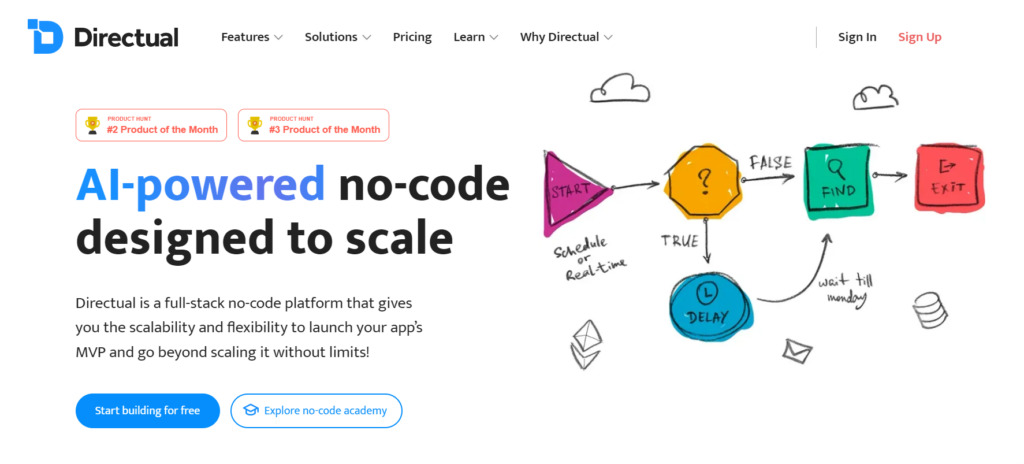
Directual emerges as a powerhouse for users delving into complex backend tasks and full-stack development. With its intuitive interface and robust capabilities, Directual empowers users to handle various aspects of database management, process automation, and API integration seamlessly.
Whether you're a seasoned developer or a newcomer to the world of full-stack development, Directual offers a straightforward solution for implementing advanced functionalities without the need for extensive coding knowledge.
Its versatility makes it a preferred choice for projects requiring comprehensive backend support and streamlined workflows.
Pros
- Comprehensive solution for complex backend tasks and full-stack development.
- Straightforward interface for database management, process automation, and API integration.
- Ideal for users requiring advanced functionalities without coding.
Cons
- Higher learning curve compared to simpler no-code tools.
- Pricing may be prohibitive for small businesses or individuals with limited budgets.
Pricing: Free plan available with basic features and limited resources. Paid plans start at $49 per month for expanded features, resources, and support options.
What You Should Look for in a No-Code Database Builder
When choosing a no code database builder, consider these essential factors:
Manage Visually
A great no code database builder should allow you to design and manage your database visually. Spreadsheets are generally a great choice for this reason.
Look for drag-and-drop interfaces, intuitive design tools, and a user-friendly dashboard. These features enable even those without a technical background to create and modify databases effortlessly.
Visual interfaces are important if you are a beginner prioritizing simplicity over scalability.
Flexibility
The biggest advantage of using a no-code platform is its flexibility in building UI. The same flexibility must also be carried over to the back-end database part.
Google Sheets are very simple and flexible. NoSQL databases are also greatly flexible. For example, using MongoDB, an open source NoSQL database, in the backend gives you even better flexibility than spreadsheets.
The flexibility of your database builder is crucial, as it should adapt to your project’s specific requirements. Customization of fields, tables, and relationships is vital.
Ensure that your chosen platform allows you to define data types, create linked records, and set up formulas to meet your unique needs.
Scalability
If you are building a market-ready app, scalability is a key consideration.
As your project grows, so should your database. Ensure that the platform can handle a growing dataset without the need for significant data migration or restructuring.
This scalability is essential for businesses and projects that aim to expand.
If scalability is your concern, then you may want to choose a conventional database over spreadsheets.
Associations
Databases thrive on relationships between data. Your no code database builder should facilitate the creation of complex relationships and associations.
This feature is especially important for applications that involve multiple entities or data categories. Airtable and Google Sheets give you a visual way of creating these associations.
But in conventional databases, you would be able to create more complex associations, that work more efficiently in your app.
Queries
Merely storing the data in a backend storage is not enough for making an app. You also need to query the data on different pages of your app in a fast and efficient way.
A robust no code database builder should offer powerful querying capabilities, allowing you to filter, sort, and analyze data easily. This feature helps you derive meaningful insights from your dataset.
For example, Fuzen offers a very simple but powerful query builder to filter and import data on your app pages.
You can also save the queried data on a page to be used elsewhere on that page.
Portability
Data portability is a fundamental aspect of any database system. Choose a platform that allows you to export your data effortlessly.
This ensures that you’re not locked into one system forever and can move your data to other platforms or tools when needed.
This is especially important if you expect your app to scale up beyond the capabilities of a no-code platform.
FAQs
Q: Can I use a no-code database builder for complex projects?
A: Yes, many modern no-code platforms offer advanced features that can handle complex applications. While they may not match the full capabilities of traditional databases, they can meet the needs of most projects.
Q: What’s the learning curve for using no-code database builders?
A: No-code platforms are designed to be user-friendly, with shallow learning curves. You can get started with minimal effort, and many platforms offer comprehensive tutorials and documentation.
Q: Are no-code databases secure?
A: Security is a top priority for these platforms. They often come with built-in security features and compliance standards. However, as with any technology, it’s essential to follow best practices and maintain good security hygiene.
Q. What database options are available on Fuzen?
A: Fuzen allows you to work with Google Sheets and our own conventional database in the backend. While Google Sheets are great for prototyping, we recommend using the standard database to build your final market-ready apps.
Conclusion
Each of these no-code database software brings powerful tools and something unique to the table. Whether you're a budding entrepreneur, a seasoned developer, or someone in between, there's a tool that caters to your specific needs.
With the power of no-code tools at your fingertips, managing data and building custom applications has never been more accessible. So why wait? Dive in and revolutionize your workflow today!