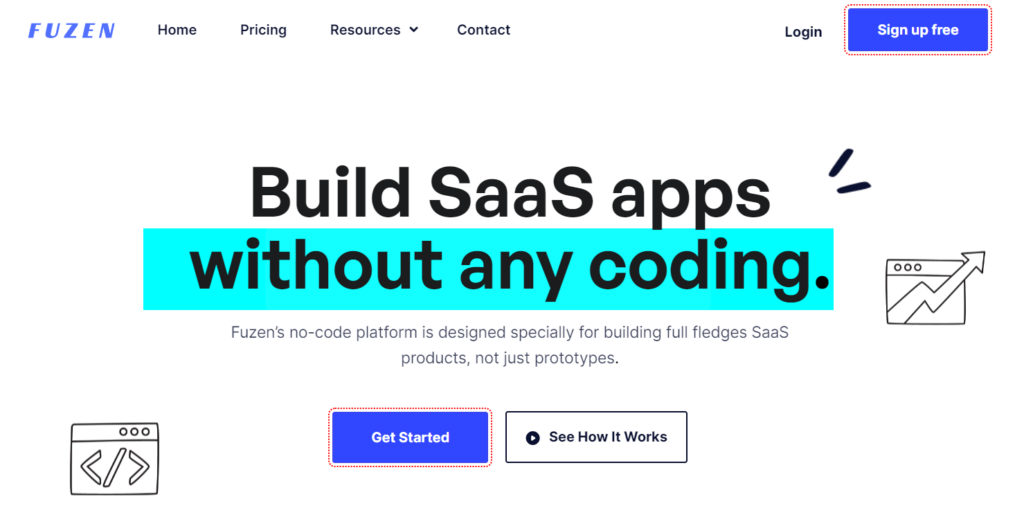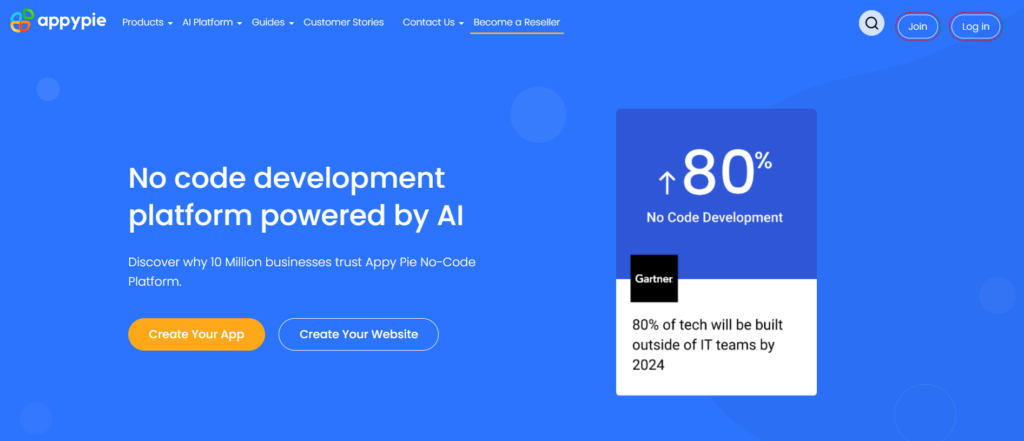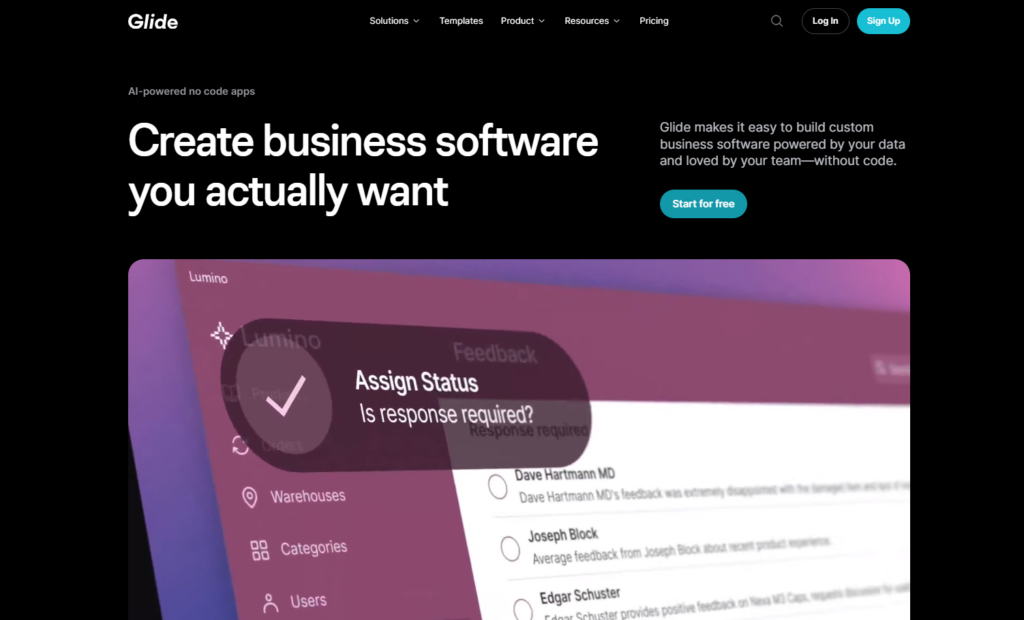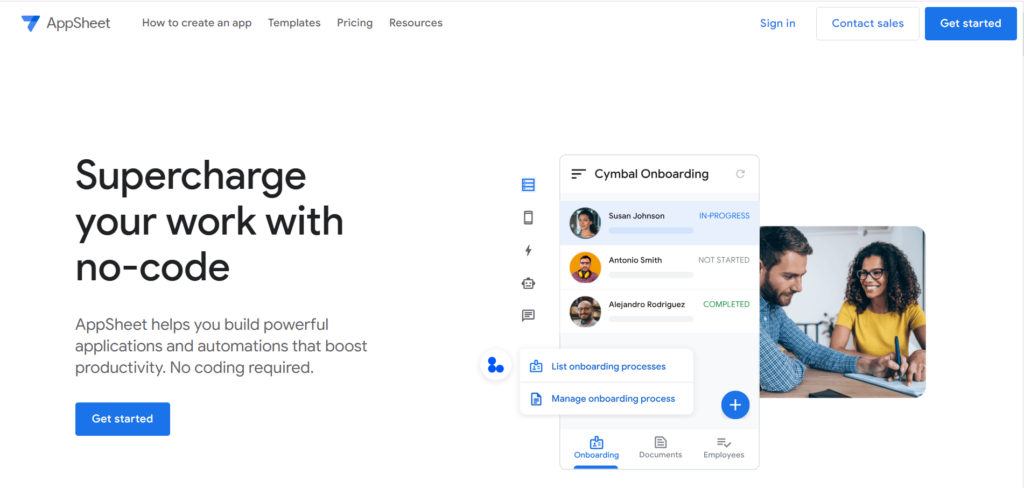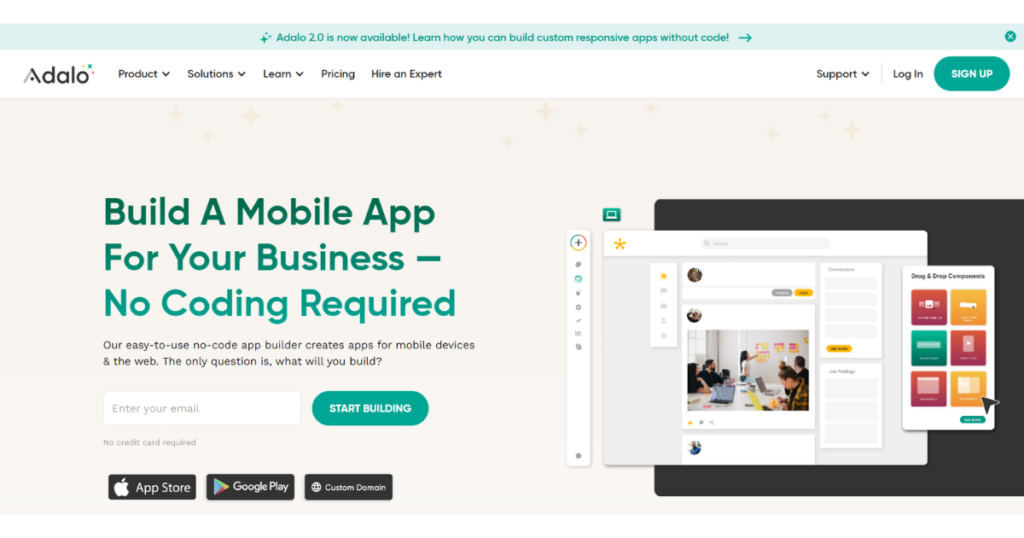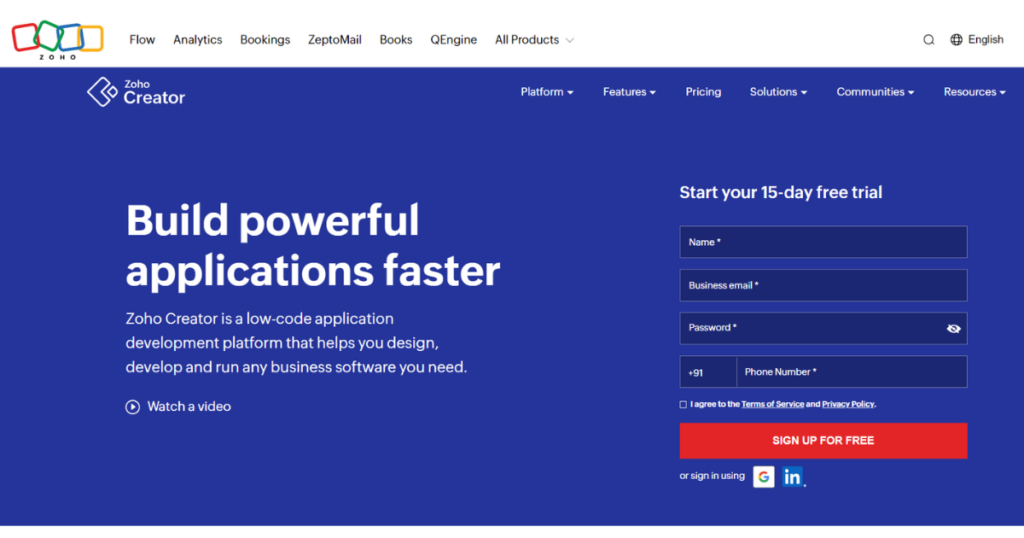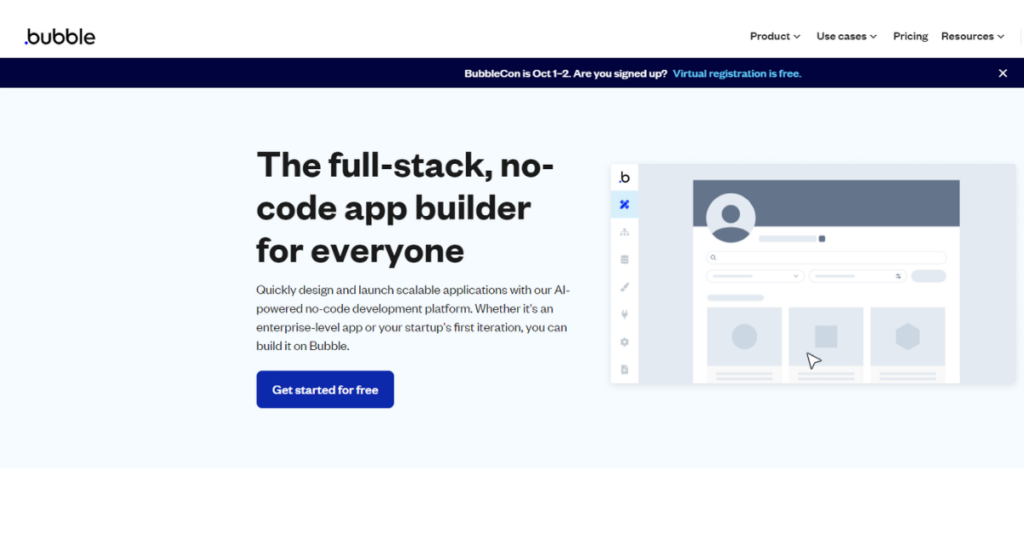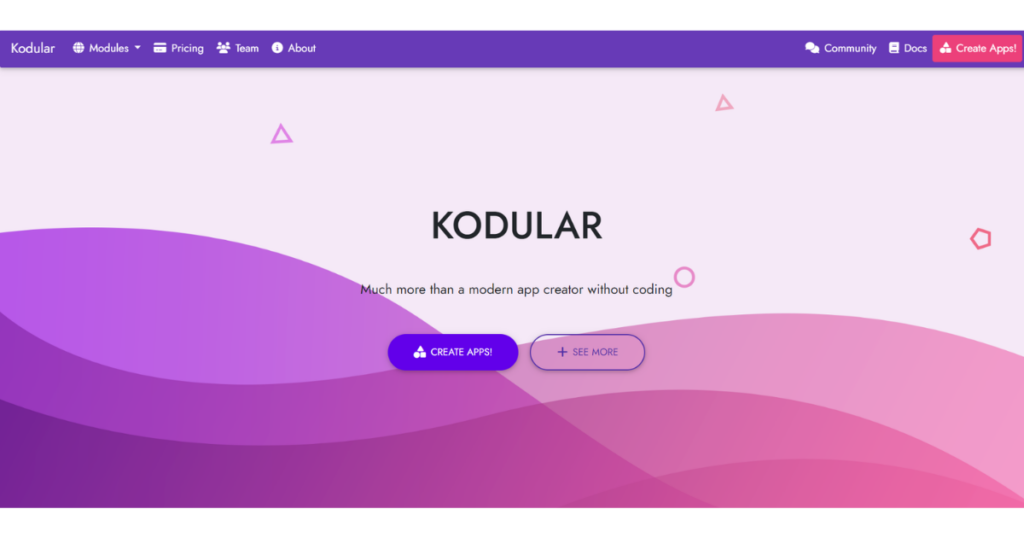Excited about building your own app but feeling a little overwhelmed by all that coding? Don’t stress! In this post, we’re diving into how you can build an app for free—without needing to know any coding! Yep, you heard that right—no coding required!
So, if you’ve ever wondered, “How do I build an app for free?” and didn’t know where to begin, you’re in the right place. Stick around, because we’ve got some amazing tools and tips just for you!
Free no code app maker tools for students
1. Fuzen
Fuzen is an easy-to-use free app creation for students specifically designed for building SaaS applications without writing any code. With its intuitive interface and robust backend management, students can create SaaS solutions without the need for coding expertise.
Ease of Use for Students
- User-friendly platform designed for beginners.
- Streamlined workflow for building SaaS applications without coding.
- Built-in templates and components for rapid development.
- No-code crash course and documentation for reference
- Community forum for support
Pros
- Simplifies the process of creating SaaS applications.
- No coding is required, making it accessible to all students.
- Intuitive interface.
- Robust backend management for easy data handling.
- Customizable design options to match your brand identity.
- Scalable free app maker for students, suitable for both small projects and enterprise-level solutions.
Cons
- Focuses primarily on SaaS applications, limiting its versatility for other app types.
2. Appy Pie
Appy Pie is a user-friendly no-code app builder that allows students to create custom mobile apps without any coding knowledge. With its intuitive drag-and-drop interface and a variety of templates, students can quickly bring their app ideas to life.
Ease of Use for Students
- Simple and straightforward interface, perfect free app creation for students with no coding experience.
- Extensive documentation and tutorials to guide students through the app-building process.
- No technical skills required; students can focus on unleashing their creativity.
Pros
- Quick and easy app creation process.
- Intuitive drag-and-drop interface for easy app creation.
- Wide range of customizable templates to kickstart your app development journey.
- Integration with popular third-party services for enhanced functionality.
- Real-time previews to visualize your app as you build it.
Cons
- Limited customization options compared to other platforms.
3. Thunkable
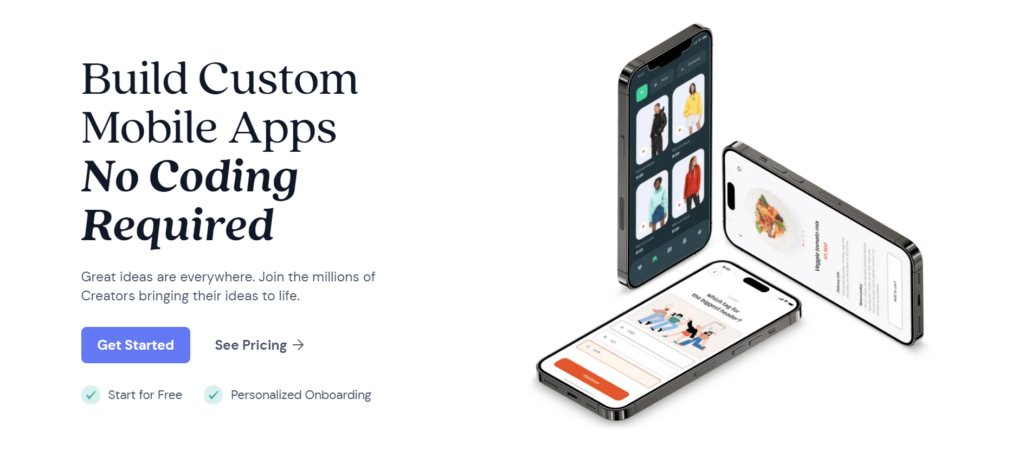
Thunkable is so far the best free app maker for students who wish to develop mobile apps. It empowers students to develop powerful cross-platform apps for iOS and Android devices. Featuring a simple drag-and-drop interface and access to native device features, Thunkable makes app development accessible to students of all skill levels.
Ease of Use for Students
- Designed specifically for students and educators.
- Simplified interface with pre-built components for quick app creation.
- Extensive documentation and tutorials for learning app development concepts.
- Community forums and support for collaborative learning.
Pros
- Empowers students to create powerful, feature-rich apps.
- Supports integration with external APIs for enhanced functionality.
- Cross-platform app development for iOS and Android devices.
- Drag-and-drop interface with a wide range of components and functions.
- Access to native device features such as GPS, camera, and sensors.
Cons
- Advanced features may require knowledge of programming concepts.
- Limited customization compared to more advanced development platforms
4. Glide
Glide simplifies app development by allowing students to create apps directly from Google Sheets. By leveraging spreadsheet data, students can build functional apps with ease, making it an ideal tool for rapid prototyping and simple app solutions.
Ease of Use for Students
- Familiar interface for students already comfortable with Google Sheets.
- No coding required; app creation is based on spreadsheet data.
- Real-time updates ensure seamless collaboration among team members.
Pros
- Simplifies app development by leveraging existing Google Sheets data.
- Suitable for creating simple apps and prototypes quickly.
- Instantly syncs changes made in Google Sheets to the app.
- Customizable design options for creating polished user interfaces.
- Integration with Google Drive for easy file management.
Cons
- Limited functionality compared to traditional app development platforms.
- Relies heavily on Google Sheets integration, which may not suit all use cases.
5. AppSheet
AppSheet, now part of Google Cloud, provides students with the tools they need to transform their app ideas into reality. With its spreadsheet-based approach to app development, AppSheet simplifies the entire process, allowing students to prototype, test, and deploy their apps with ease.
Ease of Use for Students
- AppSheet's user-friendly interface makes it easy for students to navigate and understand the app development process.
- With simple drag-and-drop functionality, students can design and customize their apps without any coding knowledge.
- By leveraging spreadsheets, which students are already familiar with, AppSheet eliminates the learning curve typically associated with app development.
- AppSheet provides extensive documentation, tutorials, and community forums to support students throughout their app development journey.
Pros
- With AppSheet's rapid prototyping capabilities, students can quickly bring their app ideas to life
- AppSheet allows testing apps in real-world scenarios, allowing for faster iteration and refinement.
- Being part of Google Cloud, AppSheet offers seamless integration with other Google services, providing students with access to a wide range of tools and resources to enhance their app development experience.
Cons
- While AppSheet offers a high degree of flexibility, some students may find the customization options to be somewhat limited compared to traditional coding-based development platforms.
- Since AppSheet relies on spreadsheets as the primary data source, students may encounter limitations in terms of scalability and complexity for certain types of apps.
6. Adalo
Adalo allows students to create fully functional mobile and web apps using a drag-and-drop interface. It provides pre-built components and templates, making it a perfect choice for students looking to build professional apps without coding knowledge.
Ease of Use for Students
- Intuitive drag-and-drop interface, ideal for beginners.
- Built-in templates that simplify app creation.
- No coding needed, empowering students to focus on app design and functionality.
Pros
- Professional-grade apps without coding skills.
- Supports custom actions and logic for complex apps.
- Real-time app previews as you build.
- Integration with databases and external APIs for more advanced features.
Cons
- Limited to Adalo’s hosting services unless you subscribe to premium plans.
- May lack some flexibility compared to traditional coding platforms.
7. Zoho Creator
Zoho Creator is a no-code platform that allows students to create web and mobile apps for various needs. It’s a great tool for students wanting to create powerful database-driven applications with minimal coding knowledge.
Ease of Use for Students
- User-friendly interface designed for app development without coding.
- Drag-and-drop functionality with ready-made templates.
- Free tier suitable for students working on small-scale projects.
Pros
- Free tier allows students to build apps with up to three users.
- Integration with other Zoho products for enhanced functionality.
- Pre-built templates for common use cases.
- Supports web and mobile apps.
Cons
- Free plan has limitations on the number of apps and users.
- Steeper learning curve for students compared to other no-code platforms.
8. Bubble
Bubble provides students with a visual programming environment for web application creation through no-code development, eliminating the need to write code. It offers powerful design tools and database management features that make it ideal for creating full-featured web apps.
Ease of Use for Students
- Visual programming interface designed for ease of use.
- Drag-and-drop elements to build custom interfaces.
- Extensive documentation and tutorials to help students learn as they build.
Pros
- Capable of building fully functional, data-driven web applications.
- Advanced design capabilities with fully customizable features.
- Strong community and support forums to assist students.
- Free to use with ample features for small projects.
Cons
- It can become complex for students wanting to build simpler apps.
- The learning curve for more advanced features and workflows.
9. Kodular
Kodular is a free platform that allows students to create mobile apps using a simple drag-and-drop interface. It is an excellent tool for beginners, providing extensive components and tutorials for students eager to explore app development.
Ease of Use for Students
- Drag-and-drop interface tailored for mobile app creation.
- Step-by-step tutorials to guide students through building their first app.
- No technical expertise is required, making it a student-friendly tool.
Pros
- Completely free to use for students.
- Large library of pre-built components.
- Simple interface for beginners with extensive documentation.
Cons
- Customization options may be less flexible for students with advanced needs.
- Limited in terms of advanced features compared to other no-code platforms.
Conclusion
With these fantastic no-code free app creation platforms, you can turn your app ideas into reality without breaking a sweat.
So, whether you're a student with a passion for technology or just someone curious about app development, remember that the power to create is in your hands.
Go ahead, unleash your creativity, and let your imagination soar!