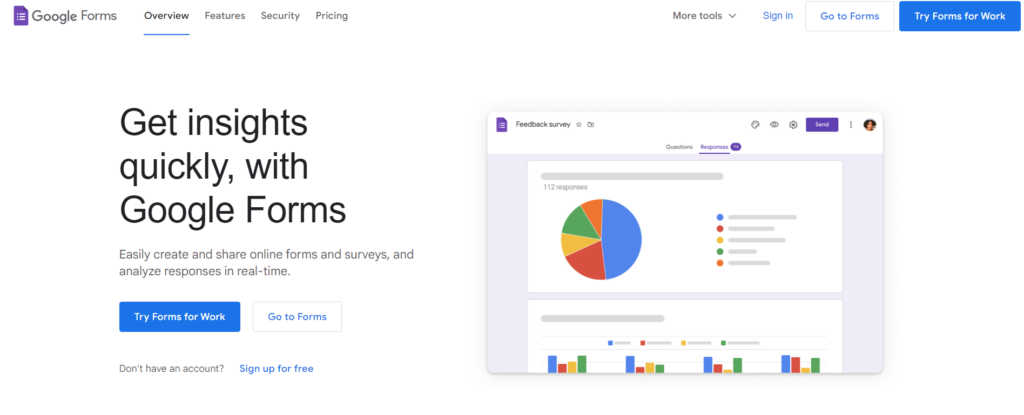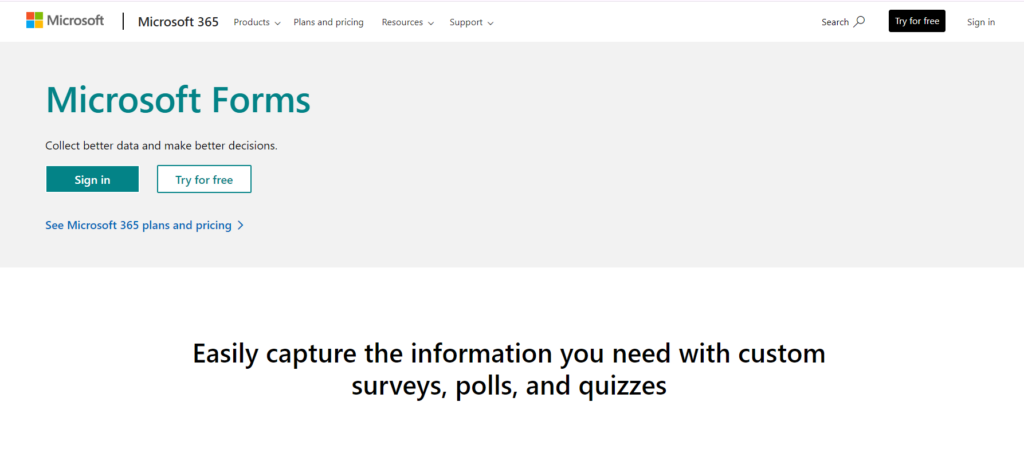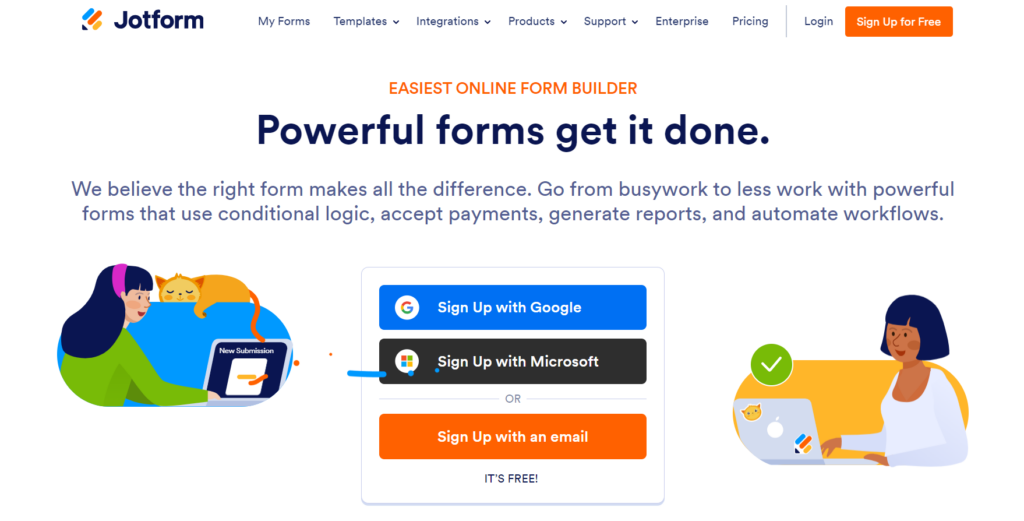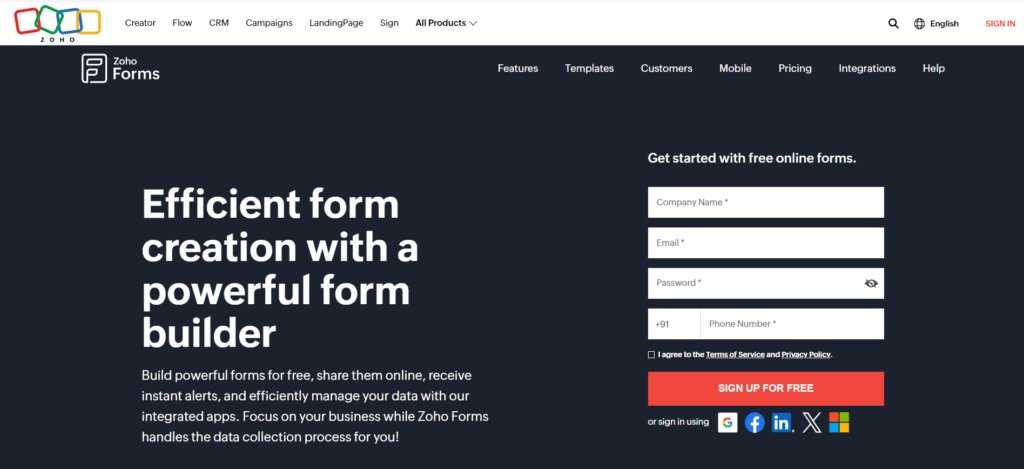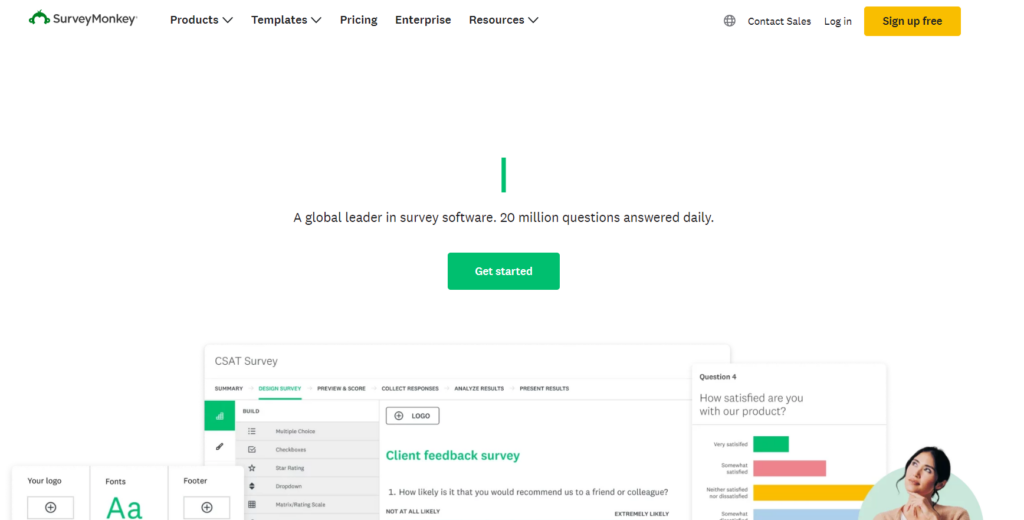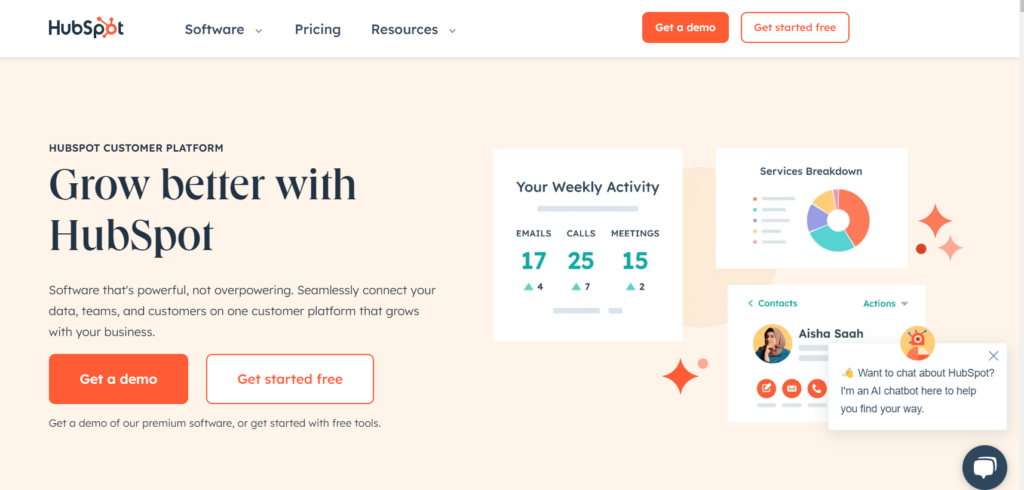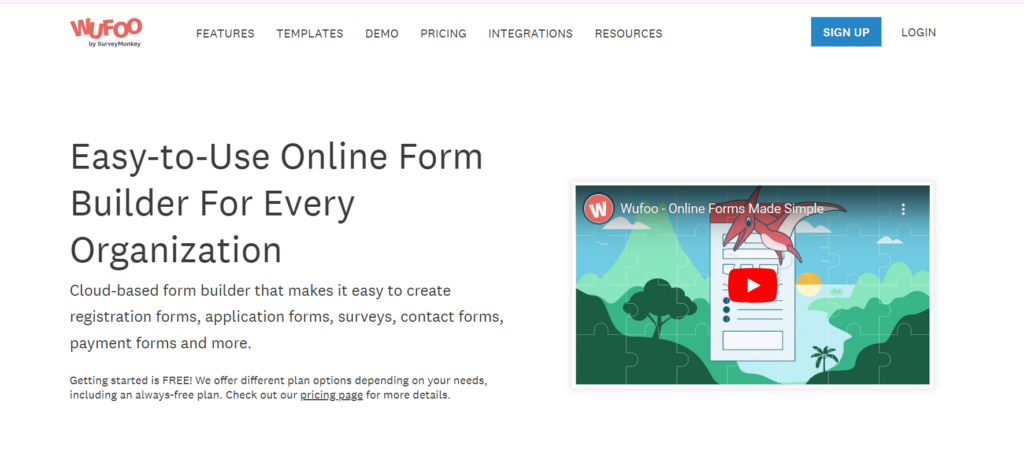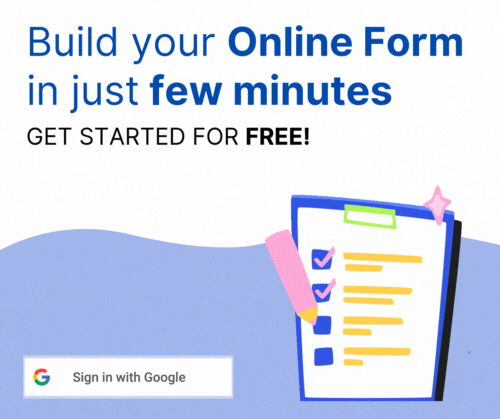Businesses rely on tools that let them build forms quickly and intuitively. They help gather all sorts of crucial info that businesses need to make smart decisions and grow. But with so many form-building tools out there, it's easy to feel lost and unsure which one is best. To make things easier, we've put together a list of easy-to-use, free online no code form builder with database and integrations. These tools come with built-in databases, which means they can store all the info you collect.
Top 8 free online no-code form builders with database and integrations
1. Google Forms
Google Forms makes it dead‑simple to create forms—whether surveys, quizzes, or feedback—at zero cost. Its intuitive interface and seamless integration with Google Workspace make it a top choice for many businesses.
The free version offers robust features, including form templates and real-time response tracking. The free version offers robust features, including customizable templates, real-time response tracking, and detailed form submissions logs. Plus, with support for third-party add-ons and integrations, such as Google Sheets for database storage, Google Forms truly shines.
Pros
- User-friendly interface
- Seamless integration with Google Workspace
- Support for third-party add-ons and integrations
Cons
- Limited customization options compared to some competitors
2. Microsoft Forms
As part of the Microsoft ecosystem, Microsoft Forms is free, perfect for quick registration forms and surveys alike, and integrates well with other Office products.
The free version provides essential form-building features, including customizable templates and response analytics. However, its integration options are somewhat limited outside the Microsoft ecosystem, which may be a drawback for users seeking more diverse integration possibilities.
Pros
- Seamless integration with Microsoft products
- User-friendly interface
- Response analytics for data insights
Cons
- Limited integration options outside the Microsoft ecosystem
3. Fuzen
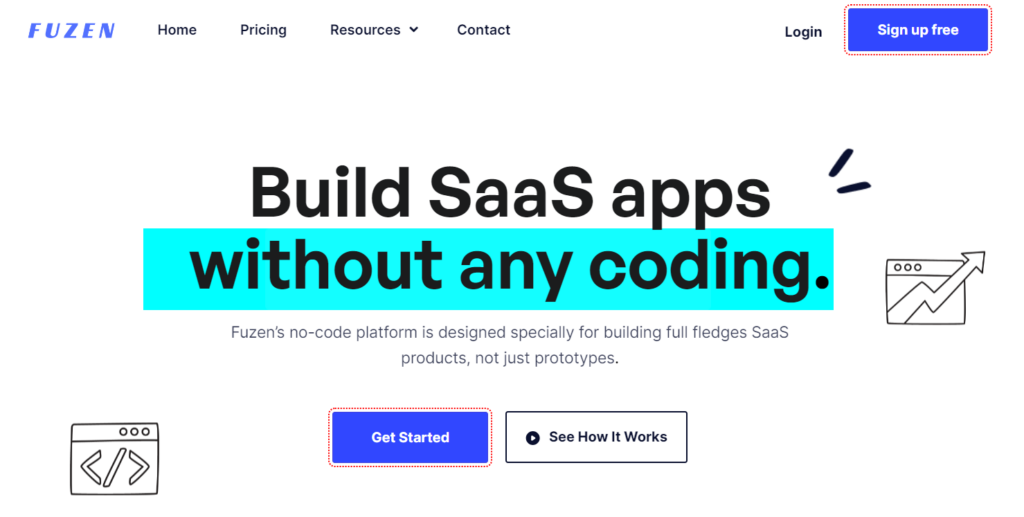
Fuzen is another online form builder that lets you build forms with integrated database storage, making it a true game-changer in simplifying data collection for businesses. This awesome online form builder with a database offers a drag and drop canvas so you can easily create your own customized forms without any headaches. Whether you want to hear from customers, run surveys, or gather leads, this online database builder has you covered from A to Z.
It's super easy to use, and it works seamlessly with all your other tools, making the whole data collection process a walk in the park for businesses of any size. So, if you're tired of struggling with complicated forms, Fuzen's got your back!
Additionally, Fuzen steps up the game by offering seamless integrations with third-party tools and APIs. This means you can effortlessly connect other essential services, expanding the functionality of your forms.
Pros
- Seamless integrations with third-party tools and APIs
- Enables the creation of dynamic workflows
- Easy to use
- Robust backend developer for SaaS
- Flexible and scalable
Cons
- May require some technical expertise to set up complex integrations
4. Jotform
Jotform’s drag and drop interface takes form building to the next level with its extensive array of features like order forms, conditional logic, and payment widgets. In addition to offering a user-friendly interface and customizable templates, Jotform stands out for its comprehensive integration options.
With over 10,000 free form templates at your disposal, you're sure to find whatever form you need, whether it's a simple contact form or a sophisticated survey. Moreover, Jotform goes beyond basic form functionality by including payment integrations, widgets, and a wide range of third-party app integrations.
This means you can seamlessly incorporate payment processing, advanced form features, as well as data syncing capabilities into your forms with ease.
Pros
- Extensive collection of over 10,000 free templates
- Payment integrations for monetizing your forms
- Wide range of third-party app integrations for enhanced functionality
Cons
- Interface might be overwhelming for users looking for simpler solutions
5. Zoho Forms
Zoho Forms offers a comprehensive solution for your data collection needs, with a focus on flexibility and convenience. One of its standout features is its integrations with payment providers like Stripe and PayPal, allowing you to seamlessly incorporate payment processing into your forms.
Zoho Forms supports advanced rules like conditional logic and payment integrations for order forms, all with professional looking forms that match your brand style.
Additionally, Zoho Forms supports multi-page forms, enabling you to break complex forms into manageable sections for a smoother user experience. Moreover, with its mobile app, you can collect data on the go, even without an internet connection, ensuring you never miss out on valuable information.
Pros
- Integrations: Connect to Slack, email, social media APIs, webhooks, Stripe and PayPal
- Support for multi-page forms for enhanced user experience
- Mobile app for collecting data offline
Cons
- Some advanced features may require a paid subscription
6. SurveyMonkey
SurveyMonkey is a well-known name in the world of online surveys, offering a range of features to gather valuable insights from your audience. SurveyMonkey connects to tools like Salesforce, Slack, Mailchimp, and even social media management platforms—while keeping every submission GDPR compliant.
While SurveyMonkey does have a free plan, it's worth noting that it comes with limitations, particularly when it comes to exporting your data. To unlock full access to your survey results and export capabilities, you'll need to upgrade to a paid plan.
However, SurveyMonkey shines when it comes to integrations, boasting a wide range of connections with third-party apps. Whether you're looking to sync survey responses with your CRM, analyze data in business intelligence tools, or automate workflows with productivity apps, SurveyMonkey's extensive integrations make it a versatile choice for businesses of all sizes.
Pros
- Wide range of integrations with third-party apps
- User-friendly survey creation interface
- Robust analytics and reporting capabilities
Cons
- The free plan has limitations, particularly with data export options
7. HubSpot
HubSpot offers a robust suite of marketing and sales tools, including a powerful form builder, even in its free version.
While you'll notice the HubSpot branding on your forms with the free plan, you'll still have access to most of the essential tools you need to collect and manage data effectively. HubSpot's form builder is intuitive and user-friendly, allowing you to create custom forms tailored to your specific needs.
Additionally, with seamless integration with WordPress, you can easily embed HubSpot forms on your website and capture leads directly from your site.
Pros
- Access to most essential tools in the free version
- Intuitive and user-friendly form builder
- Seamless integration with WordPress for easy embedding
Cons
- HubSpot branding on forms with the free plan
8. Wufoo
Wufoo stands out for its simplicity and versatility, offering a straightforward form-building experience with powerful integration capabilities.
One of its key strengths is its integration with popular platforms like Zapier, Mailchimp, and Dropbox, allowing you to automate workflows, sync data, and streamline processes seamlessly.
Whether you want to send form responses to your email marketing platform, store files in the cloud, or trigger actions in other apps, Wufoo's integration with Zapier opens up a world of possibilities for enhancing your form's functionality.
Pros
- Simple and versatile form-building experience
- Integration with Zapier for connecting with hundreds of apps
- Seamless integration with Mailchimp and Dropbox for enhanced functionality
Cons
- The interface may lack some advanced customization options
Conclusion
These user-friendly form builders with integrated capabilities let you review form submissions in one place and offer a simplified approach to data collection and management for businesses of all sizes. Whether you prioritize seamless connectivity, extensive features, or ease of use, the options presented here cater to diverse needs.
So, choose the free form builder app that aligns best with your requirements, and embark on a journey of enhanced productivity and success.