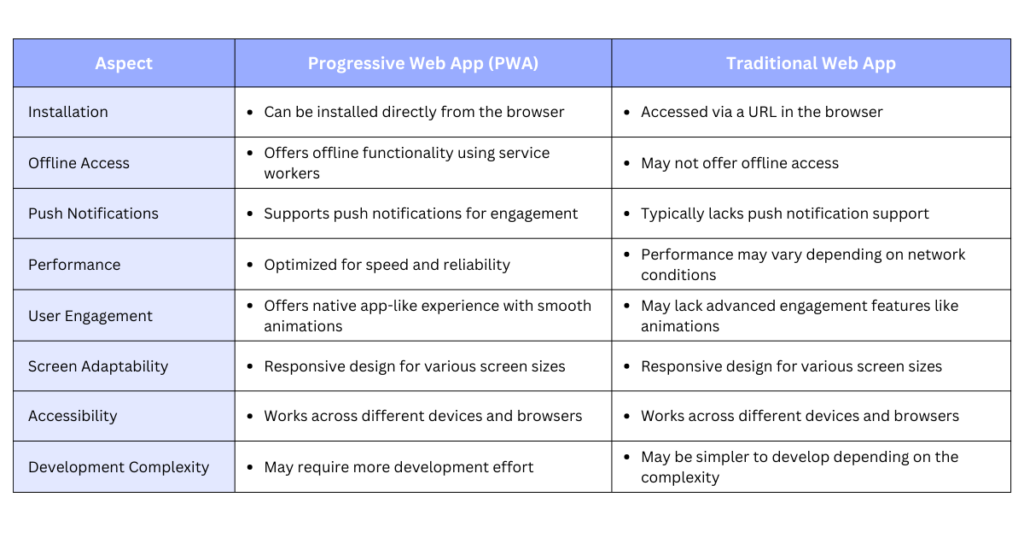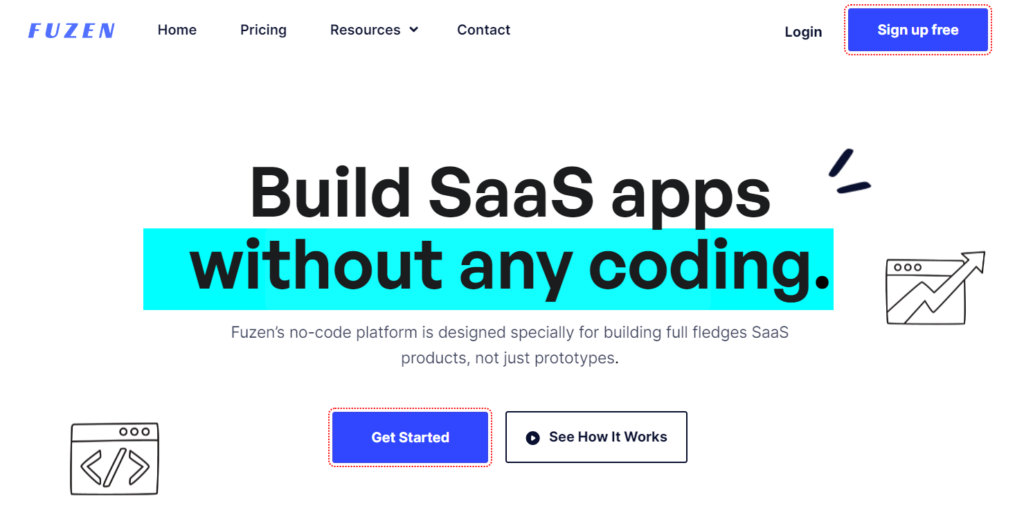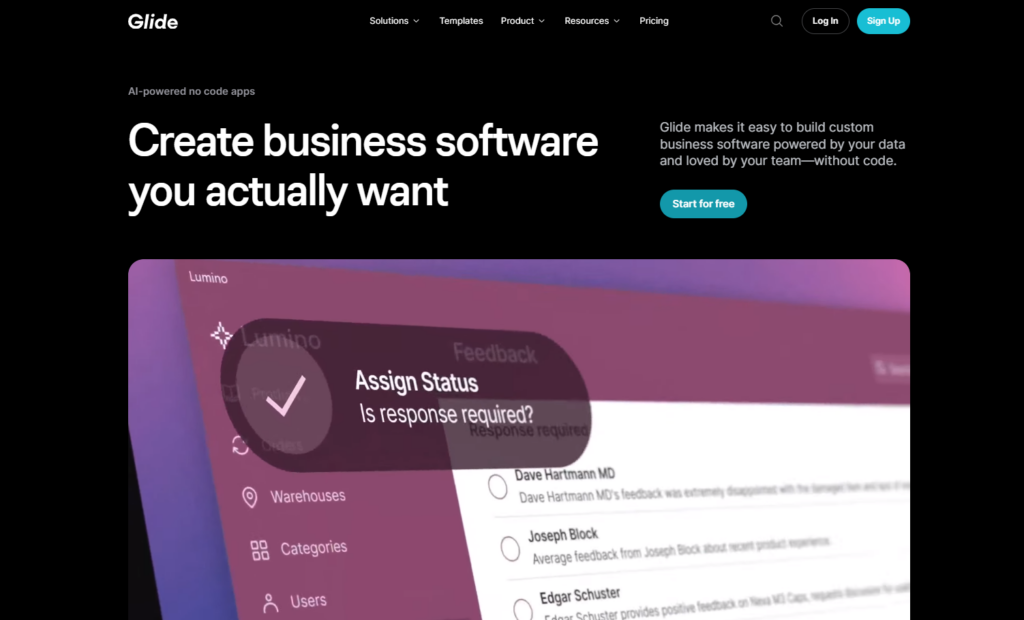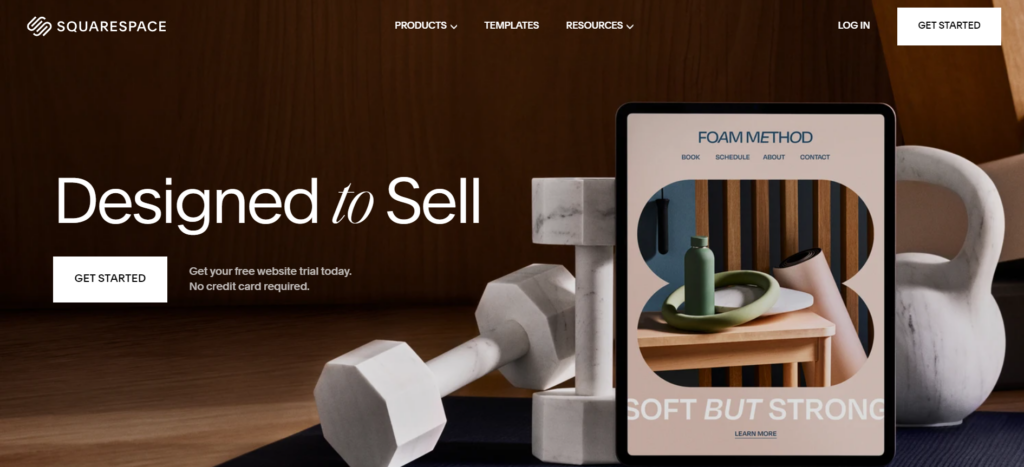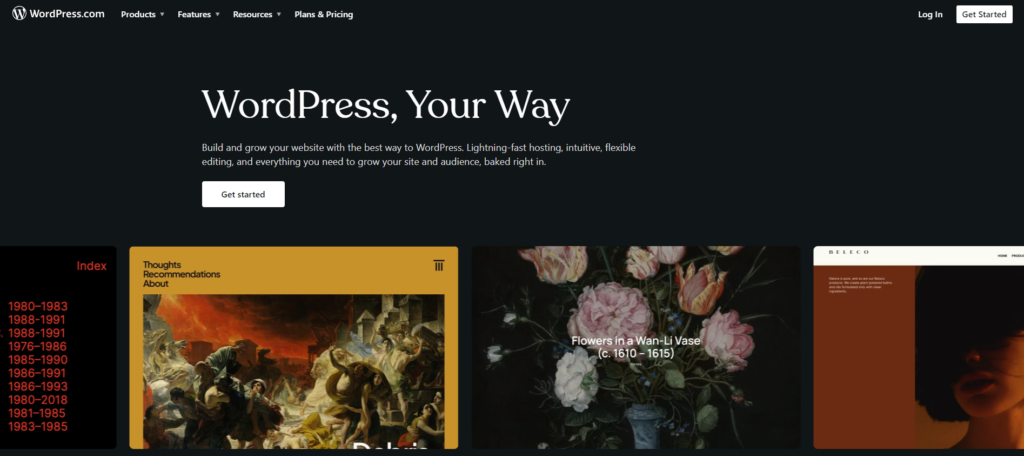Looking to build your own app but don't know how to code? You're in luck! In today's digital age, there are plenty of tools available that allow you to create stunning Progressive Web Apps (PWAs) without touching a single line of code. These tools, known as "no-code" platforms, empower anyone with a creative idea to bring their vision to life without the need for technical expertise.
In this post, we'll explore some of the top no code progressive web app builders available. From Fuzen to Wix, each platform offers its own unique features and benefits, allowing you to create PWAs that are fast, reliable, and engaging.
Whether you're looking to build a simple survey app or a complex platform, you can develop a web application without coding using a no-code, easy web application builder that’s perfect for your needs.
What is a progressive web app?
A Progressive Web App (PWA) is a type of web application that uses modern web technologies to provide a user experience similar to that of a native mobile app. PWAs are designed to be fast, reliable, and engaging, and they work seamlessly across different devices and browsers.
Here's a simplified explanation of the difference between a PWA and a traditional web app
Best no code progressive web app builders
1. Fuzen
Fuzen is a user-friendly platform created for building SaaS (Software as a Service) applications without needing to write any code. Its simple interface makes it easy to bring your app ideas to life effortlessly. Once your app is ready and launched, you can easily convert it into the best web application builder by contacting the support team.
Pros
- Specially designed for building SaaS applications.
- Intuitive interface for easy app development.
- Seamless launch process for apps.
- Dedicated support team available.
- Customization options tailored for SaaS apps.
Cons
- Not suitable for developing websites and landing pages
Pricing
- Free version: Available
- Paid version: Starts at $19
2. Adalo
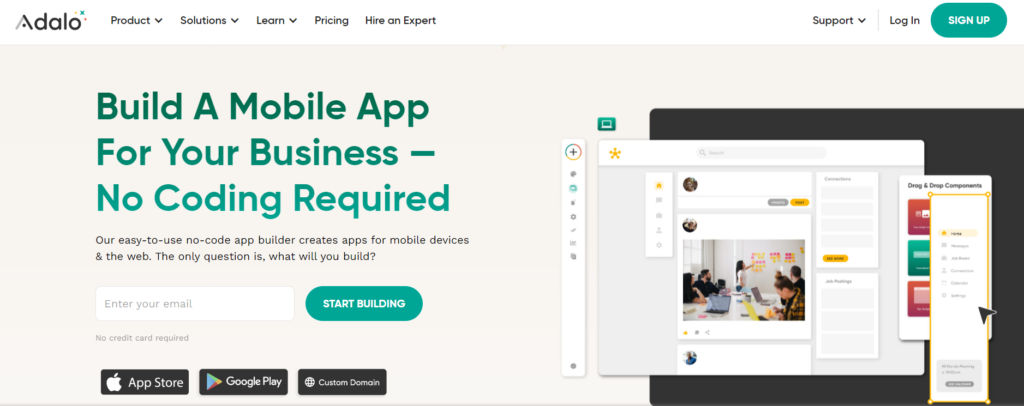
Adalo empowers users to create PWAs effortlessly, offering a wide array of templates and components for rapid development. Its real-time preview feature allows instant testing across various devices, ensuring a seamless user experience.
Pros
- Intuitive drag-and-drop interface.
- Comprehensive customization options.
- Seamless integration with various APIs.
- Dedicated customer support.
- Affordable pricing plans.
Cons
- Limited advanced functionality.
- Performance may be affected for complex apps.
- Learning curve for mastering all features.
Pricing
- Free version: Available
- Paid version: Starts at $50 per month per app for additional features, customization options, and removal of branding.
3. AppGyver
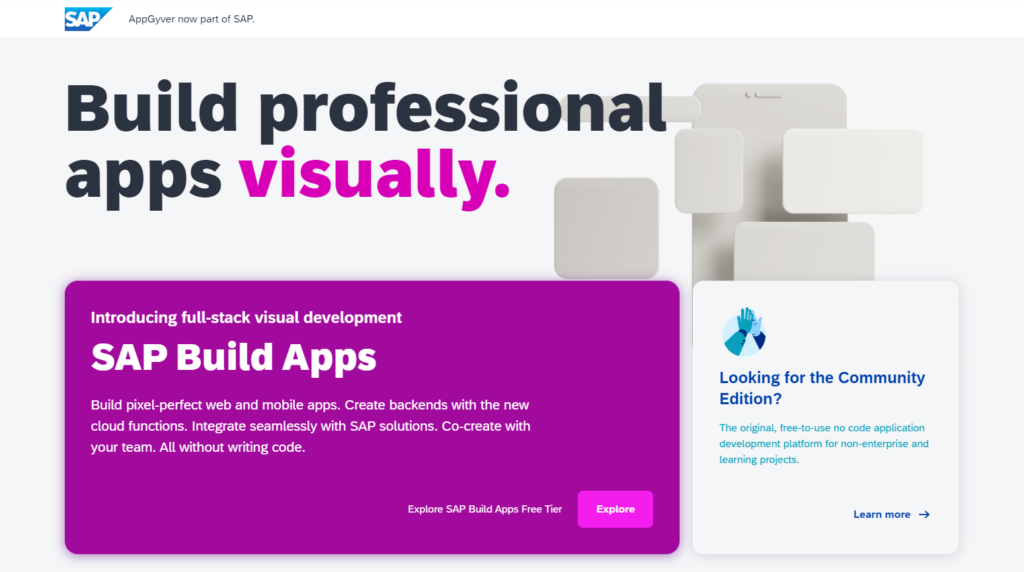
AppGyver's PWA no code ai app builder stands out with its extensive marketplace of pre-built components and plugins, enabling users to add advanced functionalities with ease. Its robust analytics tools provide valuable insights for optimizing PWAs for better performance and user engagement.
Pros
- Powerful visual development tools.
- Extensive library of pre-built components.
- Robust backend integration capabilities.
- Cross-platform deployment.
- Active community support.
Cons
- Complexity for beginners.
- Higher pricing for advanced features.
Pricing
- Free version: Available
- Paid version: Starts at $24 per month per user for additional features, higher limits, and priority support.
4. Glide
Glide is another no code progressive web app builder. It takes the complexity out of PWA development, allowing you to turn your ideas into reality with just a few clicks. You can seamlessly transform your Google Sheets into sleek, responsive PWAs that captivate your audience.
Pros
- Seamless integration with Google Sheets.
- Rapid development with pre-built templates.
- Offline functionality.
- Affordable pricing plans.
- User-friendly interface.
Cons
- Limited design customization options.
- Complex functionality may require custom code.
- Dependency on Google Sheets.
- Limited support for complex data structures.
- Integration with third-party services may be limited.
Pricing
- Free version: Available
- Paid version: Starts at $32 per month for additional features, custom branding, and increased capacity.
5. Thunkable
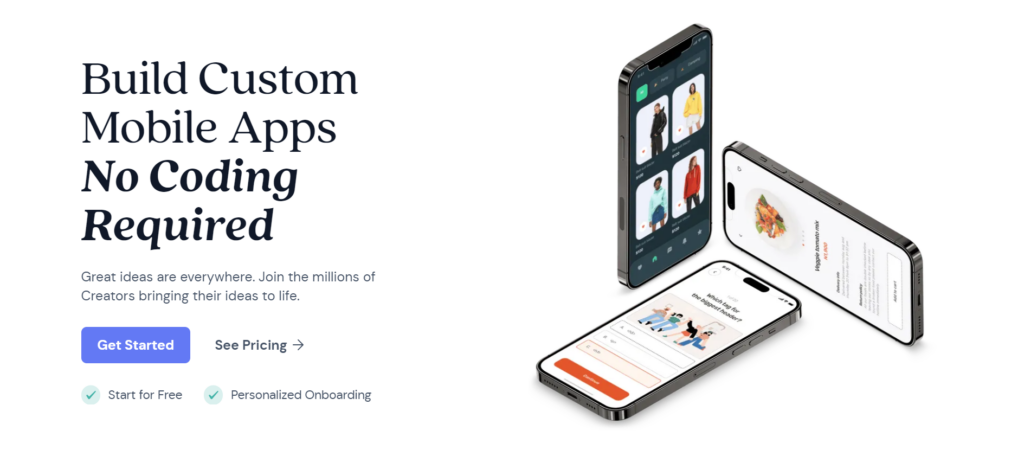
From stunning designs to seamless functionality, Thunkable is a stunning no code PWA app builder that empowers you to create PWAs that shine. Plus, with its extensive library of pre-built components and APIs, you can add advanced features like geolocation, camera access, and more to your PWAs with ease. Whether you're building a personal project or a business application, Thunkable has everything you need to succeed.
Pros
- Intuitive drag-and-drop interface.
- Access to a large library of pre-built components.
- Cross-platform deployment.
- Active community support.
- Integration with third-party services.
Cons
- Learning curve for mastering all features.
- Dependency on Thunkable's ecosystem.
- Limited control over hosting and deployment.
Pricing
- Free version: Available
- Paid version: Starts at $25 per month for additional features, higher limits, and removal of Thunkable branding.
6. Squarespace
With Squarespace's sleek templates and intuitive tools, you can create PWAs that stand out from the crowd. Plus, its built-in SEO tools and analytics allows you to track your PWA's performance and optimize it for search engines to reach a wider audience.
Pros
- Sleek and professional templates.
- Easy-to-use drag-and-drop interface.
- All-in-one platform for hosting and domain registration.
- Built-in SEO features.
- Reliable customer support.
Cons
- Limited flexibility for complex websites.
- Dependency on Squarespace's ecosystem.
- Limited control over server-side functionality.
Pricing
- Free version: Available
- Paid version: Starts at $12 per month for website hosting, domain registration, and access to Squarespace's features.
7. Webflow
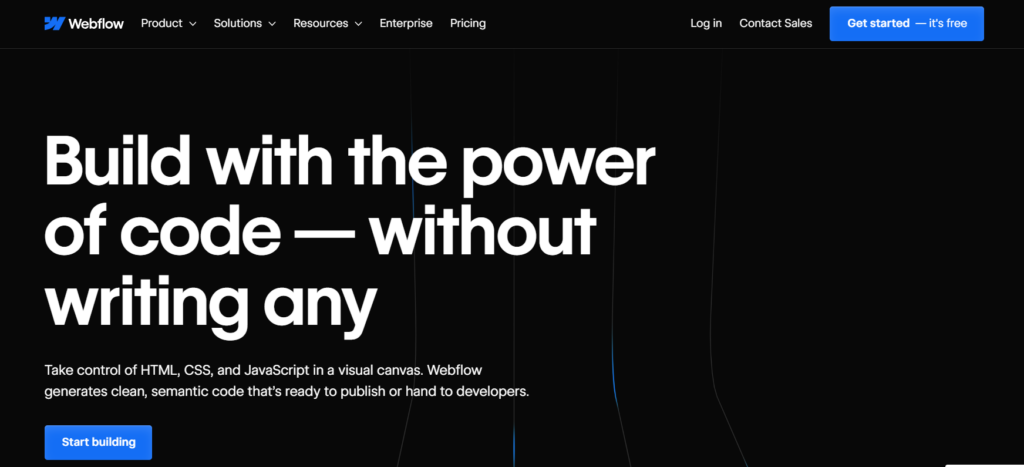
Webflow is a website builder that lets you design and launch websites without writing any code. It's perfect for designers who want more control over the look and feel of their sites.
Pros
- Pixel-perfect design control.
- No-code animations and interactions.
- CMS capabilities for dynamic content.
- Built-in hosting and CMS.
- Extensive documentation and tutorials.
Cons
- Custom code integration may be limited.
- Collaboration tools may not be as robust as some other platforms.
Pricing
- Free version: Available
- Paid version: Starts at $12 per month for additional features, custom domain hosting, and removal of Webflow branding.
8. WordPress (with plugins like PWA for WP & AMP)
WordPress is a popular platform for building websites and blogs. With plugins like PWA for WP & AMP, you can turn your WordPress site into a no code progressive web app builder without needing to learn complicated stuff like coding.
Pros
- WordPress offers a wide range of themes and plugins to customize your website or app.
- WordPress provides a user-friendly interface for managing content easily.
- Benefit from a large community of users and developers offering support and resources.
- WordPress is designed with SEO best practices in mind, helping your site rank well in search engines.
- With plugins like PWA for WP & AMP, you can easily turn your WordPress site into a Progressive Web App (PWA) or an Accelerated Mobile Page (AMP).
Cons
- Security vulnerabilities without proper maintenance.
- Performance issues with poorly optimized plugins.
- Limited control over server-side functionality.
- Dependency on plugin compatibility and updates.
Pricing
- Free version: Available
- Paid version: Costs for hosting and domain registration vary depending on the provider. Plugins like PWA for WP & AMP may have their own pricing.
Conclusion
With the plethora of no code Progressive Web App builders available today, creating engaging and functional PWAs has never been easier.
Whether you're a novice or an expert, these tools offer intuitive interfaces and powerful features to bring your ideas to life without the need for coding.
So, take advantage of these resources and start crafting your PWA today to elevate your online presence and engage your audience like never before.