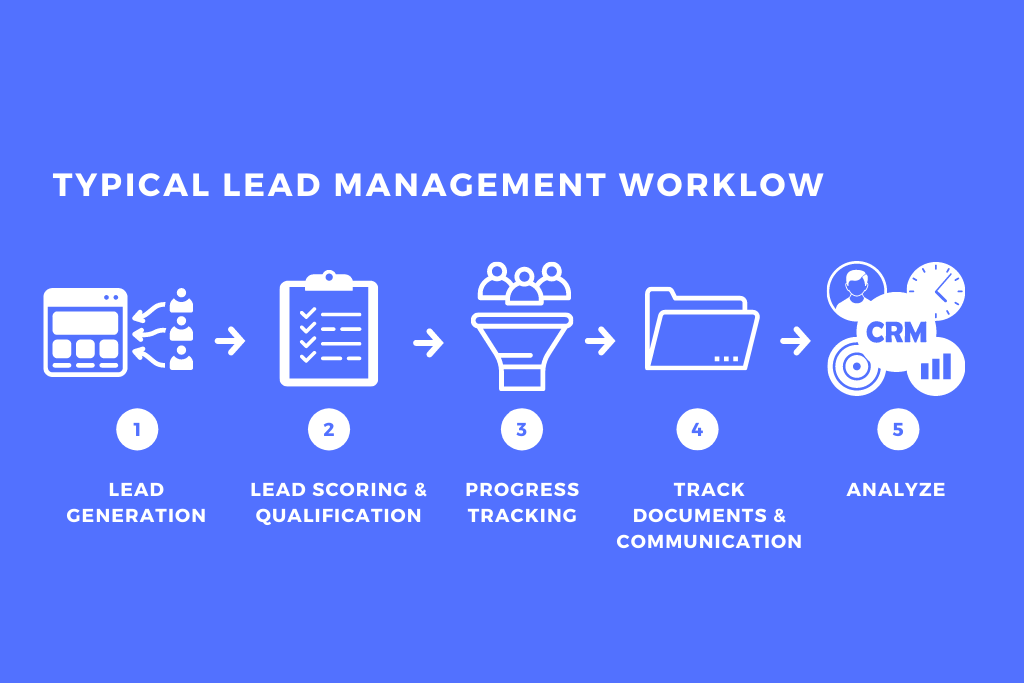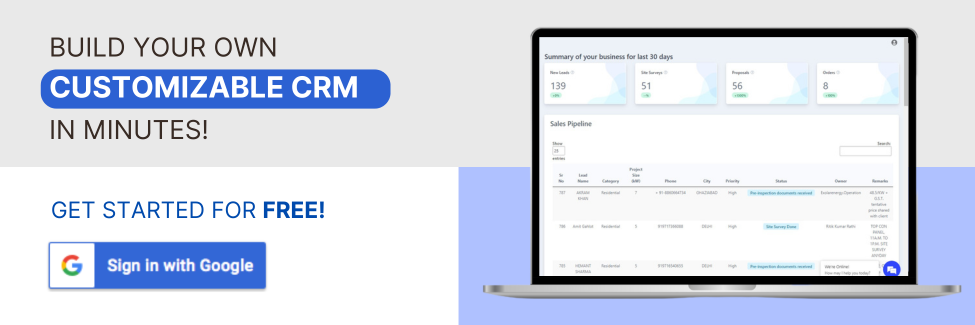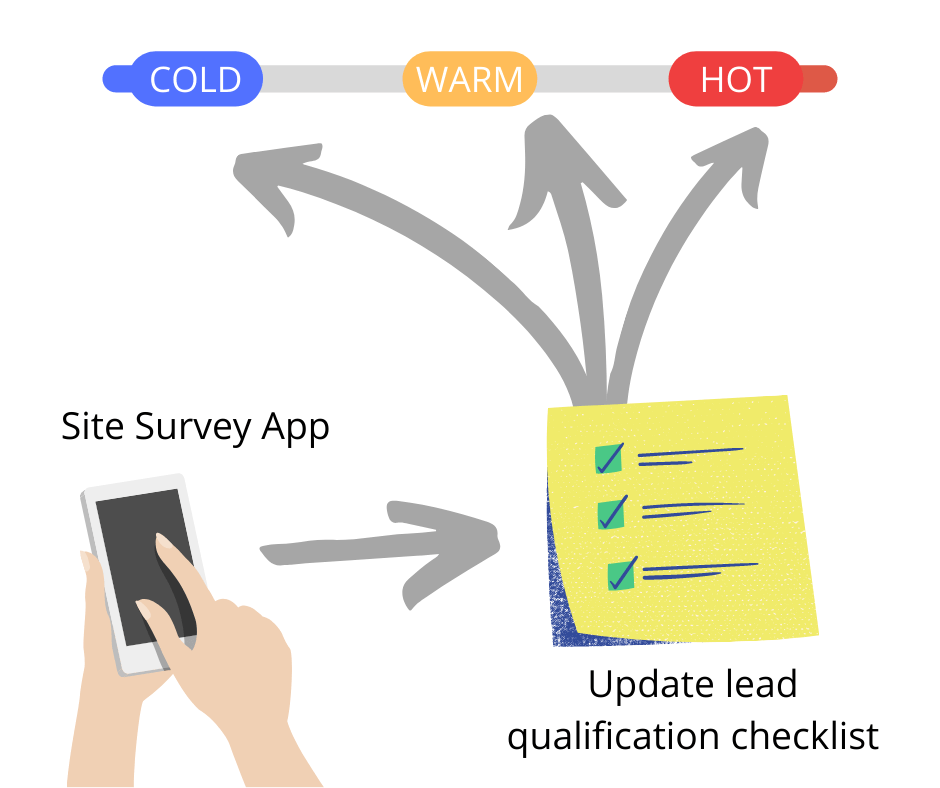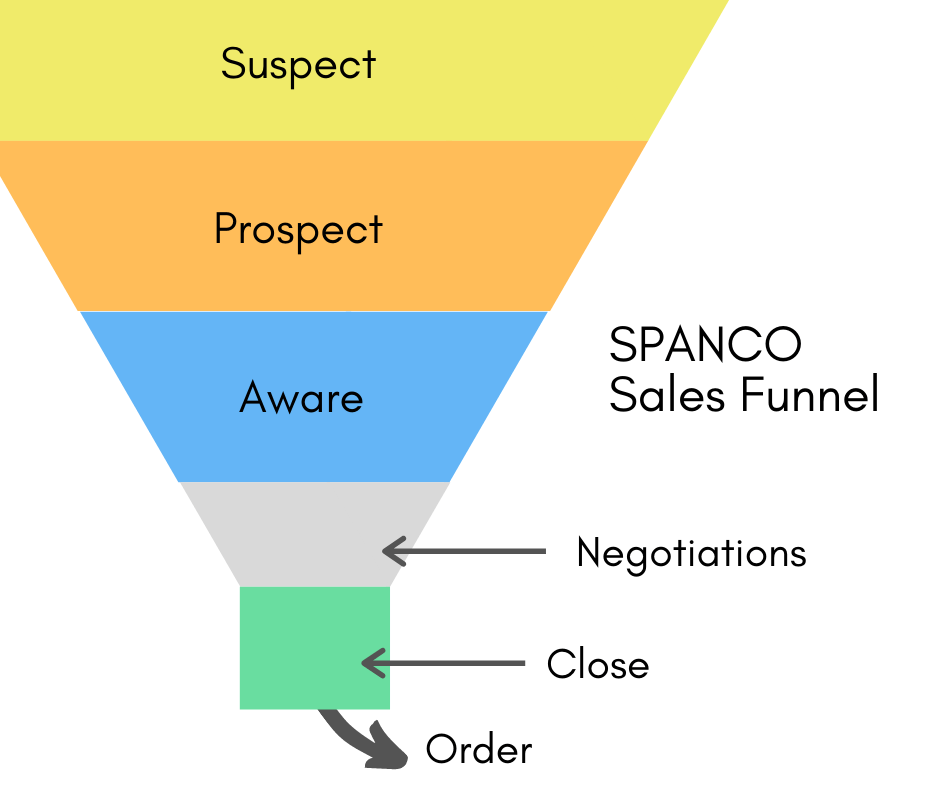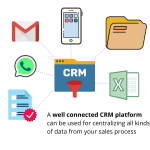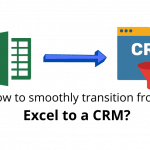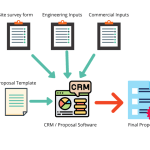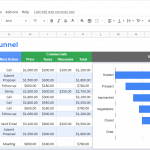You can grow your sales in two ways -
1. Get more leads
2. Manage those leads efficiently for better conversion rate
In a previous post, we went through the lead management best practices to achieve higher conversion rate. The very first toward better lead management it to have a well articulated sales process or workflow.
You can only improve what you can measure.
Therefore to improve sales, you need to first set up a workflow which will measure your sales and all the factors affecting those sales numbers.
Now let's explore how to define and set up a lead management workflow.
Typical lead management workflow
Every company has their own sales process. Every sales team is going to have their own sales workflow that will be unique in some ways.
But most workflows will be similar in most ways.
So let's focus on one such typical high level lead management workflow for the sake of this exercise.
The typical lead management workflow will follow these steps -
- Lead generation
Get leads from different sources - website, social media, 3rd party vendors, cold emails and phone calls. Gather their important details on a central platform - often it is the CRM platform. - Lead scoring and qualification
Measure the interest level, buying intent, budget availability and authority for each new lead. Accordingly give them a score. Only hot leads with a minimum score should be given to sales team. Remaining leads should be sent to 'lead nurturing'. - Tracking the progress through different sales stages
Initiate communication with qualified leads, as they show interest in your products and willingness to buy, move them down the different stages of your sales funnel. All the while track their progress in your CRM. - Manage documentation & communication
You may gather some documents from qualified leads. You would also create some documents for those leads, for example - proposals etc. These documents and your communication with those leads should be tracked as per the lead tracking workflow. - Measure and analyze all details gathered along the way
As your leads move down the different stages of sales funnel, their source, lead scores, documents and communication should be tracked on a central platform to enable a thorough understanding of how leads move through your sales workflow.
Subsequently, this analytical data will be used to further improve your lead management workflow and overall sales.
Setting up the workflow in CRM
There are two important reasons for setting up a well defined lead management workflow in CRM.
- Everyone in your sales team will follow those specific steps leading to standardization
- It's easy to measure and track a standardized process. Then you analyze the process and find ways to improve it.
But CRM is usually only one of multiple tools used in managing sales. In addition to a CRM platform, people heavily use various Excel sheets, shared folders, messaging apps and email to manage sales data.
All these tools must be connected to your CRM platform for effectively setting up the lead management workflow across all of the tools.
Now let's take a close look at different stages in the lead management process and how we can set up a digitalized workflow connecting all the stages.
Gathering leads
This is the very first step in lead management process.
Normally lead generation happens across multiple channels - cold emails, phone calls, website, social media, 3rd party vendors etc. To connect this stage to your lead management workflow, you will need to connect all the lead generation channels to your CRM.
For example, leads coming from 3rd party vendors or social media channels are communicated via email alert to your inbox. By connecting your email account to a CRM, you can facilitate direct import of these leads to your CRM dashboard.
You can use a tool like zapier to connect your lead generation channels directly to CRM or you can use a CRM platform that is already well integrated with Google Drive apps and multiple lead generation channels.
Lead scoring & qualification
Once your leads are generated you will need to score them based on purchase intent, urgency, authority, budget availability etc.
Use a standard checklist of lead scoring questions to first get the required information from each new lead. Depending on the number of questions and complexity, you can either manually do this or use simple online forms / automation.
For example, whenever a new lead is created in CRM, you can send them an automated email with brief profile of your company and products, plus a Google Form asking them which products they are interested in.
Once you have all the required information for a lead, use a scoring system to qualify them. Your sales team should only focus on warm or hot leads for most effective usage of their time.
Track Progress
After identifying the warm / hot leads in your sales pipeline, your sales team will initiate discussions with them. Depending on their purchase urgency, budget availability etc. they will be move down through different stages in the sales funnel.
Your lead management workflow should track these leads as they move through the different stages of the funnel. It should track how fast or slow some leads move through different stages, how much sales effort is required at each stage and what are the affective factors.
Later, this data will help you to analyze your sales process and identify any possible improvements.
For effective tracking you will need to connect your communication channels - emails, phone calls, messaging apps to the CRM. That will enable tracking of how many emails or phone calls are required on average to move a lead from 'negotiations' to 'order' stage.
Documentation
Similar to your direct communication channels, a lot of important sales data is also available in various documents collected from the leads as well as created by sales team (proposals etc).
By tracking all these documents within lead management process, you will gain valuable metadata and insights for each lead.
You can do that by connecting your documentation tools such as Google Drive, Dropbox etc. to the lead management system. For example, Fuzen's CRM is seamlessly integrated with Google Drive to facilitate easy management and tracking of all sales related documents.
Analytics
If your lead management workflow is properly connected to all the tools used in your sales process. You will be able to measure and analyze all the important factors affecting the efficiency of your sales process.
For example -
- Conversion rates for leads coming from different channels
- Impact of using chat bots for lead qualification
You can connect the data tracked in your CRM to a business intelligence (BI) platform or simply export it to a Google Sheet where you can easily create multiple charts to get some insights.

Pushkar is a seasoned SaaS entrepreneur. A graduate from IIT Bombay, Pushkar has been building and scaling SaaS / micro SaaS ventures since early 2010s. When he witnesses the struggle of non technical micro SaaS entrepreneurs first hand, he decided to build Fuzen as a nocode solution to help these micro SaaS builders.