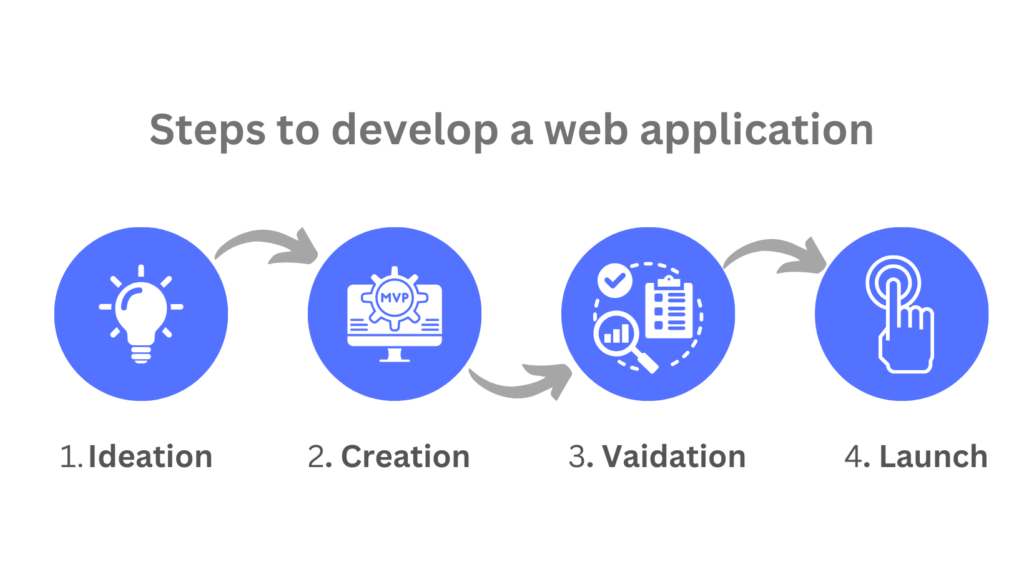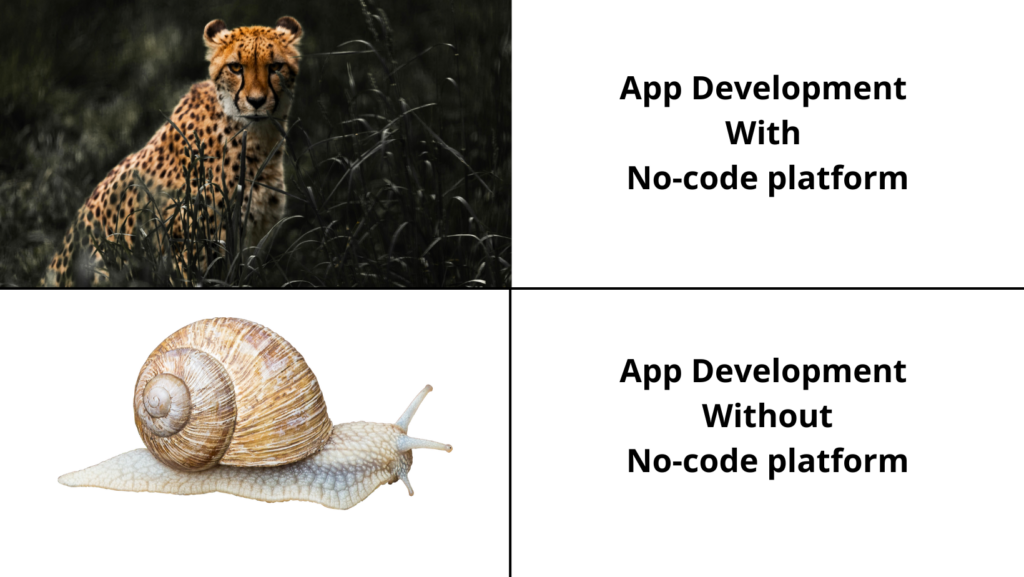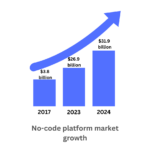No-code web app builders and have completely changed how we turn our digital ideas into reality. These platforms eliminate the need for intricate coding, empowering individuals and businesses to create diverse web applications effortlessly. Let's explore how you can develop a web application without coding. But first, let's address the most common question
Can I create web application without coding?
Absolutely, crafting a web app no longer requires mastering programming languages. Thanks to innovative no-code web app builders.
You can easily design sophisticated applications using customizable code blocks, and user-friendly interfaces. These platforms empower you to create polished, functional web applications effortlessly even if you have no coding experience.
Whether it's building a simple yet elegant interface or developing complex functionalities, these tools offer a creative and accessible path to bring your ideas to life without the need for manual code input.
Steps to develop a web application without coding
1. Ideation:
The journey to develop a web application starts with an idea. Whether it's an innovative solution to a problem or a new service, having a clear vision is essential.
No-code platforms thrive on simplicity, allowing you to translate your idea into a tangible concept without the need for intricate coding knowledge.
2. Create a Minimum Viable Product (MVP) with No-code
The beauty of no-code lies in its speed and cost-effectiveness. Crafting a Minimum Viable Product (MVP) becomes remarkably faster and more budget-friendly.
No-code tools offer templates and user-friendly interfaces, enabling you to piece together the core functionalities of your app swiftly.
3. Seek Validation
Once your MVP is ready, it's time to put it out into the world. Gather feedback from potential users or stakeholders.
With no code, accommodating changes based on feedback becomes a breeze. The flexibility of these platforms allows you to tweak, refine, and adapt without delving into intricate code structures.
4. Launch and Test
Launching your web app is the ultimate goal, but it's crucial to address the challenges that often come with no-code platforms.
While they offer convenience and speed, issues with scalability might arise. Platforms like WordPress, Shopify for e-commerce, and SaaS solutions may encounter scaling limitations.
Exploring alternatives or combining multiple no-code tools might be necessary for scalable growth.
Avantages of no-code tools
No-code tools are revolutionizing the way we create software applications. These user-friendly platforms provide multiple advantages. Let’s explore some of them.
Faster Development:
No-code platforms provide a user-friendly, visual interface where you can drag and drop elements, making app development incredibly efficient. You can create functional prototypes and even complete apps in a fraction of the time it would take to code from scratch. This speed is invaluable when you want to quickly test ideas or respond to changing market demands.
Lower Costs:
Hiring skilled software developers can be costly. The expense includes not only their salaries but also ongoing maintenance and updates.
No-code tools offer a more budget-friendly alternative. You can significantly reduce your development costs since you don't need to hire expensive developers. This is particularly advantageous for startups and small businesses with limited budgets.
Full Control:
With no-code platforms, you're in the driver's seat. You have complete control over the design, features, and functionality of your app.
You don't have to rely on a developer to make changes or updates, which means you can iterate and improve your app more rapidly. It's a liberating feeling to have full autonomy over your creation.
Easy Integrations:
Most no-code platforms are designed to seamlessly integrate with a wide range of third-party tools and services. This means you can easily connect your app to popular services like payment gateways, databases, or social media platforms.
It simplifies the process of enhancing your app's capabilities without the need for complex coding or custom integrations.
No-code web app builders
Simple Static Sites
For those seeking a straightforward website, platforms like WordPress and Webflow are game-changers.
WordPress
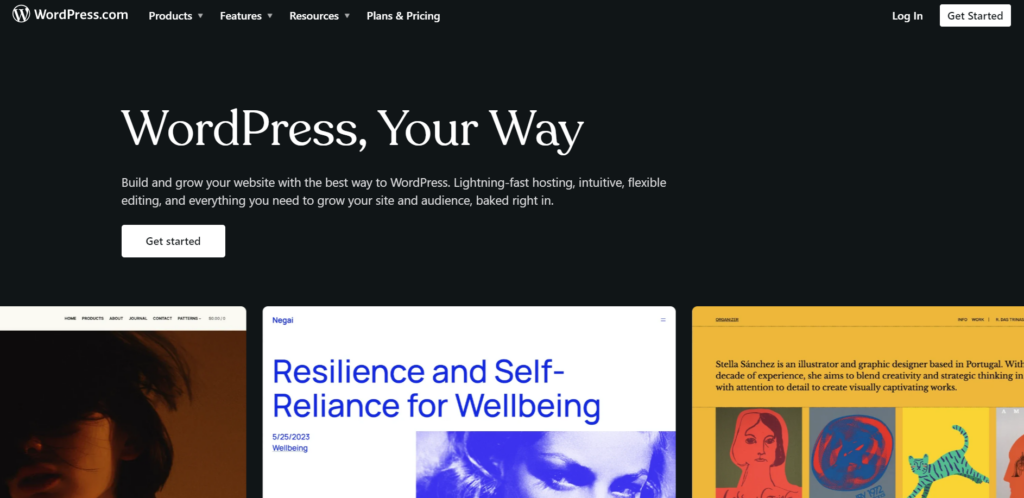
When simplicity is key, WordPress takes center stage. It empowers users to design sleek static websites effortlessly.
With its drag-and-drop functionality that feels like a virtual canvas, even beginners can unleash their creativity without grappling with the complexities of code.
Whether it's a personal blog, portfolio, or a small business website, WordPress is the go-to no-code solution for crafting visually appealing static sites.
E-Commerce Solutions
Shopify
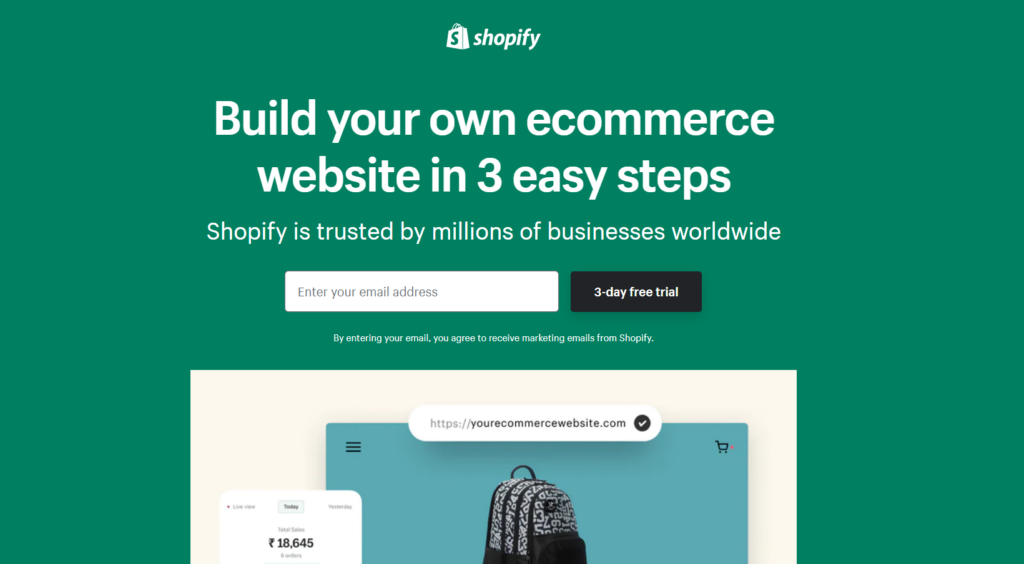
Shopify stands out as a prominent choice for building online stores. Its user-friendly interface simplifies the process of setting up an e-commerce platform, enabling users to showcase products, manage inventory, and process transactions effortlessly.
From product listings to payment processing and order management, Shopify simplifies the complexities of e-commerce, allowing businesses to focus on growth rather than technical intricacies.
SaaS and Customized Apps
While these platforms excel in catering to standard website needs, they might fall short when it comes to crafting specialized solutions.
Fuzen
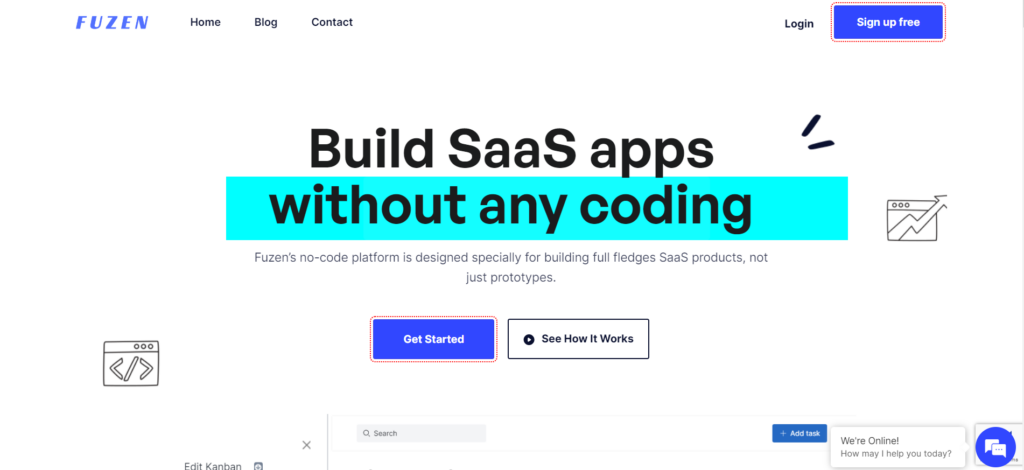
Fuzen takes the spotlight in this realm, providing a dedicated no-code platform tailored explicitly for building SaaS applications, portals, and highly customized apps.
Fuzen's strength lies in its ability to offer flexibility and scalability without demanding extensive coding knowledge. Whether a niche SaaS solution or a highly customized app, Fuzen puts the power of no-code development in your hands.
This platform empowers users to develop a web application that caters precisely to their unique requirements, offering flexibility and scalability without the need for extensive coding knowledge.
Pros:
- Dedicated no-code platform for SaaS: Fuzen is suitable for creating full-fledged SaaS (Software as a Service) applications, making it a robust choice for businesses.
- Scalable: As your business grows, Fuzen can accommodate your expanding user base.
- Customization: It offers a high degree of customization, allowing you to tailor your web apps to specific needs.
Cons:
- It is only meant for web-based SaaS apps. You cannot create mobile apps, websites, and landing pages.
Price Range: Fuzen offers zero app building cost. You only need to pay after monetizing it which can cost you as little as $15.
Webflow
Webflow is a user-friendly no-code tool that excels in responsive web design. It offers hosting services, a content management system (CMS), and e-commerce functionality. Webflow is ideal for designers who seek pixel-level control over their web apps.
Pros:
- Responsive Design: Webflow excels in creating responsive and visually appealing web apps.
- Hosting: It provides hosting services, simplifying the process of publishing your app online.
- Designer-Friendly: Ideal for designers who want precise control over the look and feel of their web apps.
Cons:
- Learning Curve: It may require some time to master the more advanced features.
- Limited Free Plan: The free plan has
- Not meant for developing mobile applications.
Price Range: Offers a free plan with some limitations on hosting, advanced functionality as well as on the number of projects and monthly visits. While the paid plans range from $12 to $36 per month.
Softr
Softr is known for its rapid app development capabilities. It provides pre-built templates for various app types, database functionality, user authentication, and integration options. Softr is perfect for quickly bringing app ideas to life.
Pros:
- Speed: Softr is known for its rapid app development capabilities, making it great for quick projects.
- Versatility: It's versatile, enabling you to create various types of web apps, from simple landing pages to more complex solutions.
- Templates: Softr offers a selection of templates to kickstart your project.
Cons:
- Limited Customization: While it's versatile, customization options may not be as extensive as some other tools.
- Limited Features: The free plan comes with limitations on the number of pages and data rows, which may not be sufficient for larger projects.
Price Range: Softr offer a free plan with some limitations. Pricing typically starts at $20 per month for the basic plan.
Mobile applications
No-code mobile application builders provide accessible ways to create mobile apps for a variety of purposes. Depending on your project requirements and preferences, you can choose the one that best suits your needs.
Glide Apps
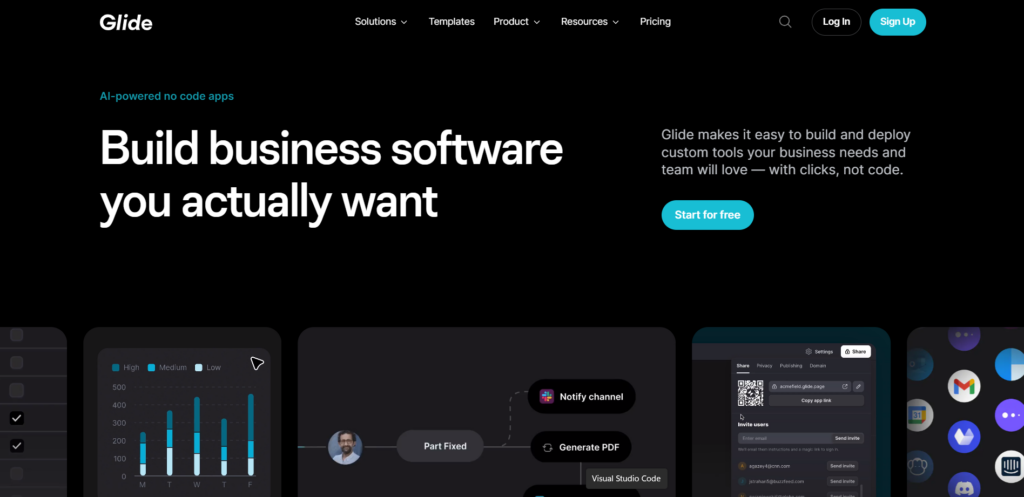
Glide Apps simplifies mobile app development with its intuitive interface and real-time collaboration features. It integrates seamlessly with Google Sheets for data management and offers customization options, making it an excellent choice for creating user-friendly mobile apps.
Pros:
- User-Friendly: Glide Apps is beginner-friendly to create good-looking apps.
- Collaboration: It supports team collaboration on app projects.
- Templates: Glideapps provides templates to help you get started quickly.
Cons:
- Not suitable for highly complex mobile app ideas.
- Free Plan Limitations: The free plan may have limitations on branding and functionality.
Price Range: Offers a free plan with a paid Pro plan that is typically around $29 per month.
Flutterflow
Flutterflow is a visual editor for mobile app creation, offering native-like performance. It supports both Android and iOS development and provides access to pre-made components. Flutterflow is suitable for those who want to create responsive mobile apps without coding.
Pros:
- Visual Editor: Flutterflow's visual editor allows you to create mobile apps with ease.
- Native Performance: It offers native-like performance, ensuring fast and responsive apps.
- Integration with Flutter: Advanced users can leverage Flutter for more custom functionality.
Cons:
- Learning Curve: For those new to app development, Flutterflow might require some time to learn.
- Limited Features: Some advanced features may not be available in the free plan.
Price Range: Typically has a free plan and paid plans that start at around $11-25 per month.
Workflow builders
With easy connections and actions that happen when certain events occur, no-code workflow tools help businesses work smarter and get more done. Whether you want to automate sending emails or keep your information in sync, these tools are a great option for non-technicians.
Airtable
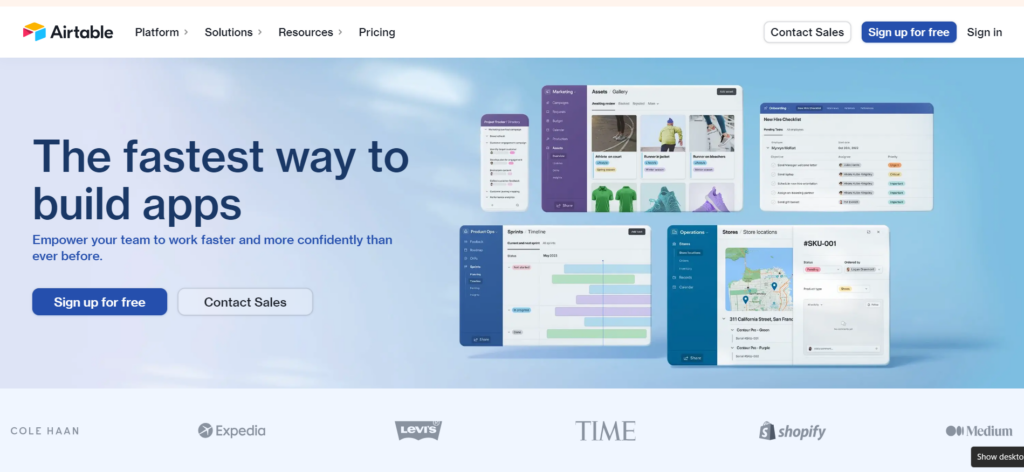
Airtable is a versatile spreadsheet-style database with customizable forms, data management features, and collaboration tools. It's an excellent choice for organizing and sharing data and can be integrated with other services using Zapier.
Pros:
- Flexibility: Airtable is highly flexible, making it suitable for a wide range of workflow automation tasks.
- Collaboration: It supports collaborative work on databases and workflows.
- Rich Features: It offers a rich set of features for data organization and management.
Cons:
- Complexity: Complex workflows may require a deeper understanding of Airtable's capabilities.
- Limited Automation: The free plan may have limitations on the number of automation triggers.
Price Range: Offers a free plan with paid plans typically starting around $20 to $24 per month.
Zapier
Zapier is a leading automation platform with an extensive library of app integrations. It enables users to create multi-step automation workflows with custom triggers and actions. Zapier simplifies complex tasks and connects various apps and services effortlessly.
Pros:
- Extensive Integrations: Zapier provides many integrations with various apps and services.
- User-Friendly: It's known for its user-friendly interface and straightforward automation setup.
- Automation Customization: You can create highly customized automation workflows.
Cons:
- The free plan includes features for creating basic automation workflows. Not meant for complex processes.
- The free plan has limited integrations.
Price Range: Offers a free plan with paid plans typically starting around $20 per month.
Build web applications without coding with Fuzen
With Fuzen, creating your SaaS-based web application can be remarkably streamlined and completed within just a few hours. Here's how:
Fuzen: A No-Code Platform for SaaS Development
Fuzen stands out as a dedicated no-code platform designed explicitly for building Software as a Service (SaaS) applications.
Its user-friendly interface, coupled with a suite of powerful tools, empowers individuals and businesses to create customized SaaS solutions without writing a single line of code.
Streamlined Workflow with Pre-built Components
One of Fuzen's standout features is its repository of pre-built components and functionalities. These modules encompass various aspects crucial for SaaS applications, including user authentication, data management, and integration capabilities.
Leveraging these pre-built elements significantly expedites the development process, allowing users to focus on customizing their application rather than building every feature from scratch.
Customization and Scalability
One of the remarkable features of Fuzen is its flexibility in customization. From user interfaces to backend databases and workflows, Fuzen enables extensive customization to match the unique requirements of your SaaS application.
Moreover, as your application grows, Fuzen offers scalability, allowing you to add new features and scale up seamlessly.
Integration Capabilities
Building a SaaS application often involves integrating various tools and services. Fuzen simplifies this by offering a wide range of integrations with popular services, APIs, and databases.
Whether it's incorporating payment gateways, user authentication systems, or third-party APIs, Fuzen's integration capabilities facilitate a cohesive and functional application.
Deployment in Hours, Not Weeks
The most remarkable aspect of using Fuzen for SaaS development is the speed of deployment. Unlike traditional coding methods that might take weeks or months, Fuzen enables users to turn their ideas into fully functional web applications within hours — even ready for the app store. Its streamlined process, coupled with the elimination of complex code, expedites the journey from conceptualization to deployment.
Conclusion
No-code web app builders have democratized the world of web development, offering a range of applications catering to diverse needs and making it easy to publish directly to the app store. Whether you're diving into the simplicity of static websites with WordPress or venturing into the realm of SaaS solutions with Fuzen, the power to develop a web application is at your fingertips.
So, embark on your no-code journey, explore the possibilities, and turn your digital dreams into reality without the constraints of coding.
FAQs
Q: Who can benefit from no-code tools?
A: No-code tools are designed for entrepreneurs, small businesses, designers, marketers, and anyone who wants to build digital solutions without learning how to code.
Q: Are no-code platforms capable of building complex applications?
A: Yes, many no-code platforms offer a wide range of functionalities that can be used to create complex applications, including databases, workflows, integrations, and more.
Q: Is there a learning curve with no-code tools?
A: While no-code tools are designed to be user-friendly, there might still be a learning curve as you familiarize yourself with the platform's interface and capabilities. However, compared to learning coding languages, the curve is generally less steep.
Fuzen comparatively is very easy to understand with the help user guides.
Q: Can I integrate no-code solutions with other software or systems?
A: Yes, many no-code platforms offer integrations with third-party tools and APIs, allowing you to connect your applications with other services and systems.
You can create full-fledged backend automation workflows for your SaaS app with Fuzen’s workflow builder and preconfigured integrations.
Q: Do I need any coding experience to use no-code tools?
A: No, you don't need any prior coding experience to use no-code tools. These platforms are designed to be user-friendly and accessible to individuals with no coding background.
Q: Can I create professional-quality apps with no-code tools?
A: Yes, you can create professional and fully functional apps using no-code tools. Many of these platforms offer advanced features and design capabilities.
Q: Are there limitations to what I can build with no-code tools?
A: While no-code tools are versatile, they may have limitations in building highly complex or specialized applications. It's important to assess your project's requirements before choosing a tool.
Q: Can I monetize apps created with no-code tools?
A: Yes, you can monetize apps built with no-code tools just like traditionally coded apps. You can generate revenue through subscriptions, ads, or in-app purchases.
Q: Are no-code apps scalable for business growth?
A: Many no-code apps are scalable, but their scalability may vary. Some platforms are better suited for small projects, while others can handle larger enterprises.