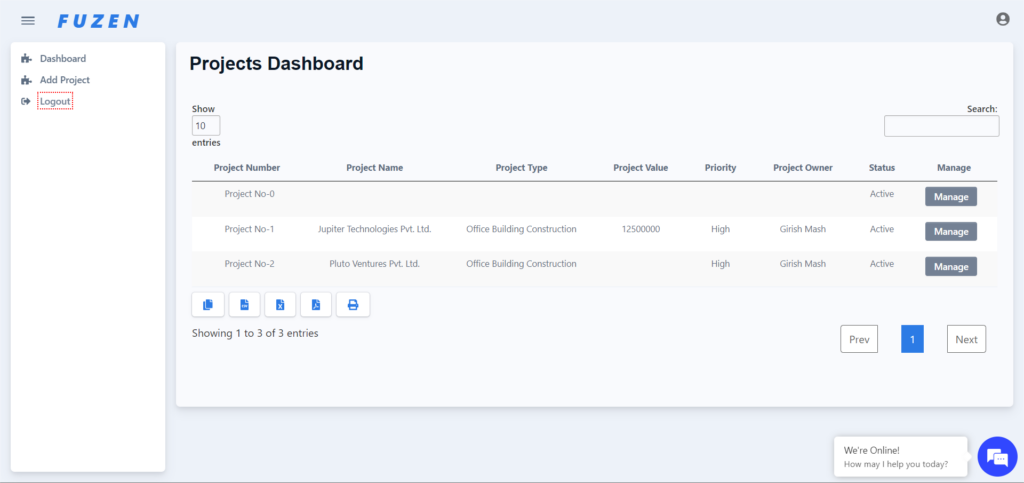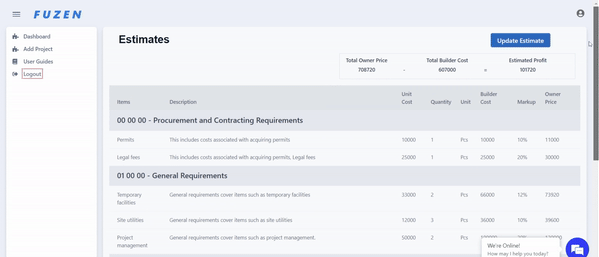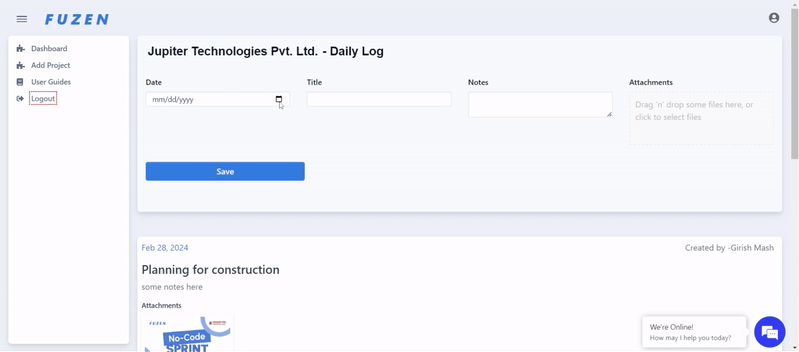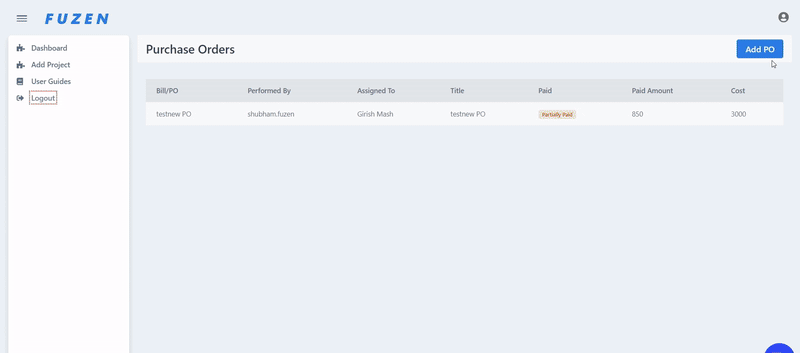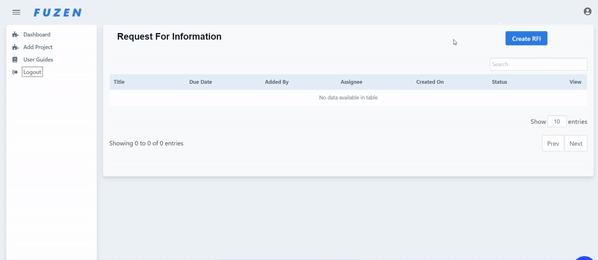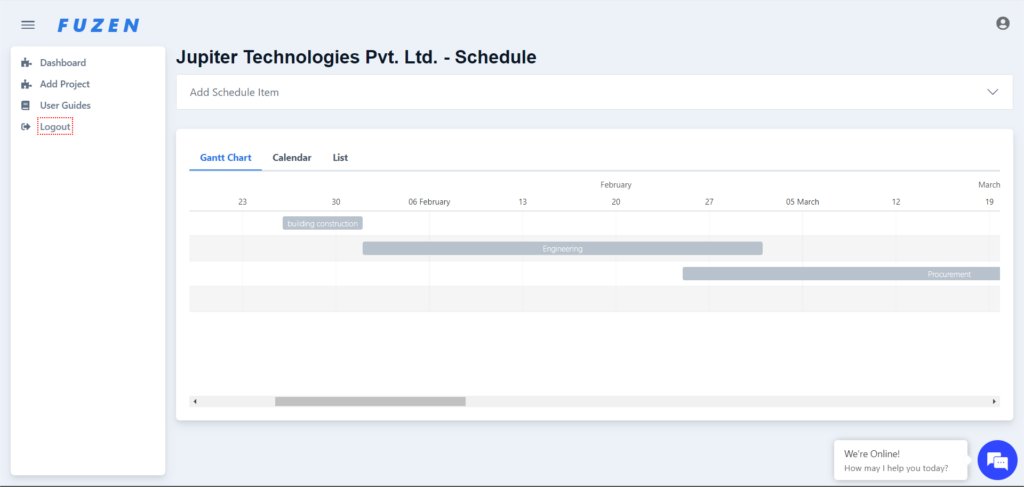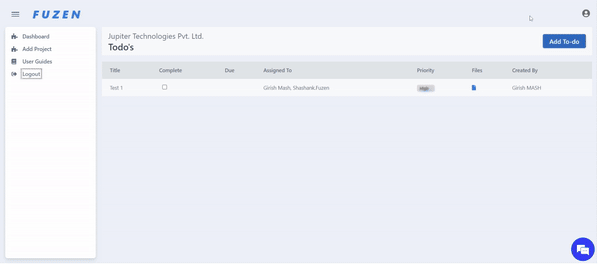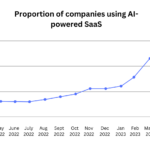Are you looking to turn your app idea into reality but feel held back by a lack of coding experience?
Meet Ankit, who faced the same challenge and overcame it using Fuzen. He knew there had tfo be a better way to manage construction projects but needed a user-friendly platform to bring his vision to life. That’s when he discovered Fuzen.
Let's discover how Ankit built a construction management app with no code.
"I chose Fuzen because of its simplicity and flexibility," Ankit says. "As someone with limited coding experience, I needed a platform that let me bring my app idea to life without getting bogged down in technical complexities."
Building Construction Management App With No Code
ConstructionPM isn’t just another app; it’s a complete solution for managing construction projects. With it, you can create projects, assign tasks, set deadlines, and track progress—all in one place. This makes it easier for your team to stay organized and on track.
Let's see how Ankit built it on Fuzen.
Key features of construction management app
Ankit was able to successfully build all the following features quickly and efficiently on Fuzen without writing any code.
Dashboard
Ankit seamlessly designed the dashboard using Fuzen’s intuitive tools
- Card: Displayed key project metrics and updates.
- Button with Link: Allowed users to navigate to different sections or external resources effortlessly.
- Flexi Table: Provided a customizable table view for presenting dynamic data.
Estimates
Managing estimates became hassle-free with Fuzen's no-code capabilities
- Custom Code: Enabled Ankit to incorporate specific calculations or functionalities tailored to his needs.
- Header: Clearly labeled sections for improved organization.
- Button with Link: Streamlined navigation to related pages or actions.
- Editable Table: Facilitated easy modification of estimate details.
- Table: Displayed detailed estimates in a structured format.
Daily Logs
Keeping track of daily activities was made simple and efficient
- Header: Clearly delineated sections for different aspects of daily logs.
- Flexi Form: Allowed users to input data in a flexible, customizable format.
- Masonry Layout: Enhanced visual appeal and usability by arranging log entries in a dynamic grid.
- Data Display: Effectively showcased logged information for easy reference.
- File Display: Enabled attachment and display of relevant files associated with daily logs.
Purchase Order
Streamlining procurement processes was made effortless with Fuzen.
- Table: Presented purchase order details in a structured format.
- Pop-up: Allowed for quick access to additional information or actions without navigating away from the main interface.
- Button with Link: Enabled seamless navigation to relevant pages or actions.
- Flexi Form: Simplified data input and management for creating and editing purchase orders.
- Custom Code: Tailored functionalities or calculations to meet specific requirements.
RFI
Ankit ensured effective communication by including an RFI feature with
- Button with Link: Enabled easy access to detailed RFI forms or related actions.
- Flexi Table: Provided a customizable table view for managing RFIs efficiently.
- Pop-up: Allowed for quick access to additional information or actions without leaving the main interface.
- Flexi Form: Simplified data input and management for creating and responding to RFIs.
- Comment and Discussion Thread: Facilitated collaborative communication and decision-making regarding RFIs.
Schedule
Managing project timelines and scheduling tasks was made intuitive and effective with
- Gantt Chart: Provided a visual representation of project timelines for better planning and tracking.
- Nav Tabs: Facilitated easy navigation between different views or sections of the schedule.
- Card: Presented summarized schedule information.
- Flexi Form: Enabled users to input and manage schedule data flexibly.
- Calendar: Allowed for a visual representation of project milestones and deadlines.
- Table: Displayed detailed schedule information in a structured format.
To-Do List
For task management, Ankit developed a to-do list module effortlessly comprising
- Header: Clearly labeled sections for different tasks or categories.
- Custom Code: Tailored functionalities or interactions to suit specific requirements.
- Button with Link: Provided quick access to related pages or actions.
- Pop-up: Allowed for additional information or actions without disrupting task management.
- Flexi Form: Simplified task input and management with customizable form fields.
- Nav Tabs: Facilitated easy navigation between different views or sections of the to-do list.
What makes Fuzen perfect for people like Ankit is its easy-to-use interface and a library of pre-built components.
“Fuzen made it incredibly easy to design and customize my app. I didn’t have to write even a single line of code,” Ankit explains.
This meant he could focus on making ConstructionPM the best it could be without getting stuck on technical details.
A Seamless Experience with Fuzen’s Support
One of the highlights of Ankit’s experience was the amazing support he received. From the moment he signed up, the Fuzen team was there to help every step of the way.
"Whenever I ran into any roadblock or had any question about any feature, their team was there to help me out," he says.
Plus, with Fuzen handling hosting and support services, you can focus entirely on building and refining your app. It’s like having a team of experts guiding you every step of the way.
The Impact: A Revolutionary App for the Construction Industry
Thanks to Fuzen, Ankit turned his idea into ConstructionPM, a powerful app that’s set to revolutionize construction project management. Teams can now create projects, assign tasks, set deadlines, and track progress all in one intuitive platform.
"My overall experience with Fuzen has been fantastic," Ankit says. "I would highly recommend Fuzen to anyone looking to build a no-code app quickly and easily."
Your Turn: Bring Your App Idea to Life with Fuzen
Ankit’s story is a great example of how Fuzen empowers you to create something impactful without needing technical expertise. If you have an app idea but feel stuck because you don’t know how to code, Fuzen could be the perfect solution for you. With its user-friendly platform and outstanding support, you can turn your vision into reality, just like Ankit did.
If you’ve got an app idea and feel stuck because you don’t know how to code, Fuzen might be just what you need. Why not give it a try and see what you can create?
Get ready to bring your app idea to life!