This tool would function as a virtual assistant within Excel, helping users generate and implement formulas easily and accurately.
The Idea
The Spreadsheet Formula Bot would be a dedicated add-on or plugin within Excel. It would feature a user-friendly interface where individuals could input their desired calculations or functions in plain language. Or they can input a formula to understand it.
For instance, users might type, "Calculate total sales for Q3" or "Create a pivot table for monthly expenses," or "SUMIF(B:B, "products", A:A)" and the bot would interpret these commands to generate the necessary formulas or explanations.
So here’s the plan: Build a tool the user questions regarding whether the user wants to use for “Excel” or “Google Sheets”, whether the user wants to generate the formula or needs an explanation of the formula, and what the problem is the user trying to solve. Once the user inputs all the information, the desired answer will be generated.
Let’s see how can we build this app.
How To Build Spreadsheet Formula Bot With No Code
The easiest way to build your Spreadsheet Formula Bot is to use a no-code platform. There are several no-code platforms out there. But you’d want to work with a no-code platform that’s highly suited for SaaS development.
That’s where Fuzen comes in. Fuzen’s no-code tools are specifically designed for easily building micro SaaS apps - just like our Spreadsheet Formula Bot.
Here are some benefits of building with Fuzen -
Easy to access
No-code platforms invite everyone to join the tech party. You don't need to be a coding genius to contribute. This inclusive approach means more brains working together to make the Spreadsheet Formula Bot awesome.
Try, Learn, Improve
With no-code, we can try things out quickly. It's like sketching ideas before making the final masterpiece. This helps us learn and improve the Spreadsheet Formula Bot faster, keeping up with the changes in how we manage formulas in Excel.
Easy on the Eyes
No-code tools use pictures and diagrams instead of complex code. This visual style isn't just easy to understand; it makes building the Spreadsheet Formula Bot a fun and user-friendly experience.
Build Spreadsheet Formula Bot in 3 Simple Steps With Fuzen
Estimated Time - 4 hours⌛
Sign up on Fuzen and start with a blank template. Once you are done with the onboarding process, you will directly be redirected to the “Edit Solution Page” of the app.
Here you can modify app details, establish data structures, create pages, configure workflows, and define roles.
In the “Details” section add your app name and description and move further to create a data structure.
1. Create Data Structure (1 hour⌛)
As per the idea our app contains four sections -
- Use - "Excel" or "Google Sheets"
- Purpose - Get a formula or an explanation of the formula
- Problem - The exact description of what the user needs
- Output - The desired answer will be displayed here
We need to store this data for further use. Creating a data collection helps us do so. Here's how you can add the above-mentioned data to the data collection in Fuzen.
2. Create pages ( 1 hour ⌛)
In our app we will need two pages -
"Dashboard" - where the user will input the data
Use these no-code blocks to build a slick looking dashboard -
Card, Form, Headers
"Output" - where the answer will be displayed
Create a page with a card and a simple text element to display the formula generated by back end AI integration.
3. Configure the workflow ( 2 hours ⌛)
Now, here’s the main functionality that we will need to build to get the desired out. This can be done in the “Workflows” tab by revisiting the “edit solution” page.
As we want the formula to be generated as per the user requirement, we will use AI Generated Text” in the workflow.
To generate a key you will need access to the OpenAI’s platform as we are going to get the output generated from OpenAI GPT.
Once you get the access, insert the key, fill in the details as required and your workflow is successfully configured.
Finally, the application is successfully built with Fuzen
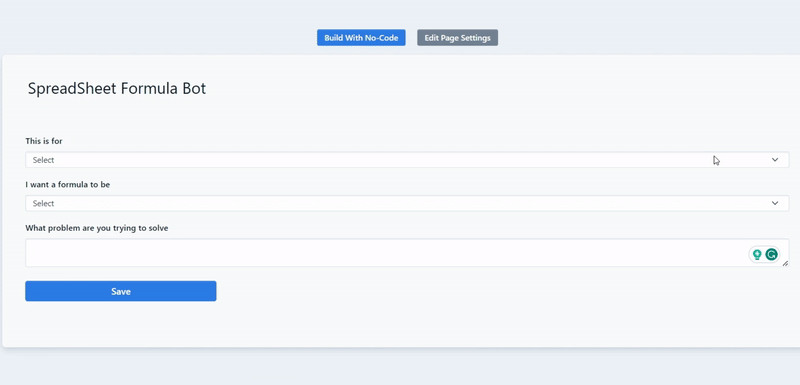
Start Building Right away!
Demand
The demand for such a tool is substantial due to the widespread use of Excel in various industries. Many individuals and businesses rely on Excel for data management, analysis, and reporting.
However, not everyone is well-versed in Excel formulas. Therefore, an intuitive tool like the Spreadsheet Formula Bot could significantly reduce the learning curve and enhance productivity for users.
Marketing Strategy
To introduce the Spreadsheet Formula Bot, a multi-faceted marketing strategy is crucial. This could involve
- Online Demos and Tutorials: Create engaging demos and tutorials showcasing the bot's capabilities, emphasizing its simplicity and time-saving features.
- Collaboration with Influencers: Partner with Excel experts or influencers who can demonstrate the bot's value and reach a wider audience.
- Free Trial and Freemium Model: Offer a free trial or a limited version of the bot with essential features to encourage users to try it out before committing to a purchase.
- Targeted Ads and SEO: Utilize targeted online ads and SEO strategies to reach individuals actively searching for Excel-related tools and solutions.
- Customer Testimonials: Share success stories and testimonials from beta users or early adopters to build trust and credibility.
Still not sure or have any additional features or functionality to include?






