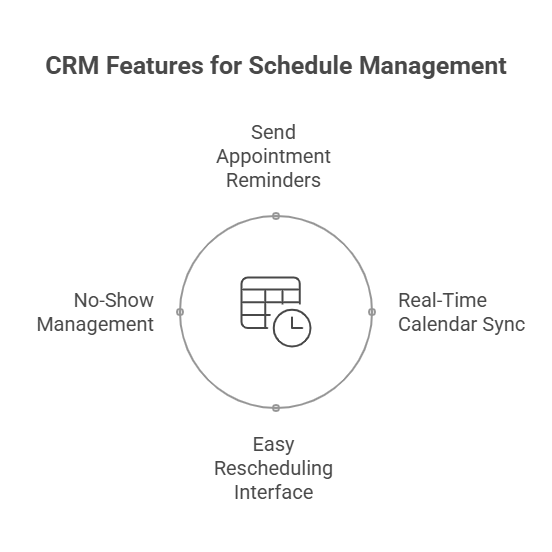When a customer doesn't show up or reschedules at the last minute, it disrupts more than just your schedule. These interruptions can lead to significant revenue loss and reduced productivity. They can leave expensive gaps in your day, wasting both time and resources that could be better spent on other clients. Understanding these impacts is vital. The goal is to manage these disruptions effectively and maintain a seamless workflow. Let's explore home service reschedule and no-show management strategies and tools that can help you tackle these challenges, so your business thrives, not just survives.
Understanding the Rescheduling and No-show Challenges
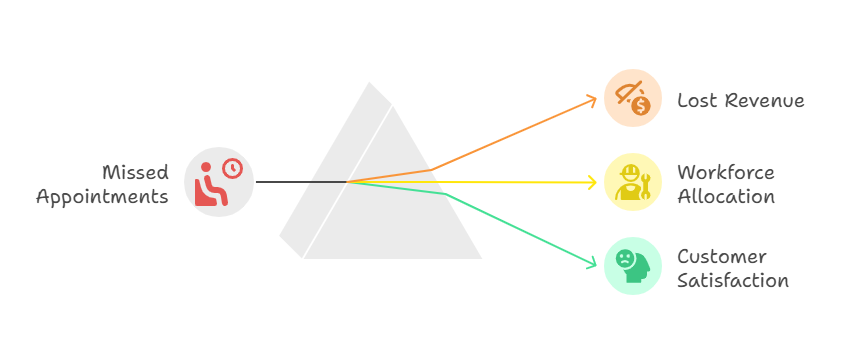
When a client skips an appointment or suddenly reschedules, it's more than just a minor inconvenience. It can throw your entire day off balance. Imagine planning a day with back-to-back appointments for your technicians, only to have gaps where they should be working. This wasted time leads to lost revenue.
Additionally, it affects your workforce allocation. You might find yourself with technicians standing by, waiting for their next task. Not only does this mean idle time, but it also means you're not meeting your productivity goals.
Moreover, these issues can trickle down to customer satisfaction. A no-show can mean you miss out on helping someone else who needs your service. Clients waiting longer due to a rescheduled appointment may become frustrated and dissatisfied.
By identifying these common challenges, you can begin to formulate a solution to manage them effectively. Take control of your scheduling to reduce disruptions and keep your service delivery smooth.
CRM Features Against Scheduling Woes
A robust CRM system can be your best ally against unpredictable schedule changes. Why? Let's dive into the features that make these systems indispensable.
First, consider automated appointment reminders. These can be sent via email, SMS, or app notifications. By reminding clients of their appointments, you reduce the chance of no-shows and unplanned reschedules.
Next, think about real-time calendar synchronization. This ensures that any changes in schedules are reflected instantly. Your team stays informed, and your operations run smoothly.
An easy rescheduling interface is also crucial. Clients should be able to change their appointments with minimal hassle. This convenience helps keep your schedule organized and up-to-date.
Finally, comprehensive no-show management tools are a game-changer. They allow you to track patterns and adjust strategies accordingly. Knowing how often and why no-shows occur helps you anticipate and mitigate client behavior.
These CRM features help you handle last-minute changes like a pro. They streamline your workflow, keeping both your team and clients satisfied.
Best Practices: Multi-Channel Reminders and More
Tackling rescheduling and no-show issues requires a thoughtful approach. Here are some proven best practices that can make a significant difference:
- Multi-Channel Reminders: Utilize every available channel to remind clients of their appointments. Send reminders via email, SMS, and notification apps. These timely nudges can help reduce forgetfulness and ensure commitments are kept.
- Stringent Cancellation Policies: Set clear policies that clients understand. This could include a timeframe for cancellations or consequences for repeated disruptions. Clear-cut policies encourage clients to stick to agreed schedules.
- CRM Analytics for Repeat Offenders: Leverage your CRM's analytics capabilities to monitor client behaviors. Identify those who frequently reschedule or miss appointments. This data allows you to take proactive measures, like personal reminders or discussing recurring issues directly with clients.
By adopting these strategies, you can better manage last-minute changes and minimize their impact.
CRM Tools: Optimal Functionality for Home Services
Choosing the right CRM tool can transform how you handle scheduling challenges. Let's explore some popular CRM solutions recognized for their effectiveness in the home services sector.
- Salesforce: Known for its robust customization options, Salesforce offers advanced scheduling and reminder capabilities. From automated workflows to real-time updates, it equips you to manage appointments with ease.
- HubSpot: With user-friendly interfaces and automated reminders, HubSpot provides seamless scheduling solutions. Its CRM analytics aid in discerning patterns, enabling you to address no-show problems efficiently.
- ServiceTitan: Specifically tailored for home services, ServiceTitan excels in providing features that minimize scheduling disruptions. From easy rescheduling options to comprehensive client communication tools, it streamlines operations.
These CRM tools come equipped with functionalities that reduce the impact of no-shows and last-minute reschedules. They enhance communication with clients, streamline workflows, and ultimately help maintain a consistent service experience.
Choose the CRM tool that aligns best with your business needs and watch as your schedule management improves significantly.
Custom CRM with Fuzen: Your Cost-Effective Solution
Imagine having a CRM system tailored specifically to your business needs without breaking the bank. Fuzen makes this possible. By utilizing nocode tools and Gen AI, Fuzen allows you to build custom CRM workflows that are both affordable and efficient.
With Fuzen, you can save 80%-90% in software development costs. This is because the platform enables easy customization using simple prompts rather than complex coding. You describe what you need, and Fuzen's AI does the heavy lifting to create workflows that suit your operational requirements.
These custom workflows are scalable. As your business grows, Fuzen's robust code editors allow your CRM to expand seamlessly alongside your needs. Maintenance is a breeze, thanks to their user-friendly nocode toolbox.
Fuzen only charges for hosting costs, so you can focus on optimizing your workflow at minimal expense. With strong AI integrations, you can adapt and refine your CRM continuously.
By choosing Fuzen, you not only cut costs but also enhance productivity with a CRM solution that's custom-built for your home service business.
Conclusion
Effective management of schedules and no-shows is crucial for thriving in the home service industry. CRM systems offer invaluable support, providing tools to address these challenges head-on. They empower businesses to maintain orderly schedules, improve customer satisfaction, and enhance overall productivity.
Fuzen's technology stands out by not only making CRM customizable and affordable but also streamlining operations. By embracing such innovative solutions, businesses save on software costs while ensuring robust and agile operations.
Harnessing technology like Fuzen is not just smart—it's a necessity for a profitable and efficient home service operation. With these tools, you can focus less on disruptions and more on delivering exceptional service to your clients.

Pushkar is a seasoned SaaS entrepreneur. A graduate from IIT Bombay, Pushkar has been building and scaling SaaS / micro SaaS ventures since early 2010s. When he witnesses the struggle of non technical micro SaaS entrepreneurs first hand, he decided to build Fuzen as a nocode solution to help these micro SaaS builders.