In today’s digital landscape, small business IT best practices are essential for long-term success. While large enterprises have dedicated tech teams, small businesses often operate without that luxury—making smart IT strategies even more important.
Effective IT practices help small businesses streamline operations, secure sensitive data, and adapt to change faster. From protecting against cyber threats to improving customer service, a solid IT foundation offers a major competitive edge.
Yet, many small businesses struggle to keep up with rapidly evolving technology. Limited resources and technical know-how can make it difficult to stay updated.
Still, embracing small business IT best practices can lead to more efficient operations, better risk management, and stronger growth potential. Even without a full IT team, small businesses can thrive by adopting the right tools, processes, and security protocols.
Data Security: Foundation of Your IT Structure
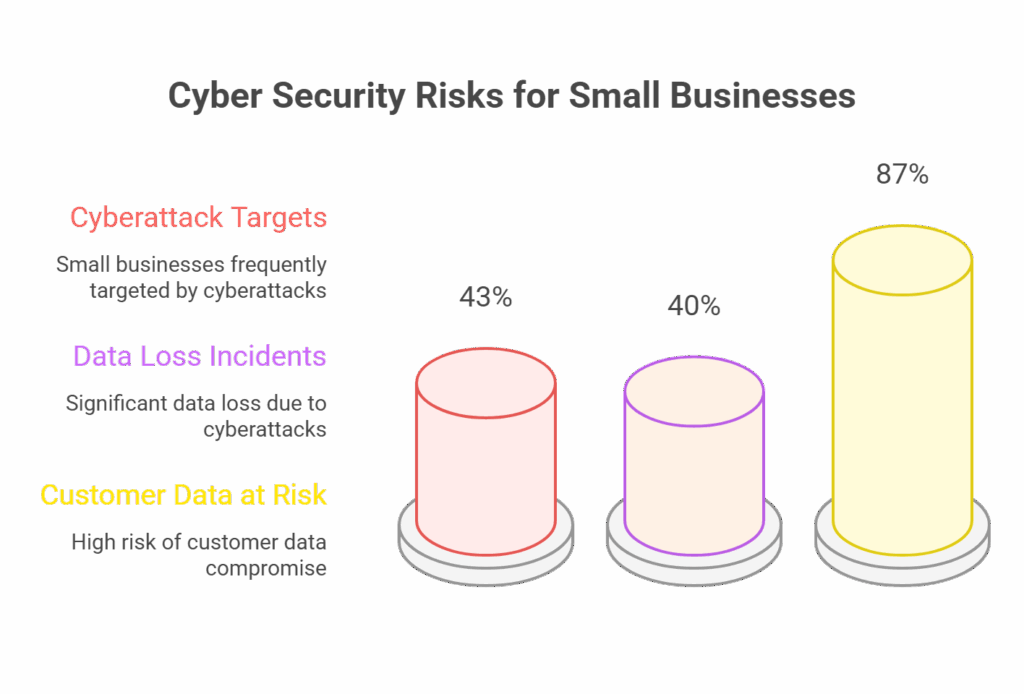
One of the top small business IT best practices is protecting your data. Regular backups are non-negotiable—losing customer records, transaction histories, or project files can halt your business and hurt your reputation. Make sure your data is backed up routinely, so you can quickly recover and minimize downtime.
Defend Against Cyber Threats
Cybersecurity is a must. Firewalls and antivirus tools serve as your first line of defense. These tools help block malware, phishing attempts, and other threats that could compromise your systems.
Choose Smart, Budget-Friendly Tools
Look for antivirus software that’s reliable and suited to your business size. Affordable options from providers like Norton, McAfee, or Bitdefender can protect your business without stretching your budget.
Enforcing Strong Password Policies
One of the core small business IT best practices is securing your systems with strong passwords. Reused or weak passwords are easy targets for hackers, putting your data at risk. A strong password should include uppercase and lowercase letters, numbers, and special characters—avoid using common words or personal details.
Simplify with Password Managers
Managing multiple secure passwords can be tough. Tools like LastPass, Dashlane, or 1Password can generate and store complex passwords safely, saving your team from password fatigue
Enable Two-Factor Authentication (2FA)
Add another layer of security by enabling 2FA wherever possible. Even if a password is stolen, 2FA helps prevent unauthorized access by requiring a second verification step, like a phone code or app prompt.
The Necessity of Regular Software Updates
A key part of small business IT best practices is keeping all software up-to-date. Updates don’t just bring new features—they patch security vulnerabilities that hackers can exploit.
Avoid the Risks of Outdated Software
Running outdated software puts your business at risk. Known flaws in older versions can be entry points for cyberattacks. They may also cause compatibility issues with other tools, slowing down your workflow.
Automate and Audit
Where possible, enable automatic updates for your systems and applications. This saves time and reduces human error. Additionally, schedule regular software audits to identify what needs updating and keep your IT environment secure and efficient.
Cybersecurity Training for Employees
Technology alone isn't enough—people play a huge role in security. One of the most overlooked small business IT best practices is employee training. A well-informed team can prevent costly mistakes.
Focus on Phishing and Device Safety
Educate employees on identifying phishing attempts and handling devices securely. Phishing emails are getting more deceptive, so training staff to spot red flags is essential. Also, teach best practices for using work devices safely—both in and out of the office.
Use Budget-Friendly Training Tools
Training doesn’t have to break the bank. Platforms like Cyber Awareness Challenge and KnowBe4 offer flexible, cost-effective programs tailored for small teams. Employees can learn at their own pace without disrupting operations.
Leveraging Cloud-Based Tools for Collaboration and Scalability
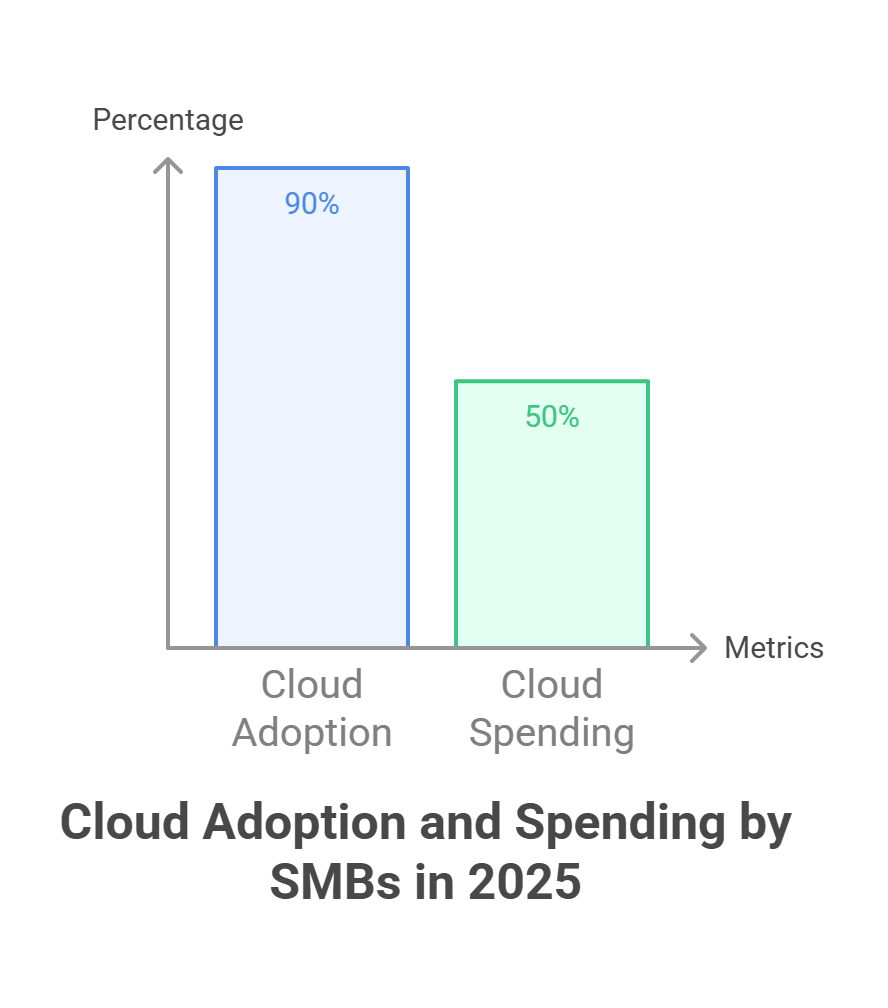
Adopting cloud-based tools is one of the most effective small business IT best practices for modern teams. Platforms like Google Workspace and Microsoft 365 allow real-time collaboration—your team can co-edit documents, manage calendars, and communicate from anywhere.
Flexible and Scalable Growth
Cloud tools offer unmatched flexibility. As your business grows, scaling services becomes easy—without large hardware costs. This adaptability keeps your business agile and ready for expansion.
Evaluate Before You Commit
Before choosing a cloud solution, assess your needs. Identify essential tools, compare providers, and ensure your chosen platform meets data security standards. This strategic evaluation will help align your IT investments with your long-term business goals.
Using Integrated Tools Like CRM for Business Efficiency
One of the most valuable small business IT best practices is adopting a reliable Customer Relationship Management (CRM) system. A well-designed CRM improves how you manage customer data, communications, and follow-ups—Fuzen CRM makes this easy with its intuitive, no-code platform.
Centralized Customer Data, Zero Hassle
Fuzen consolidates all your customer information in one place, so your team can easily access insights, track interactions, and deliver personalized service—without bouncing between spreadsheets or tools.
Automation That Saves Time
Repetitive tasks like email follow-ups and lead tracking can slow you down. Fuzen automates these tasks, helping you run campaigns and manage leads efficiently, freeing up your time for more strategic work.
Lead Management Workflows That Just Work
With Fuzen’s ready-to-use CRM templates and customizable workflows, you can manage sales pipelines, support tickets, or onboarding flows—all without writing a single line of code.
Built-in AI for Smarter Operations
Fuzen integrates AI to help you track behavior patterns, score leads, and even suggest next actions—making your CRM smarter and your marketing efforts more effective.
Minimal Setup, Custom-Fit Development
Unlike traditional tools that come with high monthly costs, Fuzen offers a minimal setup cost with flexible, custom-built CRM solutions. You get exactly what your business needs—nothing more, nothing less.
Designed for Small Teams Who Want to Scale
Fuzen is ideal for solopreneurs and small teams who want to scale without hiring a tech team. Its no-code platform means you can make changes and launch automations on your own.
Fuzen is more than just a CRM—it's a complete toolkit built around the realities of small businesses. By integrating Fuzen into your tech stack, you adopt one of the smartest small business IT best practices available today: running lean, smart, and automated.
Conclusion
Adopting strong small business IT best practices is essential for secure, efficient, and scalable growth. Practices like data backups, strong passwords, regular software updates, cloud tools, and CRM systems all help streamline operations and protect against risks.
Fuzen makes it easy to implement these with its no-code platform, designed specifically for small businesses. You can automate lead management, set up secure workflows, and use AI-powered CRM tools—without technical skills.
With custom cost CRM development and ready-to-use templates, Fuzen offers a practical, cost-effective way to boost your IT game.
By combining the right strategies with Fuzen’s tools, your business can stay competitive and grow confidently.
Explore Fuzen today to simplify and secure your IT.

Pushkar is a seasoned SaaS entrepreneur. A graduate from IIT Bombay, Pushkar has been building and scaling SaaS / micro SaaS ventures since early 2010s. When he witnesses the struggle of non technical micro SaaS entrepreneurs first hand, he decided to build Fuzen as a nocode solution to help these micro SaaS builders.

