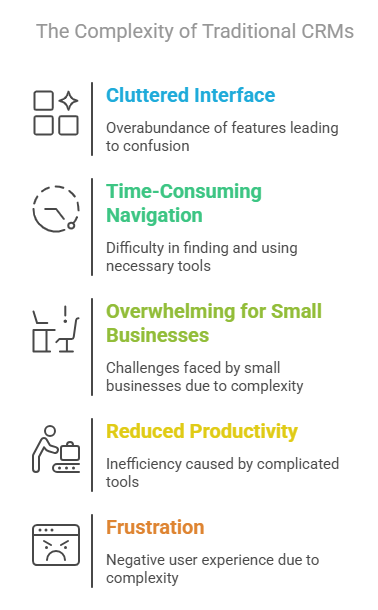Managing customer relationships is critical for small businesses. But most traditional CRMs are too bulky, expensive, and hard to use. That’s why lightweight CRMs are the go-to solution—they’re simple, affordable, and built with essential features only. Many small businesses use free no-code web app builders to quickly prototype and deploy lightweight CRM solutions without writing a single line of code.
For small businesses and startups, a lightweight CRM is often the first step in adopting digital tools. Why? Because it helps them:
- Organize customer data
- Track conversations
- Automate follow-ups
- Improve communication
Even better, many small businesses today use free no-code web app builders to build custom lightweight CRMs—no coding required.
Challenges with Traditional CRMs
Many traditional CRMs try to be everything for everyone. They aim to solve multiple problems with an array of features. While that sounds impressive, it often leads to cluttered and complicated user interfaces. When you have too many features, navigating the CRM can become confusing and time-consuming.
For small businesses and startups, this complexity can be a real hurdle. Employees may feel overwhelmed trying to figure out how to use every feature. Instead of boosting productivity, these CRMs can lead to frustration and wasted time. When tools are too complicated, they detract from the core tasks and slow down work processes, especially in early-stage businesses where resources are limited.
What Is a Lightweight CRM?
A lightweight CRM is a simplified customer relationship management tool built to serve the core needs of a small business. It focuses on what matters most:
- Contact management
- Task tracking
- Follow-up automation
- Simple reporting
Lightweight CRMs don’t overload you with features you’ll never use. They're designed to keep operations lean and effective—perfect for small teams on a tight budget.
Benefits of Building a Custom Lightweight CRM with Fuzen
Creating a custom lightweight CRM has never been easier, thanks to Fuzen's no-code platform and app builder AI. With Fuzen, you can tailor a CRM to meet your specific business needs without writing a single line of code. This approach allows for a solution that fits like a glove, addressing only the problems you need to solve.
One of the standout benefits of using Fuzen is cost efficiency. The initial setup cost is minimal, often free, with users only needing to cover hosting fees. This makes it an attractive option for businesses mindful of their budgets. Also, there are no user restrictions, allowing your team to scale and use the CRM without worrying about additional costs per user.
Fuzen’s platform makes it easy to scale and maintain your CRM. As your business grows, your CRM can grow with it. The simplicity of Fuzen's nocode tools ensures that you can keep your CRM up-to-date without requiring extensive technical expertise. This ensures that your CRM remains a valuable asset as your business evolves, providing longevity and reliability.
Step-by-Step Guide to Building Your Own Lightweight CRM on Fuzen
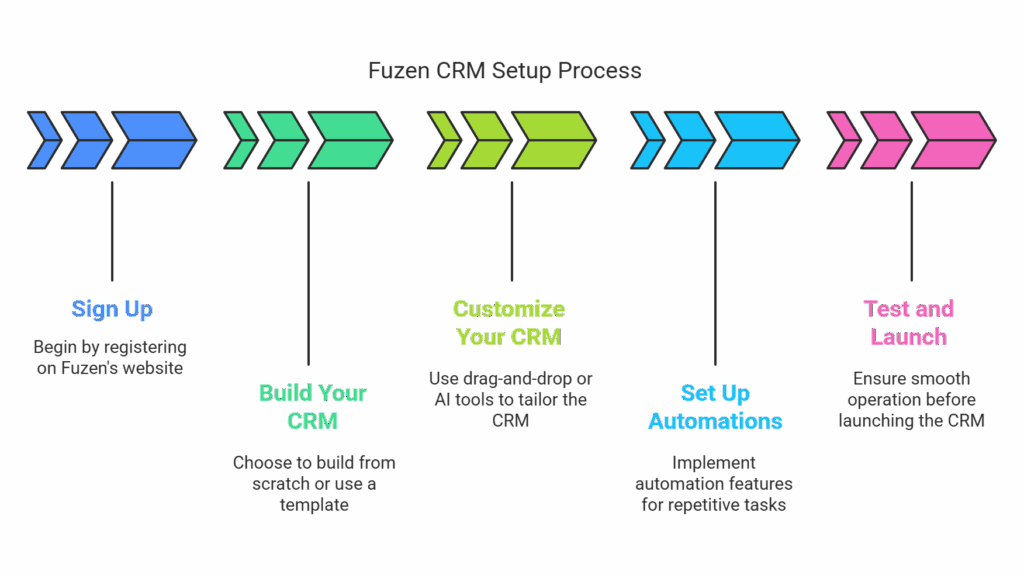
Building a lightweight CRM tailored to your business needs is simple with Fuzen. Here's a step-by-step guide on how you can do it using Fuzen's nocode tools:
- Step 1: Sign Up - Start by signing up on Fuzen's website and exploring the available tools and features.
- Step 2: Build Your CRM - Decide if you want to build your CRM from scratch or use a ready-made template. If you prefer a quicker setup, browse Fuzen’s marketplace for CRM templates that best match your needs.
- Step 3: Customize Your CRM - Once you've chosen a template, use Fuzen's easy drag-and-drop interface to customize fields, forms, and workflows. With Fuzen's AI-driven tools, you can also describe your needs and let the AI suggest configurations.
- Step 4: Set Up Automations - Use Fuzen’s automation features to handle repetitive tasks. This saves time and reduces manual effort.
- Step 5: Test and Launch - Before going live, test your CRM to ensure everything works smoothly. Make adjustments as necessary.
Fuzen makes it easy to tailor your CRM. The platform offers a range of customization options, so your CRM can evolve as your business does. Whether you build from scratch or start with a template, Fuzen ensures your CRM meets your unique requirements.
Conclusion
Choosing a lightweight CRM is a smart move for small businesses that want to keep things simple and cost-effective. It helps manage customer interactions without unnecessary features or complexity.
With Fuzen’s no-code platform, creating your own lightweight CRM becomes easy and affordable. You can start with ready-made templates, customize as needed, and use AI-powered tools to build a system that fits your unique workflow - no coding required.
If you're ready to streamline your operations, explore Fuzen. Try the free trial or book a consultation to see how a lightweight CRM can support your business growth while keeping things efficient and manageable.
FAQs
What is a lightweight CRM?
A lightweight CRM is a simplified, affordable system that helps small businesses manage customers and tasks without unnecessary features.
Why should small businesses use a lightweight CRM?
It’s easy to use, cost-effective, and focuses on essential features like contact management and follow-up tracking.
Can I build a lightweight CRM myself?
Yes, with no-code tools like Fuzen, you can build your own CRM using templates and AI suggestions—no coding required.
How much does it cost to build a CRM with Fuzen?
Most CRMs on Fuzen are free to build—you only pay for hosting. No monthly or user-based fees.
Is Fuzen better than a traditional CRM?
If you're a small business or startup, yes. Fuzen lets you build exactly what you need—without paying for extra features you won’t use.

Pushkar is a seasoned SaaS entrepreneur. A graduate from IIT Bombay, Pushkar has been building and scaling SaaS / micro SaaS ventures since early 2010s. When he witnesses the struggle of non technical micro SaaS entrepreneurs first hand, he decided to build Fuzen as a nocode solution to help these micro SaaS builders.